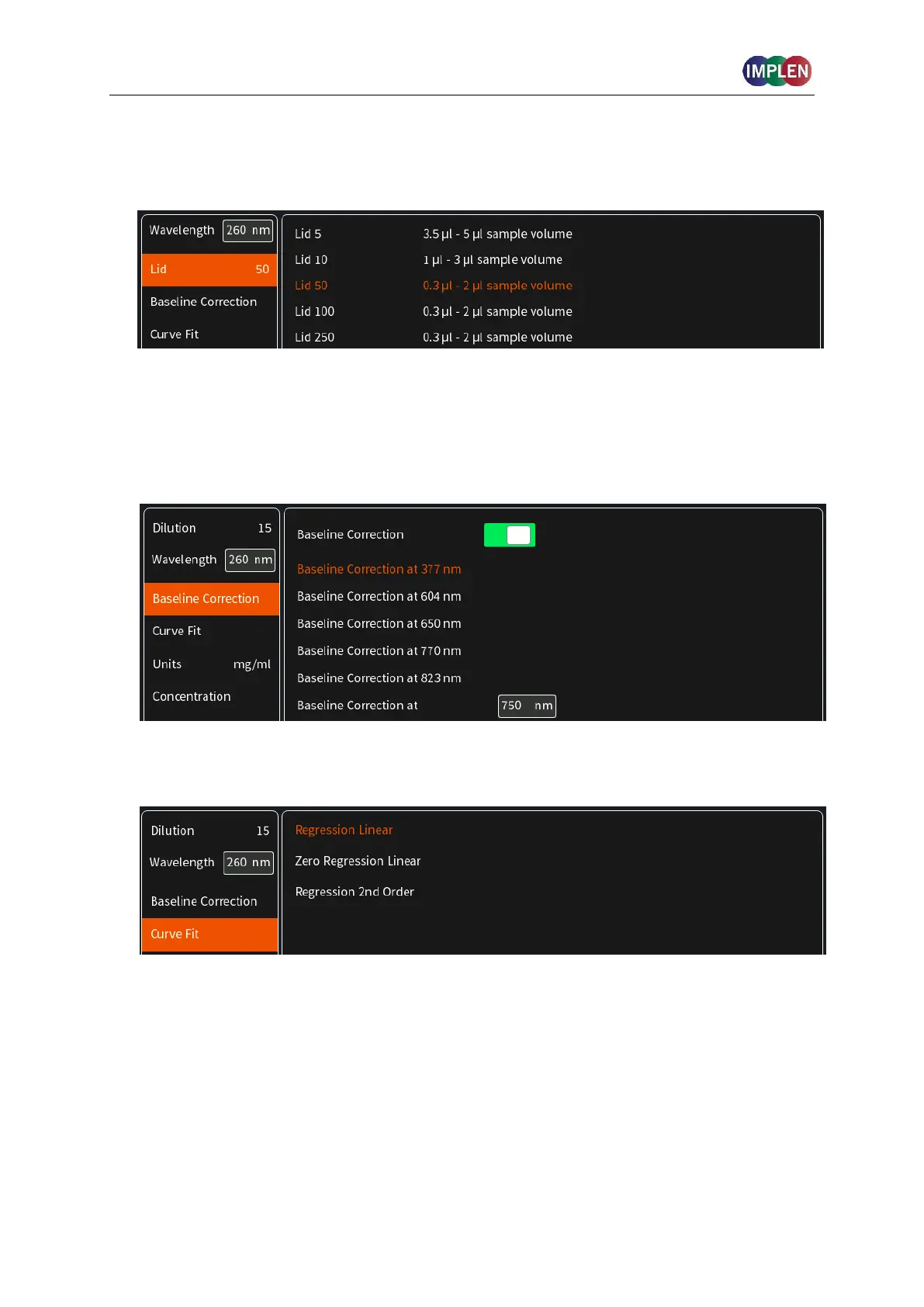NanoPhotometer
®
N120/NP80/N60/N50/C40 User Manual Version 4.3.1
119
Select Lid depending on your sample concentration (for concentration ranges of different
lids see page 52 Submicroliter Cell Measurements Basics).
Required sample volume for each lid is shown.
Note: A new Blank is recommended when changing the dilution lid.
4. Baseline correction is set off by default. Enabling the baseline corrections shows a list with
different wavelength options: 377 nm, 604 nm, 650 nm, 770 nm (N/A N50) and 823 nm
(N/A N50). Option to enter any wavelength between 200 nm and 900 nm (N50: 650 nm)
5. Select the curve fit type: Options are linear regression, zero regression (forces the straight
line through the origin) and 2
nd
order regression.
