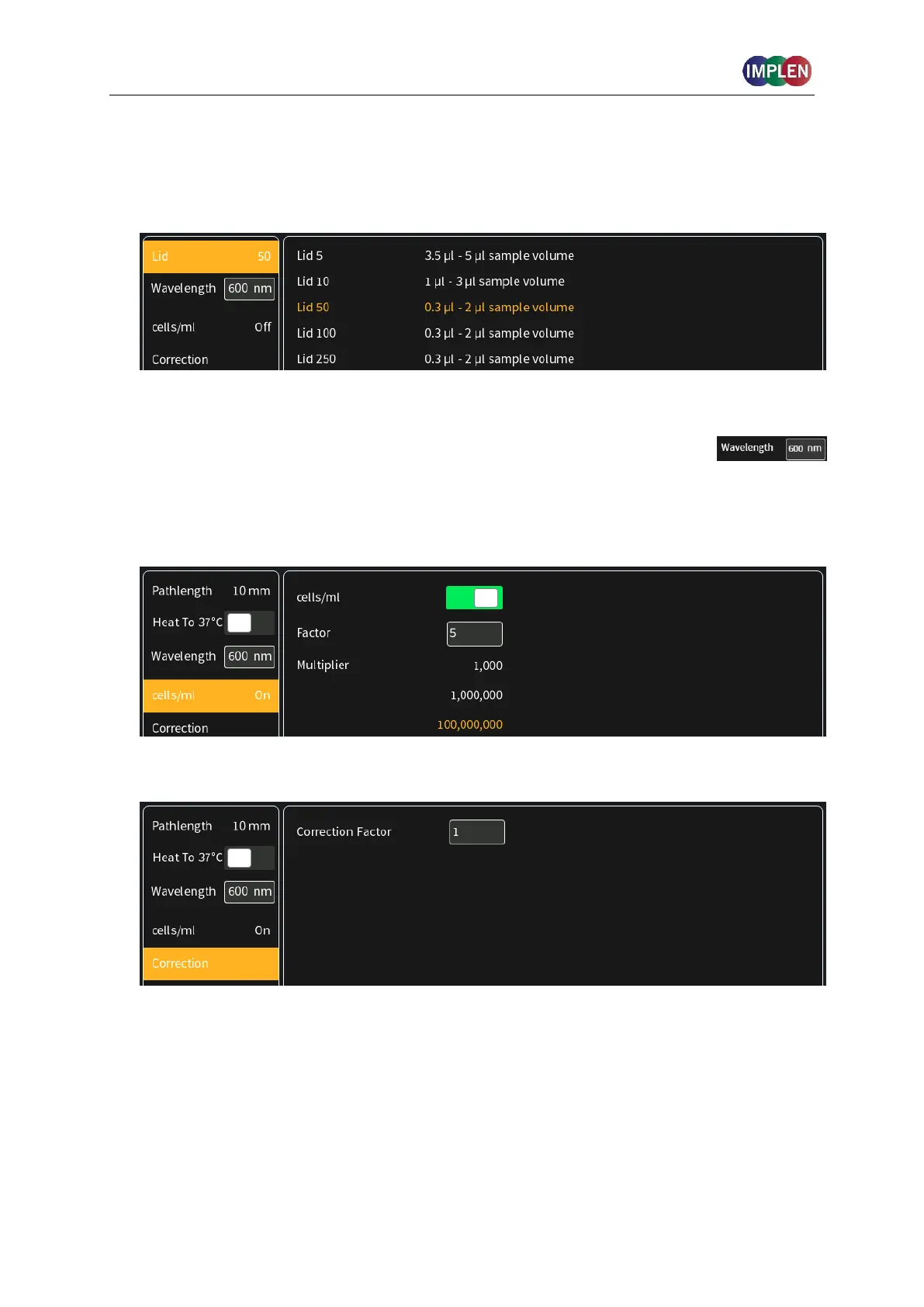NanoPhotometer
®
N120/NP80/N60/N50/C40 User Manual Version 4.3.1
99
For NanoVolume application with submicroliter cell (C40 only):
Select Lid depending on your sample concentration (for concentration ranges of different lids
see page 52 Submicroliter Cell Measurements Basics).
Required sample volume for each lid is shown.
Note: A new Blank is recommended when changing the dilution lid.
4. Default wavelength is 600 nm but the wavelength can be changed in the
range of 200–900 nm (N50: 200–650 nm), depending on the application.
5. Toggle switch cells/ml is disabled by default. Enable cells/ml to get the cells/ml calculated.
Enter the cell specific factor and multiplier (e.g. 1 OD600 = 5 x 10
8
cells/ml)
6. Enter the correction factor to compensate for different optical configurations between the
NanoPhotometer
®
and other instruments.
7. Option to smooth the graph with different boxcars. Options: Off, 1 = boxcar 11 (default), 2 =
boxcar 21 and 3 = boxcar 61