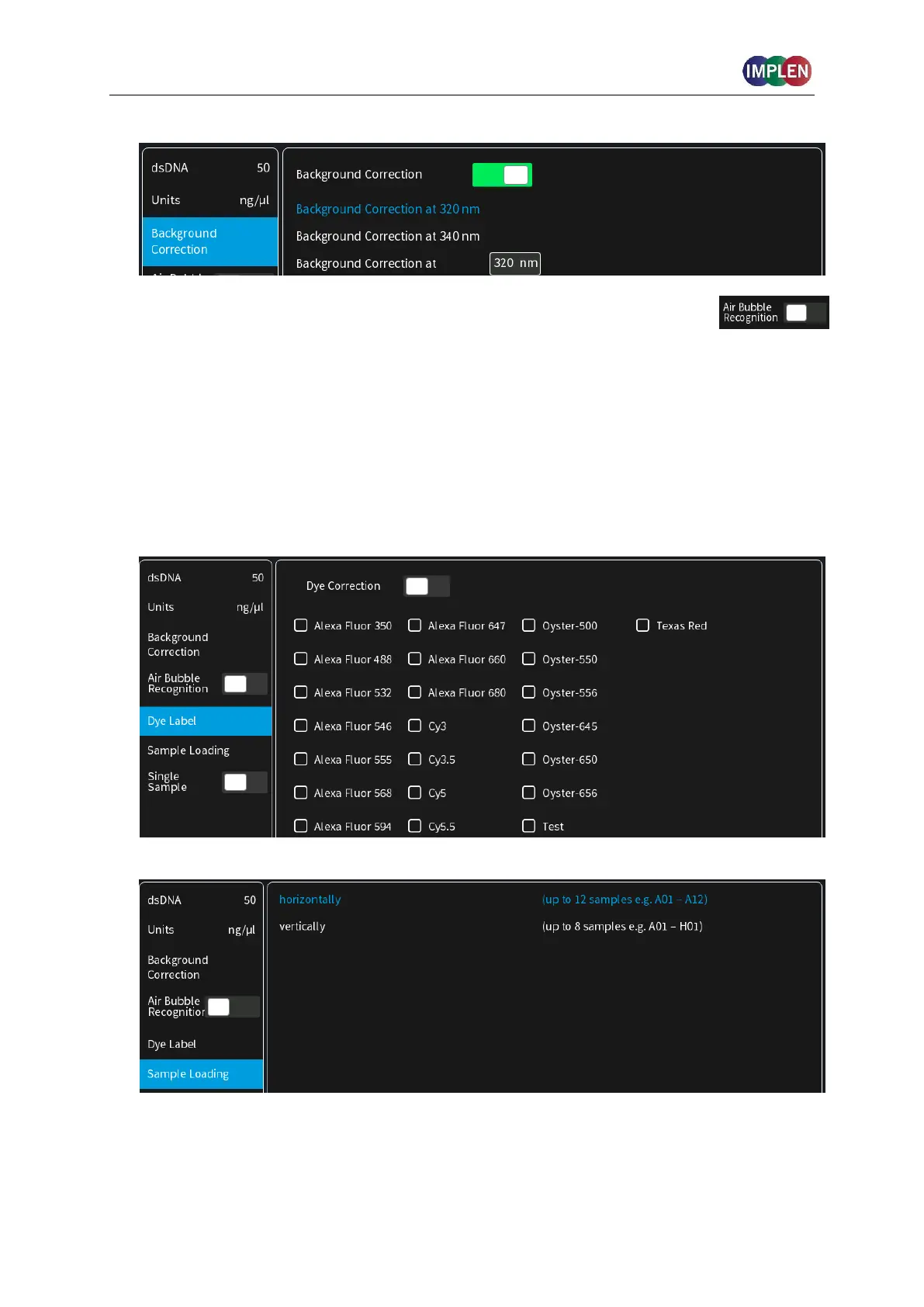NanoPhotometer
®
N120/NP80/N60/N50/C40 User Manual Version 4.3.1
63
also possible to add any wavelength in the range of 220 – 350 nm
6. Air bubble recognition is disabled by default. Set to on it detects air
bubbles, lint residues and bad sample conditions of the sample.
Note: Lint residues and bad sample conditions are detected even if the
air bubble recognition is set to off.
7. For dye labelled samples tick the dye labels in the list, which should be used for result
calculation.
Note: If the used dye is not available in the list, please go to preferences and add a custom
dye to the dye list (see page 126 Dyes).
There is an option for dye correction which can be enabled/disabled with a toggle switch.
Note: Dye correction is only available for single dye selection.
8. Select the sample loading orientation.