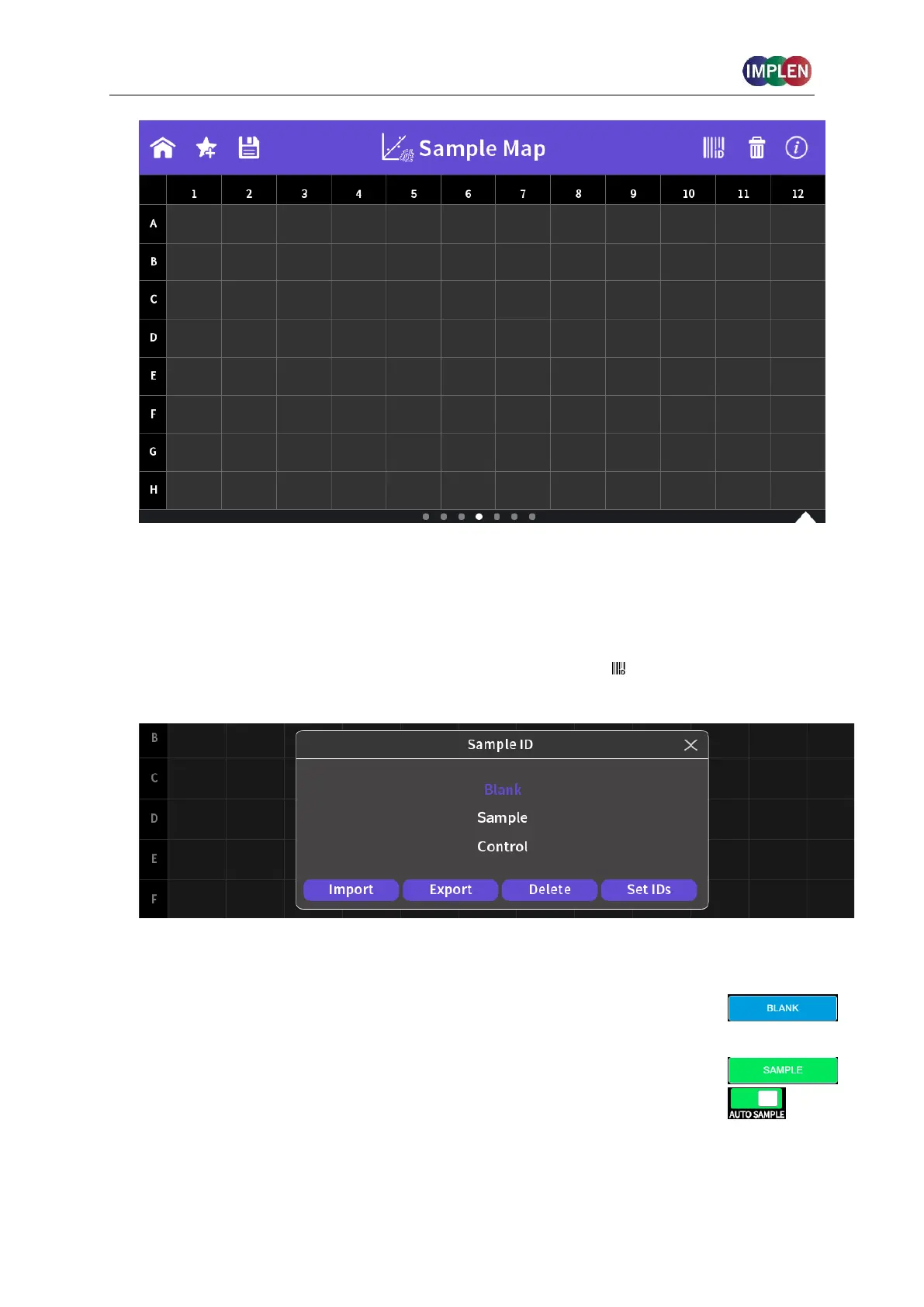The sample map offers the possibility to select cells and define sample IDs for
measurements. It is not necessary to make a selection. If cells are left empty without defined
sample IDs for horizontal and vertical sample loading, all 12 positions for horizontal loading
and all 8 positions for vertical loading are measured.
To measure a defined amount of samples select a cell pattern starting at A01.
Sample IDs can be defined by pushing on the sample ID icon ( ) in the navigation bar.
The opened pop up offers options to define, import, export or delete sample IDs.
Further information about cell selection and sample ID definition can be found in chapter 3
NanoPhotometer
®
Basics / Sample Map on page 36
13. Depending on measuring or loading a standard curve a blank reading is
required. To initiate a blank apply the blank and push the blank button.
14. Apply sample and press the sample button to initiate the sample
measurement.
If auto sample is active the sample measurement is automatically started
after closing the lid arm.
Note: Auto sample function is only available NanoVolume methods and