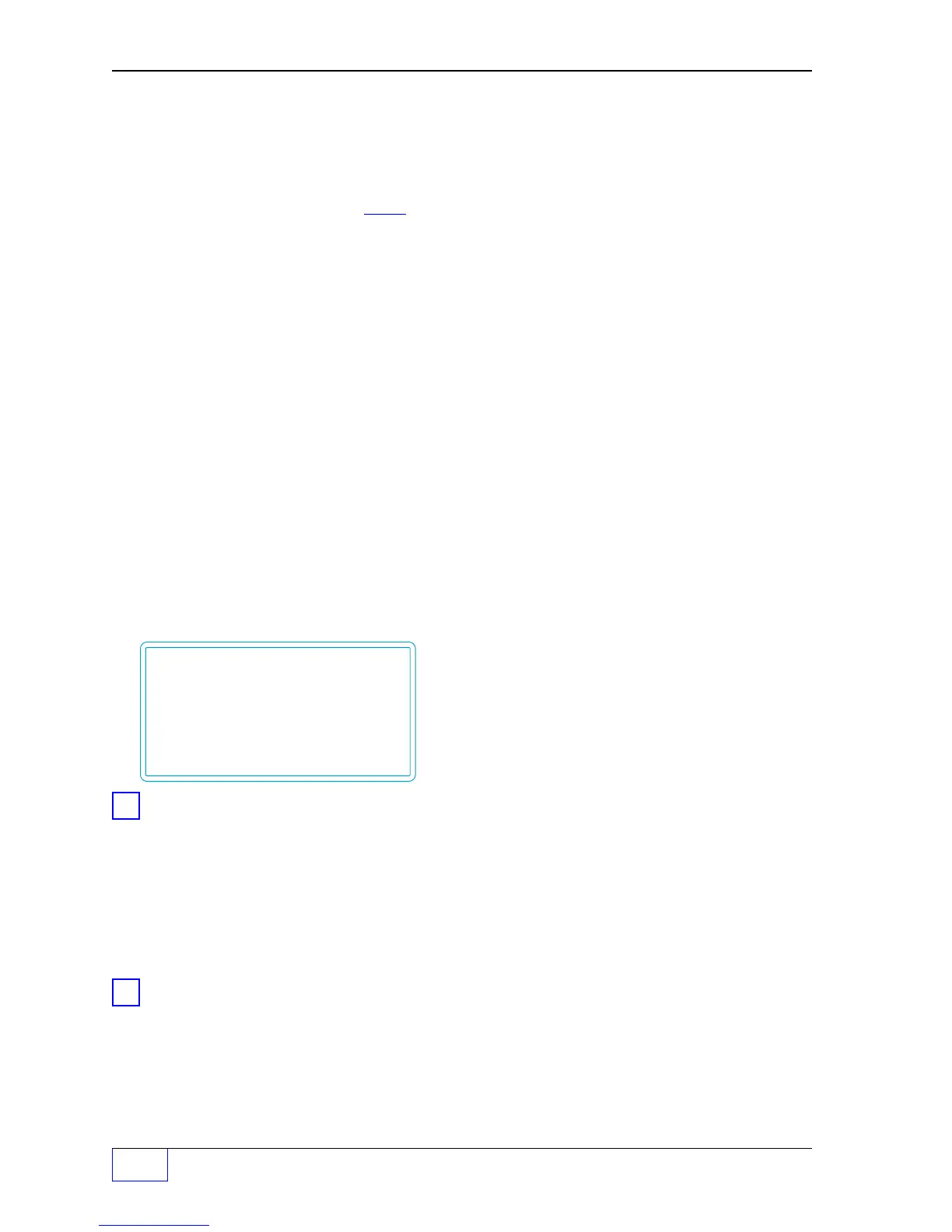20
Page 20 - 2 Tank Sentinel Setup Programming Guide
II
II
I / O Module Menu (C
ONTINUED
...
FROM
PREVIOUS
PAG E
)
IO
MODULES
GRACE PER
I/O MODULE GRACE PERIOD
0 = NO GRACE PERIOD (Outputs ON until alarm clears)
0
0 to 120 minutes (enter an acceptable alarm-override time).
Pressing
ACK
will override the alarm-activated output module and start the
grace period. An alarm-activated output module will then return to a no-alarm
condition for the grace period. After the grace period is over, the module will
reactivate if the alarm condition is still present. Set the grace period to a minimum
amount of time (that is okay for all devices connected to an output). If no grace
period is acceptable even to one device, then enter a 0 for no alarm override).
You must know what type of module is in each channel, what device it’s wired from
/ to, it’s intended purpose, and what should happen on alarm before you begin to
program.
MODULE 1 Choose an I/O module channel (menu key).
: Use
UP/DOWN
▲
▼ keys to show choices.
MODULE 8 (Up to 8 I/O MODULEs with TS-CIM BriteBox)
MODULE 9 (For TS-2001/508 only: 8 or 16 internal I/O MODULEs
: can be optionally added to TS-IEM PC boards)
MODULE 16 Press
ENTER
to accept this data.
:
MODULE 24
I/O MODULE N
MODE
MODE Select I/O Module Mode of Operation
I/O MODULE MODE N
Use
UP/DOWN
▲
▼ keys to show choices.
N = I/O MODULE channel Number
Line Leak Detector (input) DOES NOT appear
with
TS-LLDI
consoles.
( option L in the part number ... press
CHECK
then
M4
)
INPUT ACTIVE HIGH
For input modules only
MODE (Change mode if incorrect)
NAME
I/O MODULE NAME N
EXTERNAL N
(
optional
– input new name)
OUT GROUP
I/O MODULE OUTPUT GROUP N
NONE
(A to FF or ALL) Assign alarm to Output Group N.
(document assignments in Worksheet # 20-1)
INPUT ACTIVE LOW For input modules only
MODE (Change mode if incorrect)
NAME
I/O MODULE NAME N
EXTERNAL N
(
optional
– input new name)
OUT GROUP
I/O MODULE OUTPUT GROUP N
NONE
(A to FF or ALL) Assign alarm to Output Group N.
(document assignments in Worksheet # 20-1)
1
2
Typical MODE Sub-menu
INPUT ACTIVE HIGH ( default )
INPUT ACTIVE LOW
OUTPUT NORMALLY OPEN
OUTPUT NORMALLY CLOSED
LINE LEAK DETECTOR (input)