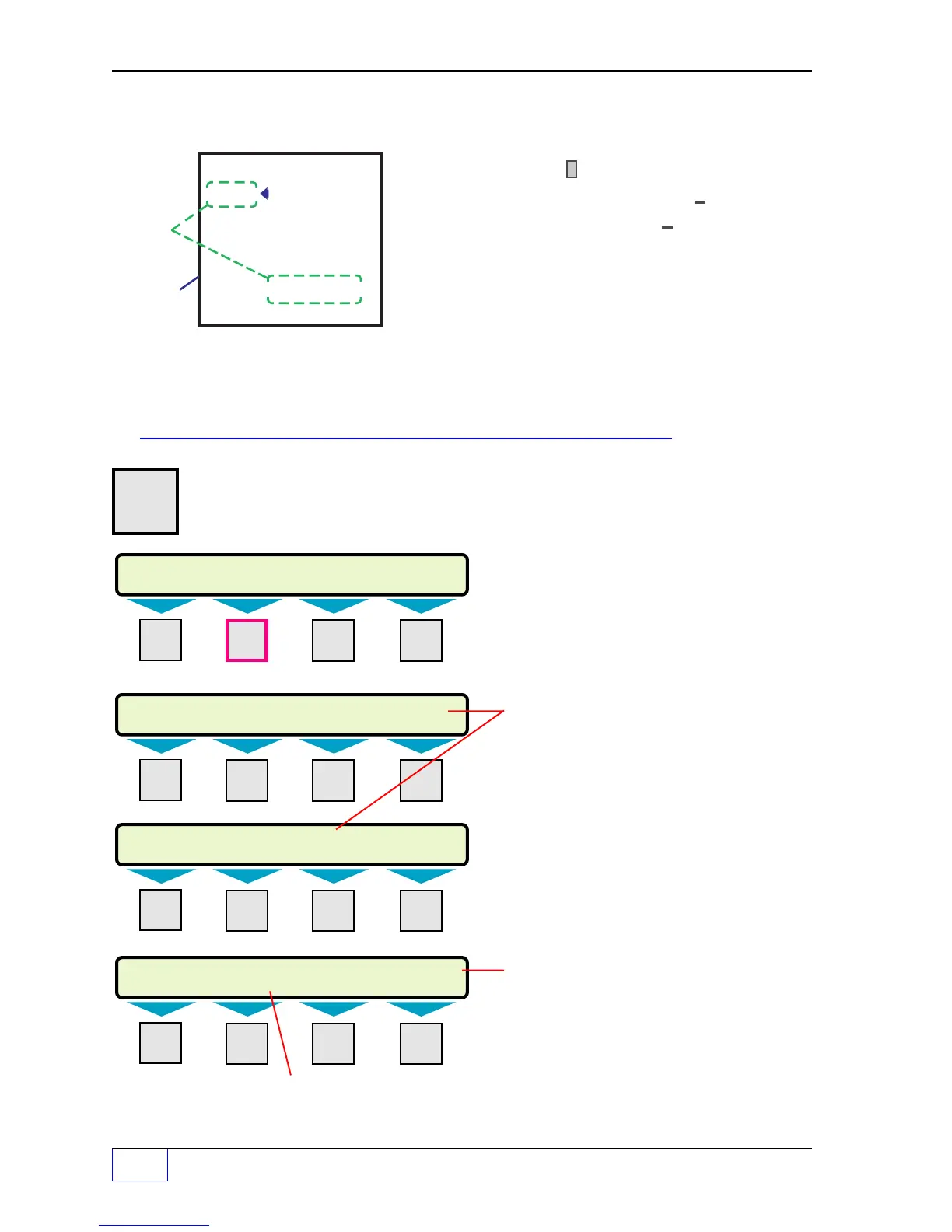24
Page 24 - 2 Tank Sentinel Setup Programming Guide
COMMAND
(# 3)
NUMERIC
number or special character
(
# 2
)
N...Z
(
# 1
)
A...M
input a
letter
Press the
ACK SHIFT
Key
to toggle between
input
character type
( # 1 ) & ( # 3 )
then press the
Key
of choice.
The upper
right corner
of the display
shows the
input
selection
...shown
here
within
dashed
lines
Typical
Key
Upgrade Menu
H U
MENU
× Press this key and follow the
7
highlighted sequence below
This message is displayed briefly, before the
next message.
Upgrade Steps
:
1)
Use the keypad to input and enter the
upgrade password that was provided.
( Note: spaces are inserted automatically )
See this
example
at left,
and the next display
(if an upgrade code is incorrect)
NOTE
☞
Keypad Key Use – Review:
• Press
CANCEL
to cancel an input
• Press
M4
to backspace over / delete one character to
the left of the cursor
ï
• Press
M2
to move the cursor right
ð
• Press
M1
to move the cursor left
ï
• Use the
ENTER
key to accept / enter data
• Press the
ACK SHIFT
key to toggle between the input
types: an A...M letter (#1) and numeric (#3). Hexadecimal
letters A thru F – or – numeric inputs 0 thru 9 are allowed.
(0 = zero).
SELECT MENU OPTION
SETUP
UPGRADE
LANGUAGE DATALOG
M1 M2 M3 M4
WARNING – ILLEGAL UPGRADE ATTEMPTS
WILL DAMAGE THE SYSTEM !
M1 M2 M3 M4
ENTER UPGRADE PASSWORD CODE NUMERIC
M1 M2 M3 M4
ENTER UPGRADE PASSWORD NUMERIC
51C1 51C2 51C3 51C4 BACKSPACE
M1 M2 M3 M4
example
UPGRADE password