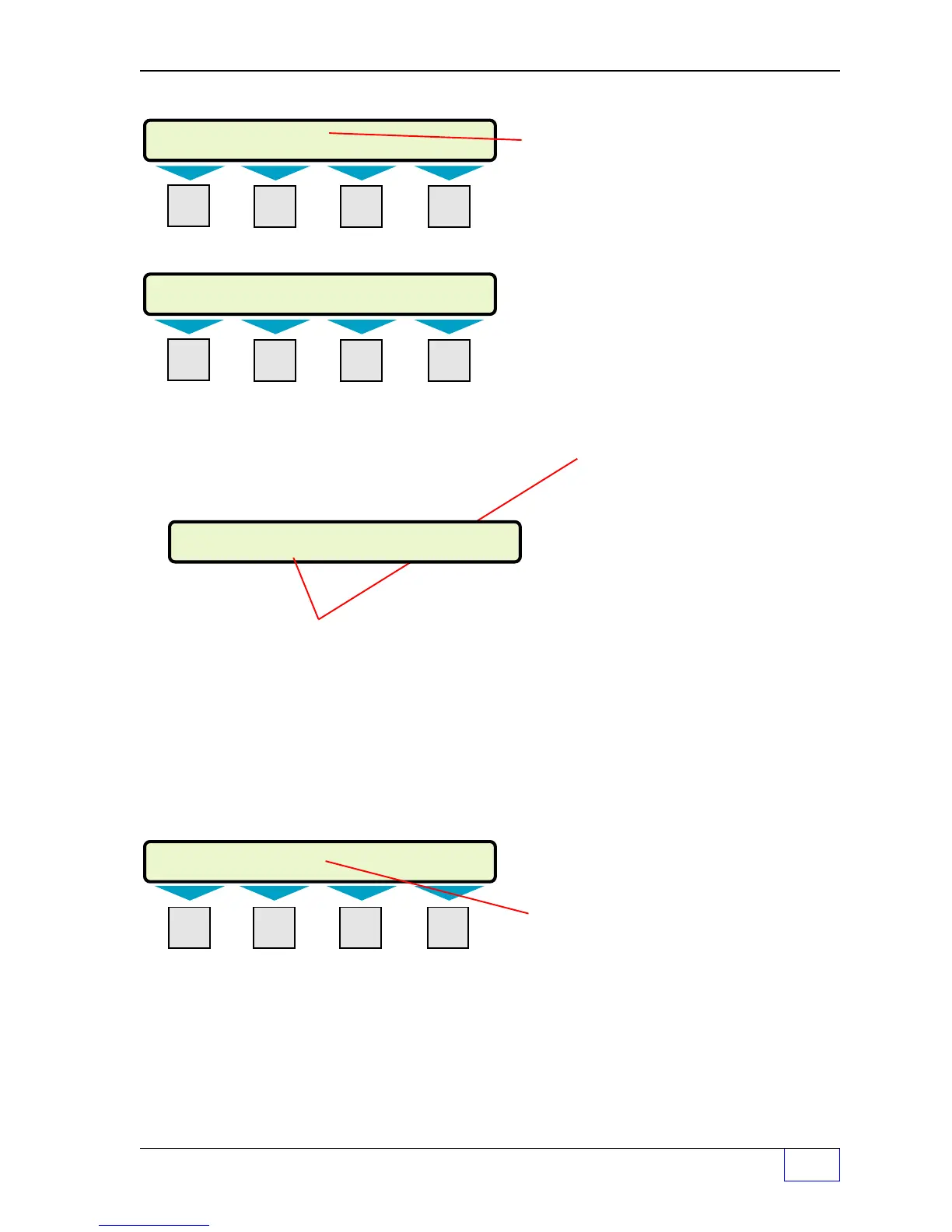Upgrade Page 24 - 3
24
This message will be displayed if an
incorrect password was entered.
See the
WARNING
on page 1 of this Chapter
...verify that the upgrade password is
entered correctly before you press the
ENTER key !
This message is displayed when the upgrade
password was entered correctly, and after
each upgrade string is entered.
SYSTEM UPGRADE FUNCTION
STRING 1
............................................................
2)
Press
M1
to input upgrade string # 1
( see example below-left )
STRING 2 ............................................................
3)
Press
M2
to input upgrade string # 2
STRING 3 ................................................................
4)
Press
M3
to input upgrade string # 3
5)
Press the
M1, M2
&
M3
keys again
and verify that all of the upgrade strings are
correct before you press
M4
under RUN.
Correct any upgrade string as necessary.
RUN .......................................................................
6)
Press
M4
under RUN choice to “run”
the upgrade
after all of the strings have been
verified correct.
When the upgrade is successful, the Tank
Sentinel console will display this fact.
It will
then reboot and enter the setup mode
automatically
...
7)
Access the new / expanded menu(s) and
program the console to operate with these new
upgrade
features.
If an upgrade is not successful, this
message is displayed (setup data is illegal).
A Transient Watchdog Time-out Warning will
appear. Press the
ACK
key to acknowledge the
warning and it will clear.
M1 M2 M3 M4
NOTE
☞
SYSTEM UPGRADE FUNCTION
STRING 1 STRING 2 STRING 3 RUN
M1 M2 M3 M4
M1 M2 M3 M4
example
UPGRADE string # 1
UPGRADE STRING 1 NUMERIC
51D1 51D2 51D3 51D4 BACKSPACE
NOTE
☞