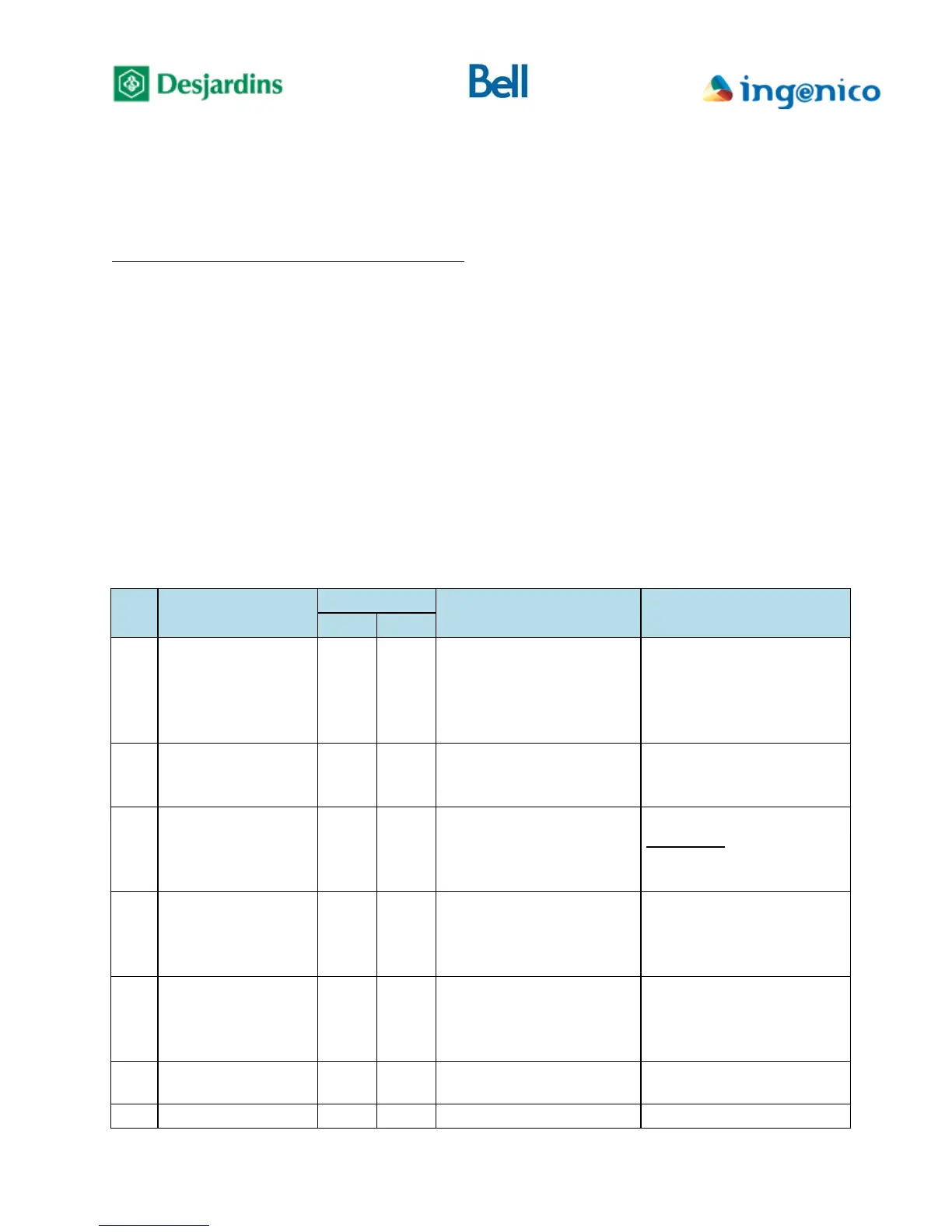FLEX iPP320 - Installation Guide_v1.50.docx
Appendix D - Troubleshooting
This section is intended as a guideline for diagnosing communication problems that may arise when
using FLEX IPP320 PIN pad Terminals. These preliminary checks can be done before contacting
Technical support for payment terminals. Note that the Technical Support agent might ask to
check the same items to support their own troubleshooting.
1. Between the Payment Terminal and the Desjardins host
To facilitate troubleshooting of this type of communication error, explicit codes are displayed on the
screen and/or printed on transaction receipts.
Codes are returned in “PxSxDx” format, where:
P = Primary IP link
S = Secondary IP link
D = “Dialup” (or “dial backup“) link
x = Corresponding error code. Please refer to the table below for error code
explanations.
Code
Description
Protocol
Potential cause
Proposed action
IP Dialup
1
attempt on this link.
associated with the type of
link not activated.
No action required if state
matches desired
configuration.
Otherwise activate
appropriate link.
2
failed for unknown
reason.
3
establishment of
communication with
Perform IP status test (see
Appendix C).
4
Establishment of
communication with
the host failed.
-Invalid TCP port used.
-Connection blocked by
merchant’s firewall.
-Problem at the Host.
Check merchant’s firewall
rules. If problem persists call
technical support to check if
Host is responding normally.
5
communication.
communication protocol.
-Unexpected “EOT”
6
Error during closing
of connection.
Internal error. None.
7
Perform IP status test (see
