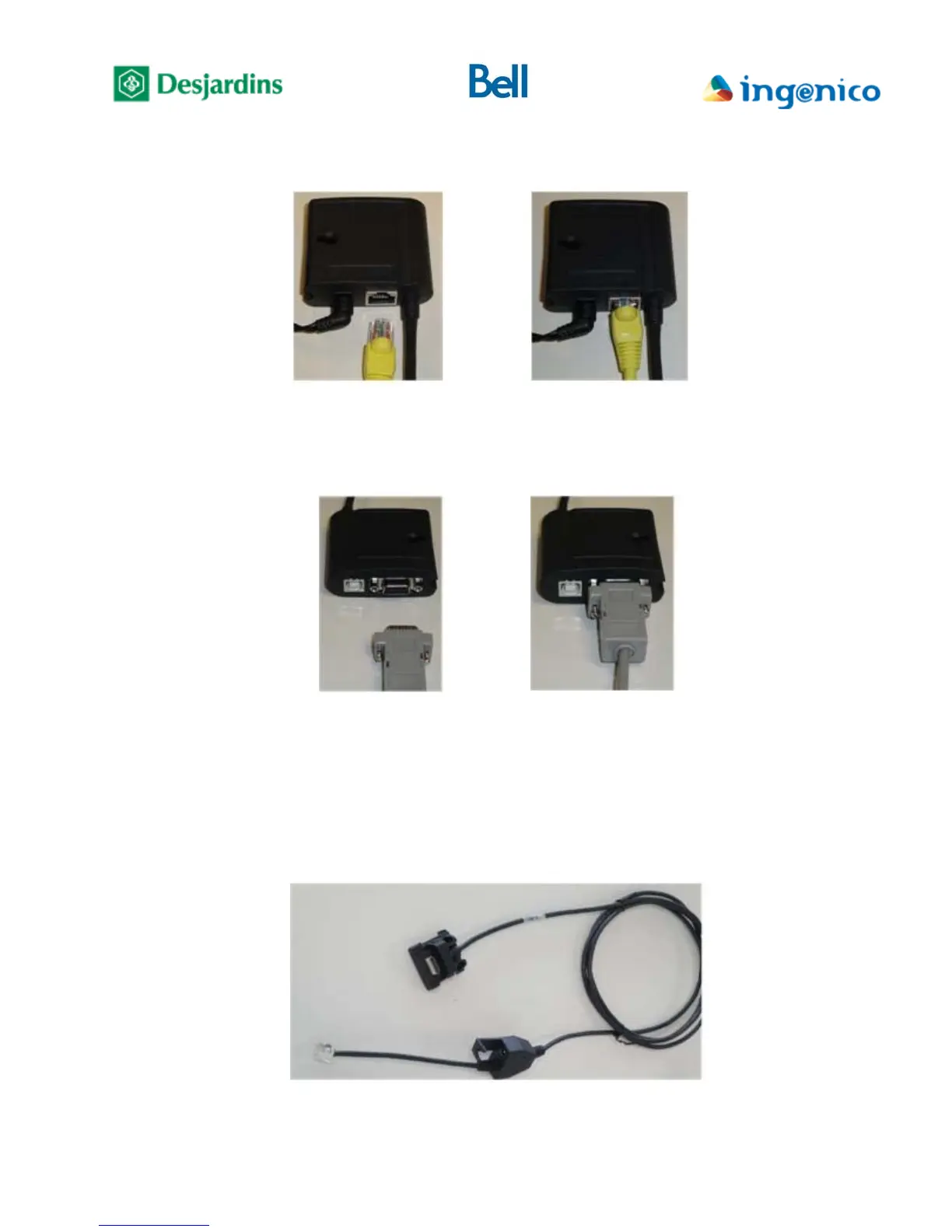FLEX iPP320 - Installation Guide_v1.50.docx
• A Category 5 networking cable will be used to attach the "Magic Box" adaptor
to the Local Area Network (LAN) for communication with the host.
• A serial "null modem" cable (part number DB9-M/FSPEC-10) will connect the
"Magic Box" adaptor cable to the Point-of-sale System.
o IP connection to Point-of-sale System
• The connection to the Point-of-sale System in IP mode uses the same interface
and cable as for IP communication to the Desjardins host – Ethernet iPP320
cable (part no 296106335). No additional connection is required. (Note that the
“Magic box” adaptor with a category 5 networking cable could also be used)