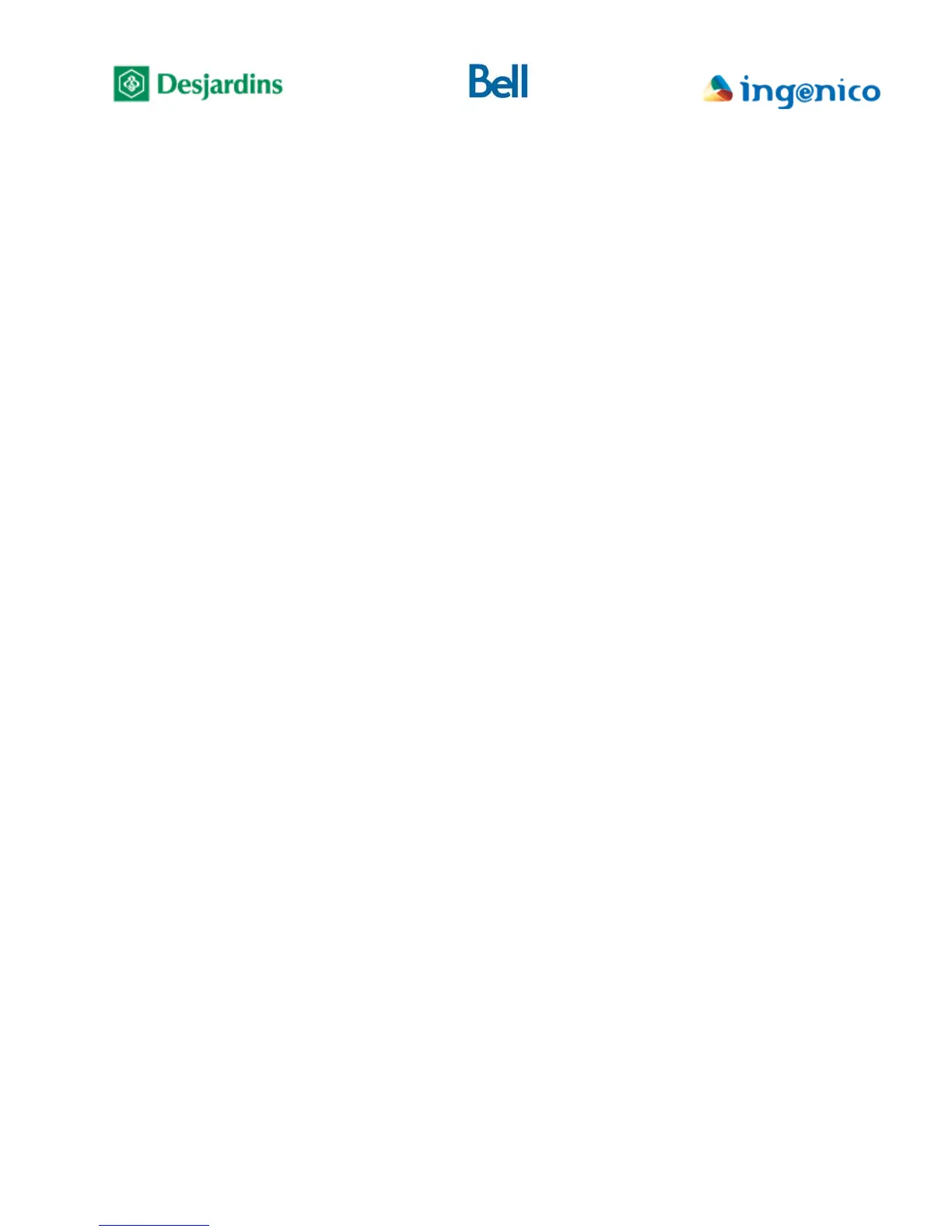FLEX iPP320 - Installation Guide_v1.50.docx
• Show how to navigate the menus (once the configuration/troubleshooting mode
is unlocked)
o F2 to move the cursor down
o F3 to move the cursor up
o F1 / F2 / F3 / F4 to select the option displayed above the corresponding
F-key
o Green key to select / accept the entry
o Red key to cancel/return to the previous menu
o Yellow key to correct a data entry
Procedures to be used in the event of a failure
• Advise the merchant to carefully read sections 3 and 4 of the User Guide,
because it describes merchant responsibilities in detail.
• Summary of the procedure to be followed in the event of a failure:
o Credit failure
Call the authorization centre to obtain an authorization number
If the Point-of-sale System and the FLEX terminal are
operational, perform the transaction offline using the
authorization number obtained (the cardholder may be asked to
sign the receipt)
Otherwise, complete a manual credit slip and enter the
transactions offline when the terminal is operational again.
The manual slip must be signed by the cardholder.
o Debit failure
Ask the customer to use another payment method
Problem closing a batch
• Advise the merchant that, if unable to obtain the batch closing report due to a
technical problem, the TPV100 report can be requested from Business Customer
Services.
