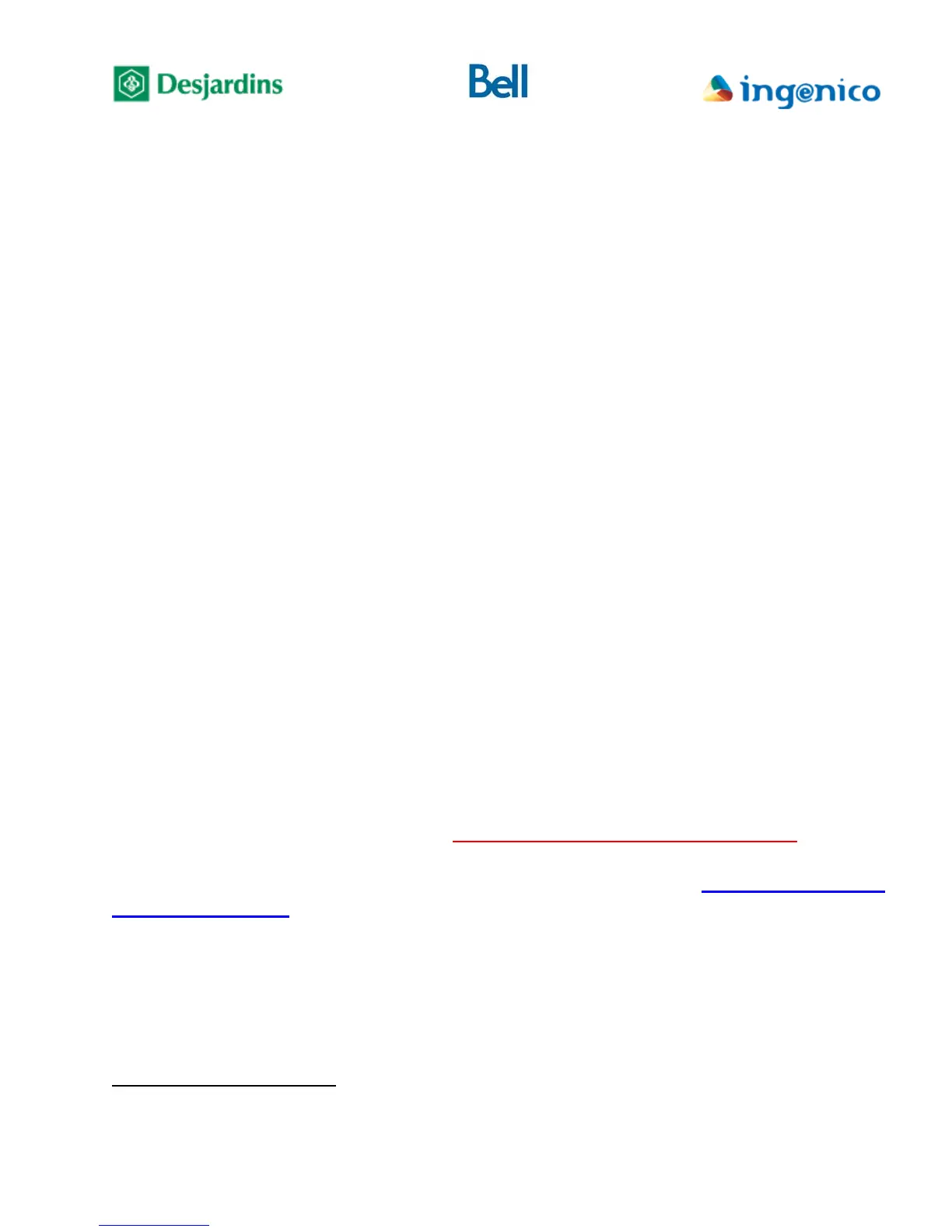FLEX iPP320 - Installation Guide_v1.50.docx
FLEX IPP320 PIN pad installation
This guide is intended for the distributor mandated by the merchant to install the Desjardins iPP320
PIN pad terminals required for use with the FLEX integrated payment solution in the store. It provides
details of all the steps the installer must complete to prepare, start up and present the terminal to the
merchant.
The steps are, in order:
- Install the terminal
o Connect the communication cable
o Connect to the Point-of-sale System
1
o Plug in the power supply
- Start up the terminal
o Check the terminal configuration
o Initialize
o Download
o Register the Point-of-sale System’s IP address
2
- Train the user
The following sections describe each of these steps in detail.
IMPORTANT – INSTALLATION PREREQUISITE
Check the equipment configuration before going to the merchant location, to make
sure you have the correct equipment with you – i.e. that which has been
preconfigured for this specific merchant. To do this, follow the
“Checking the PIN
pad configuration” procedure on page 9 of this document.
1
For Serial communication between the terminal and Point-of-sale System
2
Required only for IP communication between the terminal and Point-of-sale System.