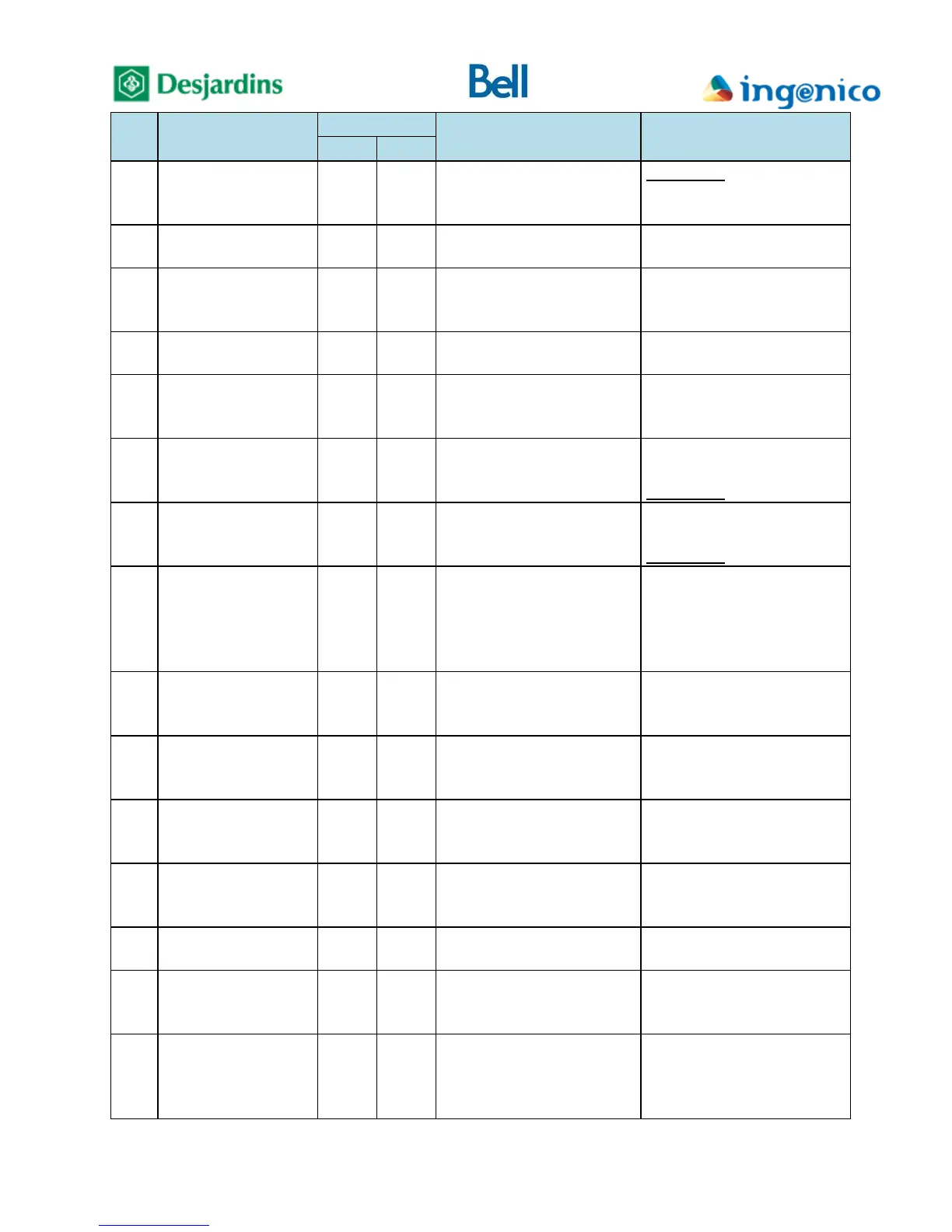FLEX iPP320 - Installation Guide_v1.50.docx
Code
Description
Protocol
Potential cause
Proposed action
IP Dialup
inside configured
timeouts.
8
Failure to transmit
data.
Reboot terminal if problem
persists.
9
Data could not be
sent inside
Error related to
communication protocol.
If problem persists call
technical support to check if
Host is responding normally.
A
Failed to receive
data.
Internal error. Reboot terminal if problem
persists.
B
inside configured
timeouts.
communication protocol.
technical support to check if
Host is responding normally.
C
Data could not be
sent inside
-Network cable
disconnected.
-Network not ready.
Check physical connections.
Perform IP status test (see
Appendix C).
D
Network error
detected.
-Network cable
disconnected.
-Network not ready.
Check physical connections.
Perform IP status test (see
Appendix C).
E
failed.
disconnected.
-DNS failure.
-Host’s IP address unknown
from DNS
Check physical connections.
Make sure DNS server
responds normally and
knows Host’s address.
F
line.
disconnected
-Defective outlet or line
Check physical connections.
G
detected on line.
Modem could not establish
connection (line was not
busy).
technical support to check if
Host is responding normally.
H
available and working
normally.
I
No answer from
Host.
Host’s modem did not
answer.
If problem persists call
technical support to check if
Host is responding normally.
J
Error during closing
of connection.
Internal error. Reboot terminal if problem
persists.
K
Connection
establishment
aborted by user.
None.
L
request received
from terminal.
communication protocol:
unexpected “NAK”