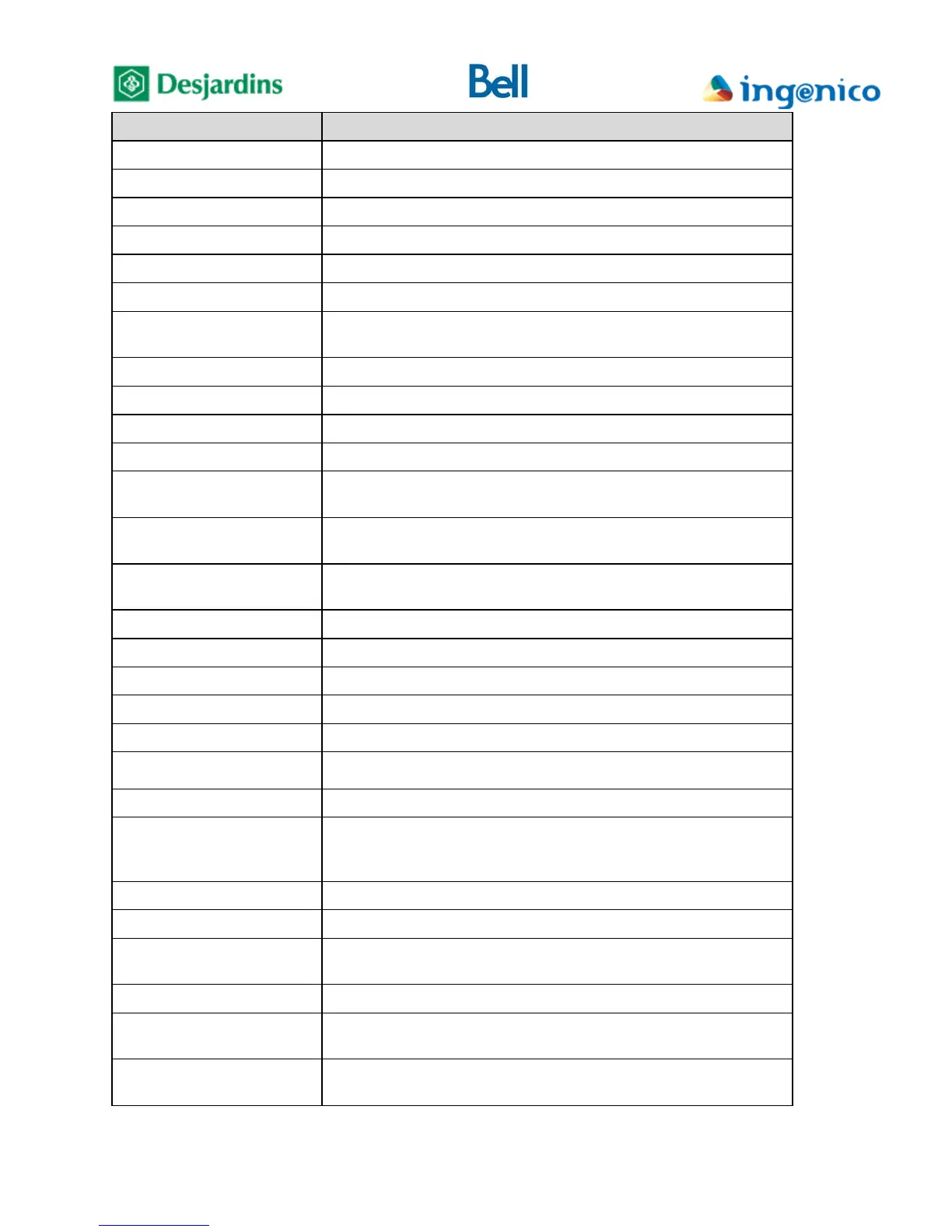FLEX iPP320 - Installation Guide_v1.50.docx
SPSI_RESPONSE_CODE Description
L38 Transaction not supported.
L39 Card declined.
L40 Different card.
L41 Card error.
L42 Specified transaction cannot be cancelled.
L43 Terminal does not have a printer.
L45 Preauthorization unknown. Terminal does not have information
on original preauthorization.
L75 Internal problem during accumulator update.
L77 Card profile file cannot be authenticated.
L78 Card removed prematurely from chip reader.
L79 Card refused transaction.
L81 No service request in process. Returned on a continuation
request while no processing is in progress.
L82 Message received from Point-of-sale System relates to a different
service request than the one being processed by terminal.
L83 Inconsistent AccordD financing data. (Ex : grace period specified
for EPF)
L84 Transaction rejected by terminal due to invalid security code.
L85 Transaction not processable.
L86 Transaction not completed.
L87 The autorization number format is invalid for this type of card.
L88 Read Card service not allowed, as no card profile is loaded.
L89
The card caracteristics do not match to a card type defined in the
card profile file.
L90 No new transaction processed in Partial Mobile mode.
L92 Invoice ID submitted by Point-of-sale System in FLEX service
request does not match ID submitted by terminal in bill payment
request.
L93 Version number of communication protocol not supported.
L94 Other error (general error).
L95 Processing of requested FLEX service not allowed in current
context.
L96 Transaction not allowed.
L97 Terminal busy. Terminal cannot process new transaction at the
moment.
L98 SPSI_SERVICE_REQ_NUM assigned to service request already
used in previous request.