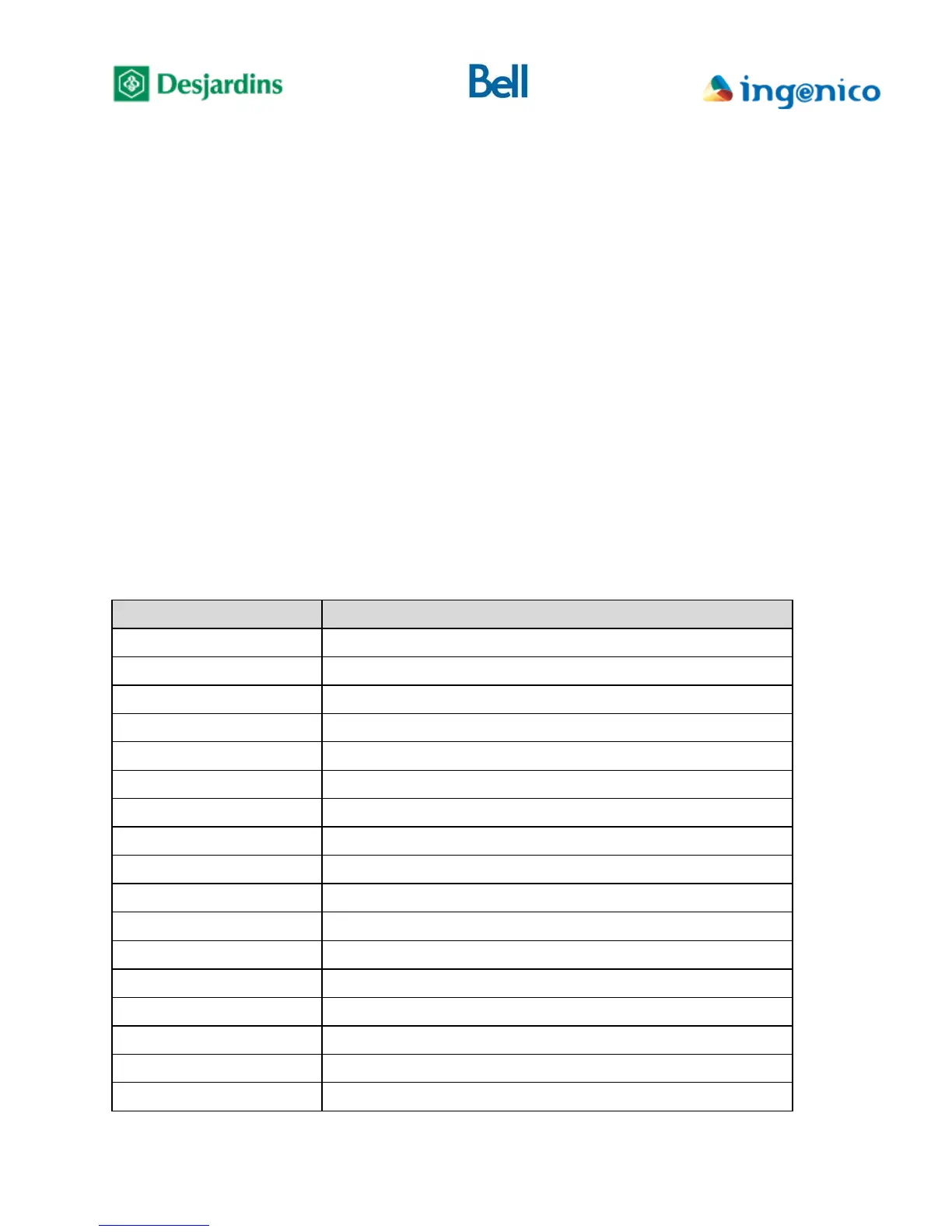FLEX iPP320 - Installation Guide_v1.50.docx
o Processing errors
The most common processing errors are:
Desjardins host return code.
These codes are returned in numeric format and indicate the authorization host’s
response.
FLEX return code.
These codes are returned in “Lxx” format and indicate the Entourage Payment
Terminal’s response to a service request received from the Point-of-sale System.
Possible values are described in Table 1 - List of FLEX Payment Terminal
return codes.
Table 1 - List of FLEX Payment Terminal return codes
SPSI_RESPONSE_CODE Description
L20 Specified transaction has already been cancelled.
L21 An error occurred during batch transmission.
L22 Specified transaction does not exist in current batch.
L23 Batch is full.
L24 An error occurred during terminal initialization.
L26 Batch close mandatory.
L27 An error occurred during batch close.
L28 Empty batch.
L29 Manual entry required.
L30 Unauthorized use.
L31 Transaction cancelled by user or timed out during user entry.
L32 Call card issuer (referral).
L33 Card not supported.
L34 Communication error to the Host.
L35 Host not available.
L36 Transaction not authorized.
L37 Transaction not allowed.