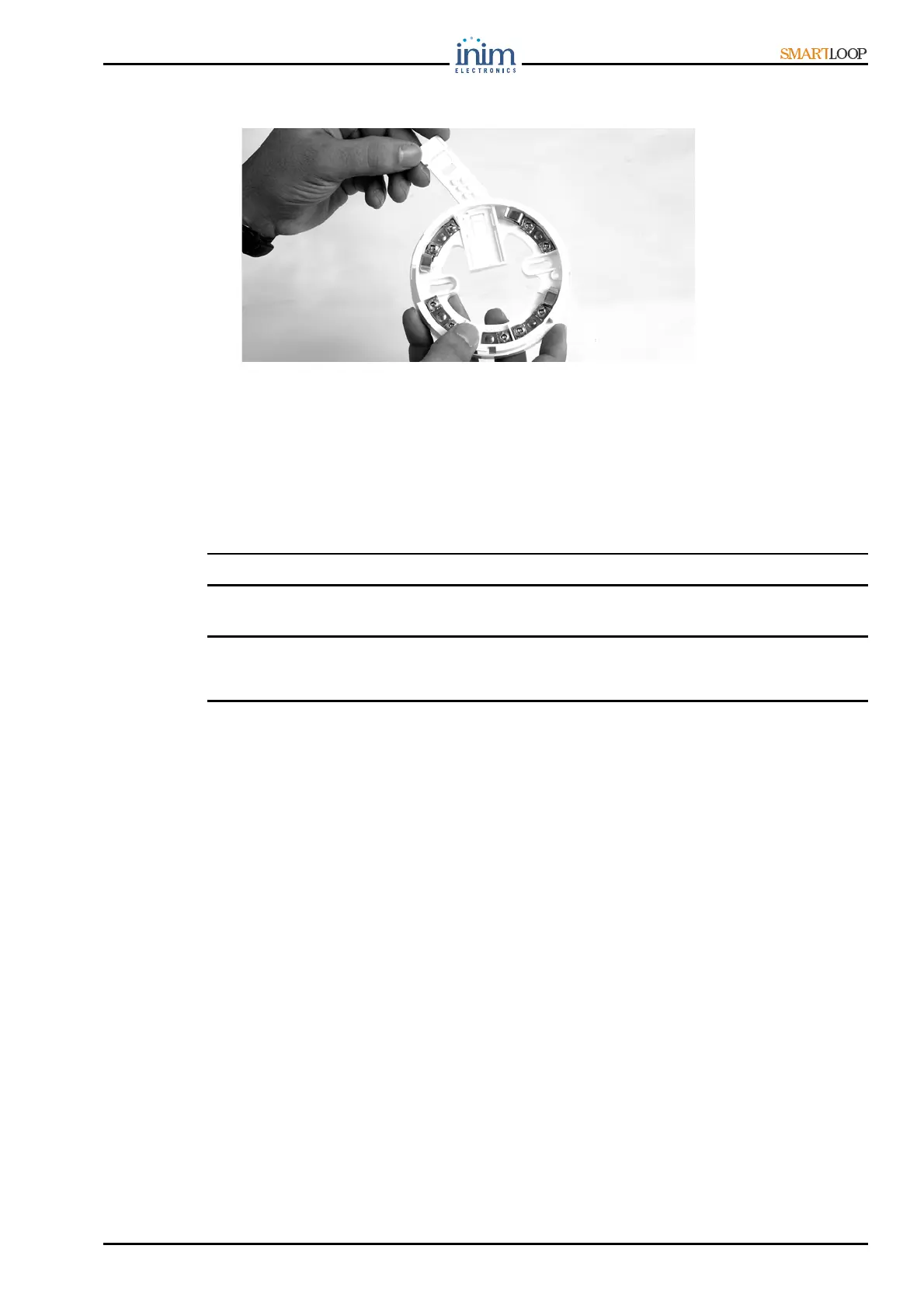Installation Manual
Apollo devices supported by the control panel 59
B.16.1 Addressing APOLLO detectors
You can address APOLLO detectors using the incorporated Xpert cards (see following figure).
Figure 50 - Detector/Components side of an APOLLO detector
Work carefully through the following steps:
1. Remove the detector from its base (twist off).
2. Using a flat-bladed screwdriver or similar tool, push the locking tab and slide the Xpert card out of
its holder.
3. Using a flat-bladed screwdriver or similar tool, remove the pips in such way as to assign an
address the Xpert card (refer to the Address Table in the device instructions).
Note: Hundred twenty six addresses are available.
4. Using a felt-tip pen or printing device, write/print the respective address on the break-off tags.
Note: This labeling method will provide visual identification of the system detectors during the system
installation phase. When you think you have the system detectors properly wired and addressed,
you can either break off the tags or leave them for future reference.
5. Replace the card.
6. Fit the detector to its base.