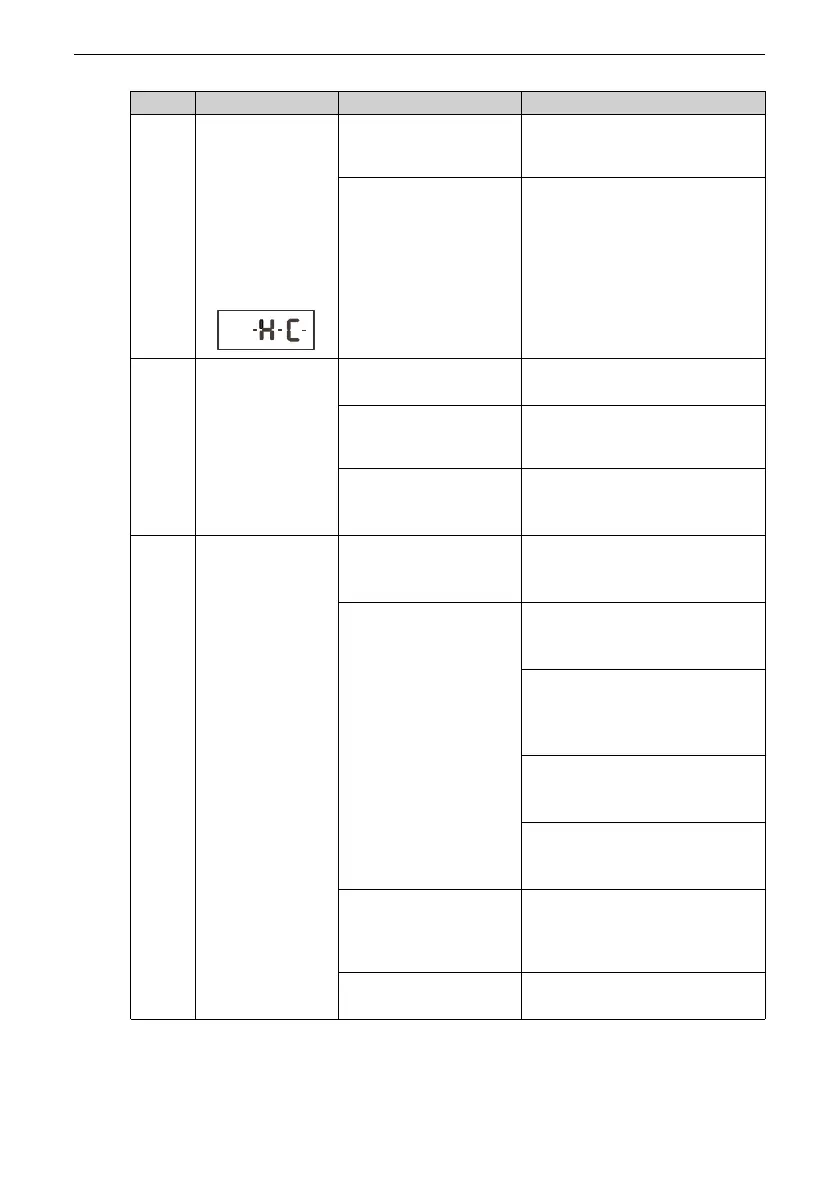Troubleshooting
‑100‑
No.
Fault Possible Cause Solution
4
The display is
normal upon
power‑on.
However, after the
drive starts to run,
"‑H‑C‑" is
displayed and the
drive stops
immediately.
The cooling fan is
damaged or does not
rotate.
Replace the fan.
The cable of the
external control
terminal is short
circuited.
Eliminate external short circuit.
5
E014.1 (module
overtemperature)
is reported
frequently.
The carrier frequency is
set too high.
Reduce the carrier frequency (F0‑
15).
The cooling fan is
damaged, or the air duct
is blocked.
Replace the fan or clean the air
duct.
Devices (thermistor or
other devices) inside the
AC drive are damaged.
Contact the agent or Inovance for
technical support.
6
The motor does
not rotate when
the AC drive is
running.
The wiring between the
AC drive and the motor
is abnormal.
Check that the wiring between
the AC drive and the motor is
proper.
Motor parameters of the
AC drive are set
incorrectly.
Restore parameters to default
settings and reset related
parameters.
Ensure encoder parameters and
motor rated parameters are set
properly, such as rated frequency
and rated speed of the motor.
Check that F0‑01 (control mode)
and F0‑02 (operation mode) are
set properly.
Modify F3‑01 (Torque boost) in
the V/f control mode during start
with heavy load.
The cable connecting
the driver board and the
control board is in poor
contact.
Re‑connect the cables and
ensure secure connection.
The driver board is
faulty.
Contact the agent or Inovance for
technical support.
