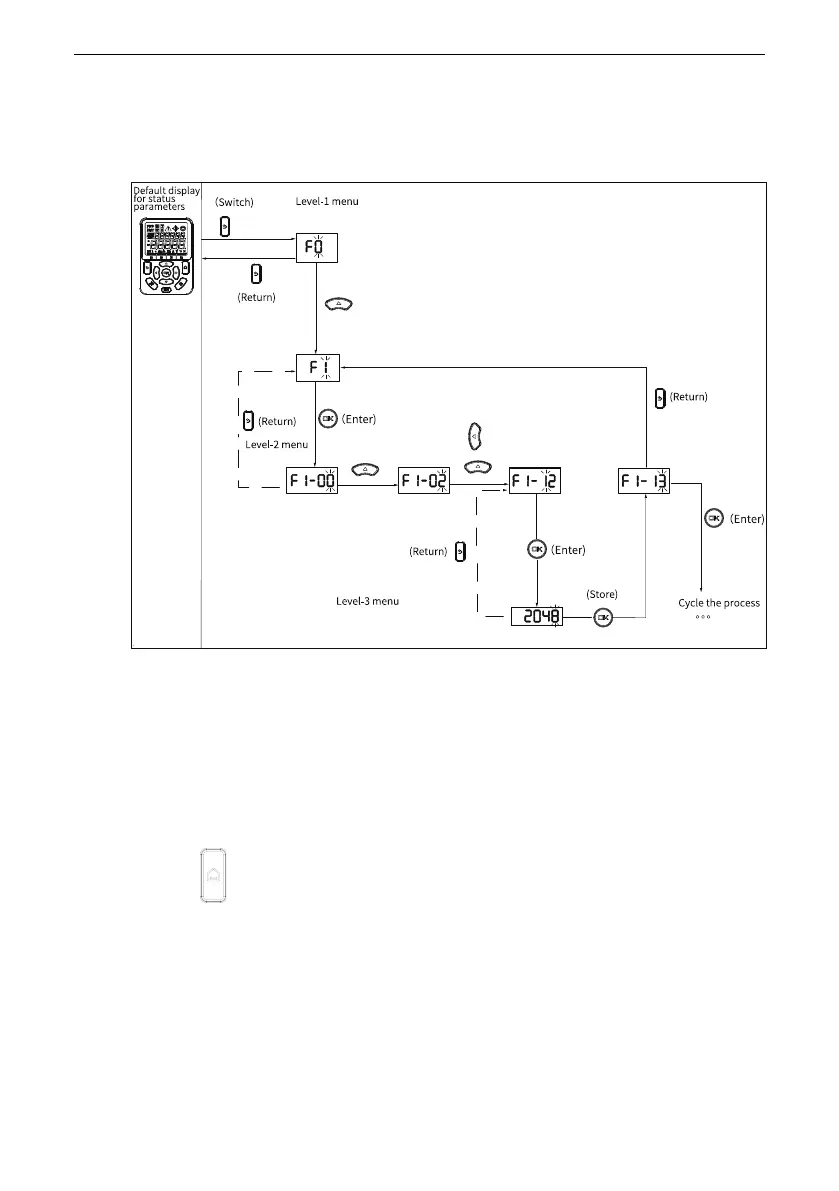Commissioning Tools
‑26‑
1.4 Parameter View
Set FP‑02 to 11 and FP‑03 to 11 to view all parameters through the operating panel.
The operation procedure is shown in the following figure.
Figure 1‑5 Parameter view
1.5 Display of Status Parameters
The primary display area and the secondary display area are independent of each
other and do not affect each other. They have their own independent menus. The
primary display area is the operating area by default.
To switch between the primary display area and the secondary display area, press
and hold
. The operating area shows an operating cursor corresponding to the
display area.
1. Parameters in the secondary display area
● Station number interface (displayed by default): It displays the current station
number, which is 001.
