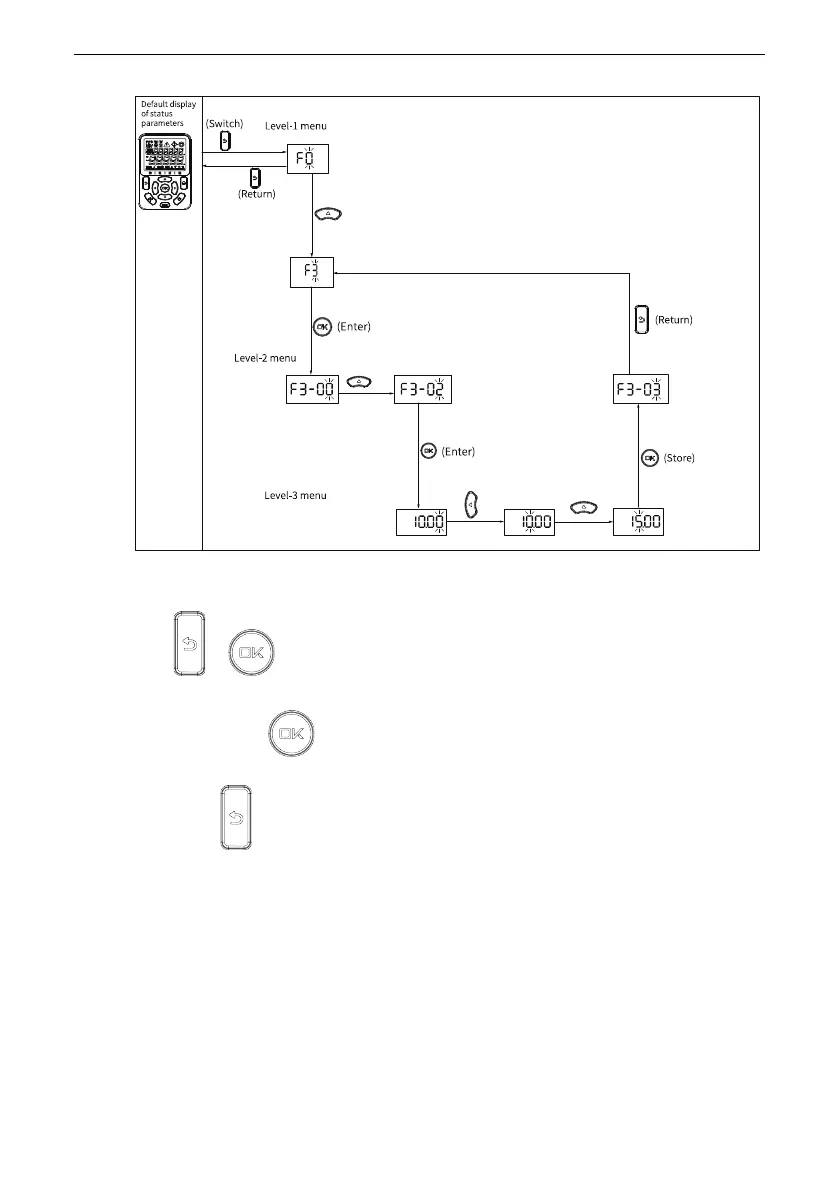Commissioning Tools
‑25‑
Figure 1‑4 Modifying a parameter
Press or to return to a level‑2 menu when operating a level‑3 menu. The
difference between the two keys is as follows:
● After you press , the system saves the parameter settings and then goes
back to level‑2 menu and shifts to the next parameter.
● Pressing returns to level‑2 menu corresponding to the current parameter
without saving the current parameter setting.
If a parameter does not have a blinking bit in level‑3 menu, the parameter cannot be
modified. The reasons include the following:
● The parameter is an unmodifiable parameter, such as the product type, actual
measurement, and operation log.
● The parameter is unmodifiable when the drive is running. In this case, to modify
the parameter, stop the drive first.
