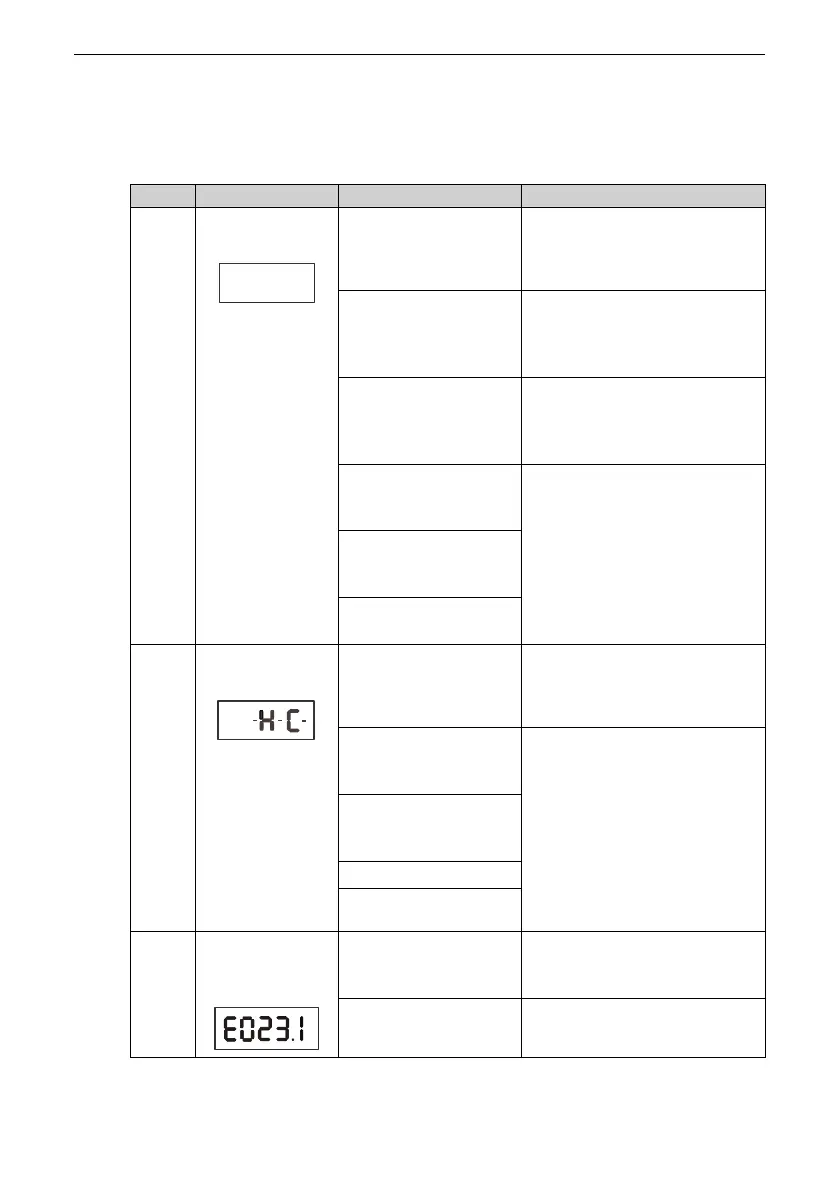Troubleshooting
‑99‑
3.1.3 Common Troubleshooting
Table 3–2 Symptoms, fault causes, and solutions
No.
Fault Possible Cause Solution
1
There is no display
upon power‑on.
The drive is not
connected to the grid or
the grid voltage is too
low.
Check the power supply.
The switched‑mode
power supply (SMPS) on
the driver board of the
AC drive is faulty.
Check whether the 24 V output
voltage and 10 V output voltage
on the control board are normal.
The control board is
disconnected from the
driver board and
operating panel.
Re‑connect the 8‑pin and 40‑pin
flat cables.
The pre‑charge resistor
of the AC drive is
damaged.
Contact the agent or Inovance for
technical support.
The control board or the
operating panel is
faulty.
The rectifier bridge is
damaged.
2
"‑H‑C" is displayed
after power‑on.
The cable connecting
the driver board and the
control board is in poor
contact.
Re‑connect the 8‑pin and 28‑pin
flat cables.
Related components on
the control board are
damaged.
Contact the agent or Inovance for
technical support.
The motor or the motor
cable is short circuited
to the ground.
The Hall sensor is faulty.
The mains voltage is too
low.
3
"E023.1" is
displayed upon
power‑on.
The motor or the motor
cable is short‑circuited
to ground.
Check the insulation status of the
motor and the output cable with
a megger.
The AC drive is
damaged.
Contact the agent or Inovance for
technical support.
