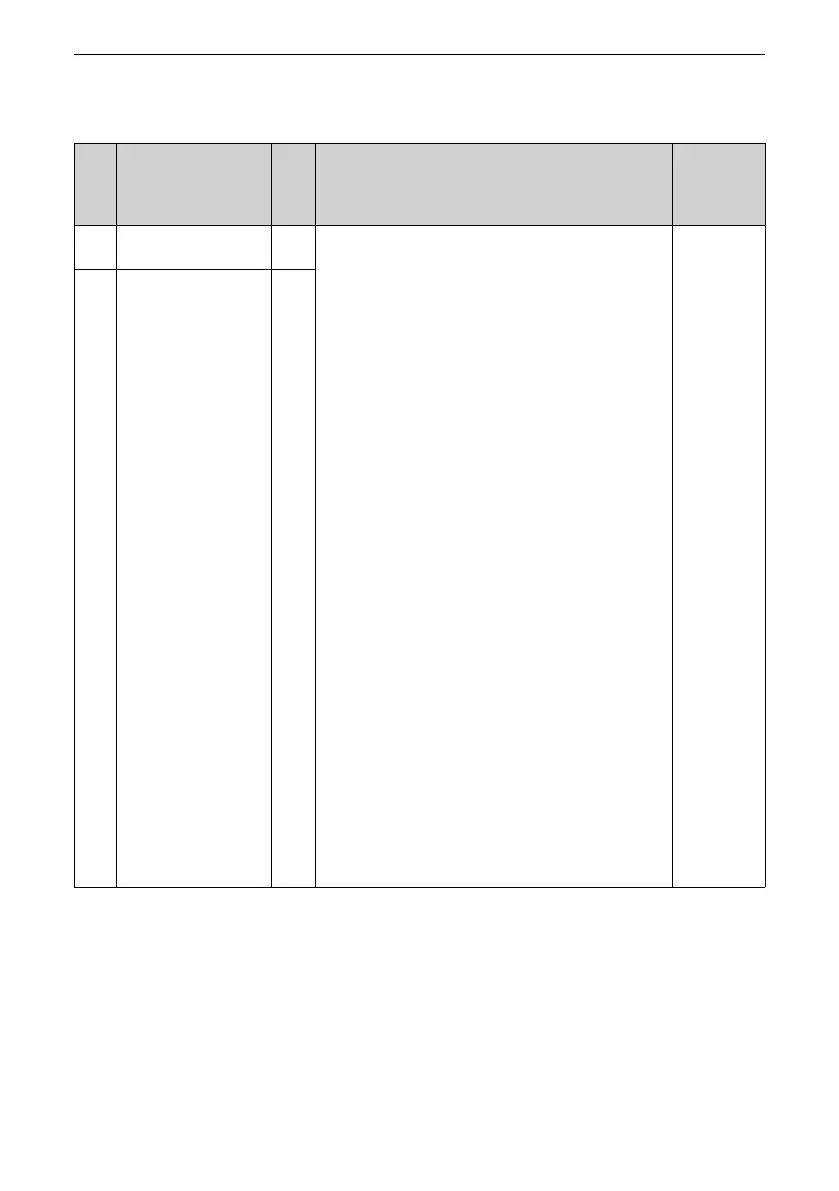Commissioning and Trial Run
‑88‑
2.2.24(Optional) Relay Output Settings
Pa
rame
ter
Code
Parameter Name De
fault
Value Range Description
F5‑02 Output function selection
of control panel relay
2 0: No output
1: AC drive in operation
2: Fault output
3: Frequency level detection
FDT1 output
4: Frequency reached
5: Running at zero speed (no
output at stop)
6: Motor overload warning
7: AC drive overload warning
8: Set counting value reached
9: Designated counting value
reached
10: Length reached
11: Simple PLC cycle
completed
12: Cumulative running time
reached
13: Wobble frequency limited
14: Torque limited
15: Ready for operation
16: AI1 > AI2
17: Frequency upper limit
reached
18: Frequency lower limit
reached (no output at stop)
19: Undervoltage status
output
20: Communication setting
21: Brake output
22: Reserved
23: Running 2 at zero speed
(output at stop)
24: Cumulative power‑on
time reached
25: Frequency level detection
FDT2 output
26: Frequency 1 reached
27: Frequency 2 reached
28: Current 1 reached
29: Current 2 reached
30: Timing duration reached
31: AI1 input limit exceeded
32: Load loss
33: Reverse running
34: Zero current status
35: Module temperature
reached
36: Output current limit
exceeded
37: Frequency lower limit
reached (output at stop)
38: Alarm output (all faults)
39: Motor over‑temperature
40: Current running time
reached
41: Fault output (excluding
undervoltage)
42: STO output
43: Operation restricted
44: Stop and brake (wire
drawing machine)
Others: B connector
See below.
F5‑03 Output function selection
of DO4 on expansion card
relay (P/A‑P/B‑P/C)
0
These parameters are used to set functions for the open collector output terminals
(FMR).
0: No output
The output terminal has no function.
1: AC drive in operation
The terminal outputs an active signal when the AC drive is running with the output
frequency (which can be 0).
