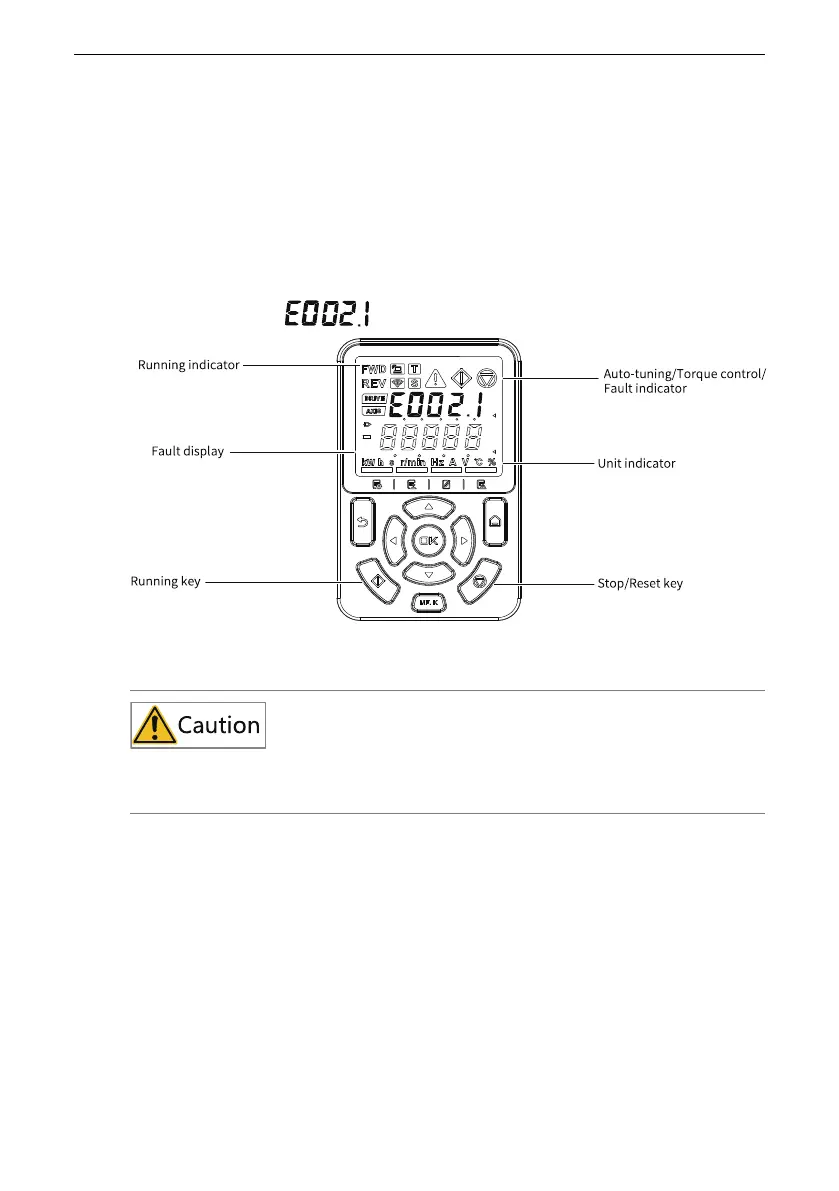Troubleshooting
‑96‑
3 Troubleshooting
3.1 Common Faults and Diagnosis
3.1.1 Display of Alarms and Faults
Upon exceptions, the AC drive stops output immediately, the fault indicator blinks,
and the contact of the fault relay acts. The operating panel of the AC drive displays a
fault code (example:
), as shown in the following figure.
Figure 3‑1 Display of faults
Do not repair or modify the AC drive by yourself. In case of any fault that cannot be rectified,
contact the agent or Inovance for technical support.
3.1.2 Start After Fault Occurrence
View the current fault code, fault subcode, fault information, minor fault code, minor
fault subcode, minor fault information, warning code, warning subcode, warning
information through the operating panel.
