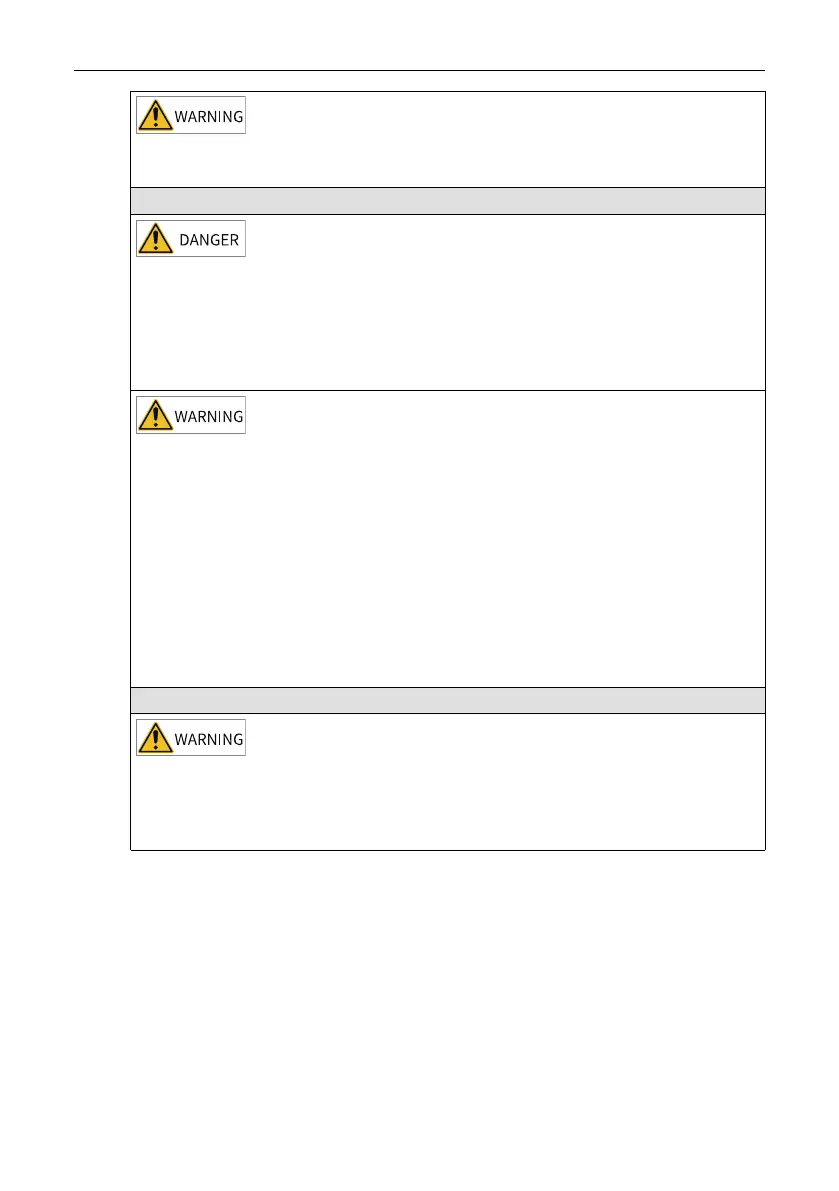‑11‑
Fundamental Safety Instructions
● Perform routine and periodic inspection and maintenance on the equipment according
to maintenance requirements and keep a maintenance record.
Repair
● Equipment installation, wiring, maintenance, inspection, or parts replacement must be
performed only by professionals.
● Do not repair the equipment with power ON. Failure to comply will result in an electric
shock.
● Before inspection and repair, cut off all the power supplies of the equipment and wait
for at least the time designated on the equipment warning label.
● Submit the repair request according to the warranty agreement.
● When the fuse is blown or the circuit breaker or earth leakage current breaker (ELCB)
trips, wait for at least the time designated on the equipment warning label before
power‑on or further operations. Failure to comply may result in death, personal injuries
or equipment damage.
● When the equipment is faulty or damaged, the troubleshooting and repair work must be
performed by professionals that follow the repair instructions, with repair records kept
properly.
● Replace quick‑wear parts of the equipment according to the replacement instructions.
● Do not use damaged equipment. Failure to comply may result in death, personal
injuries, or severe equipment damage.
● After the equipment is replaced, check the wiring and set parameters again.
Disposal
● Dispose of retired equipment in accordance with local regulations and standards.
Failure to comply may result in property damage, personal injuries, or even death.
● Recycle retired equipment by observing industry waste disposal standards to avoid
environmental pollution.
Safety label
For safe equipment operation and maintenance, comply with the safety labels on the
equipment. Do not damage or remove the safety labels. The following table describes
the meaning of the safety labels.
