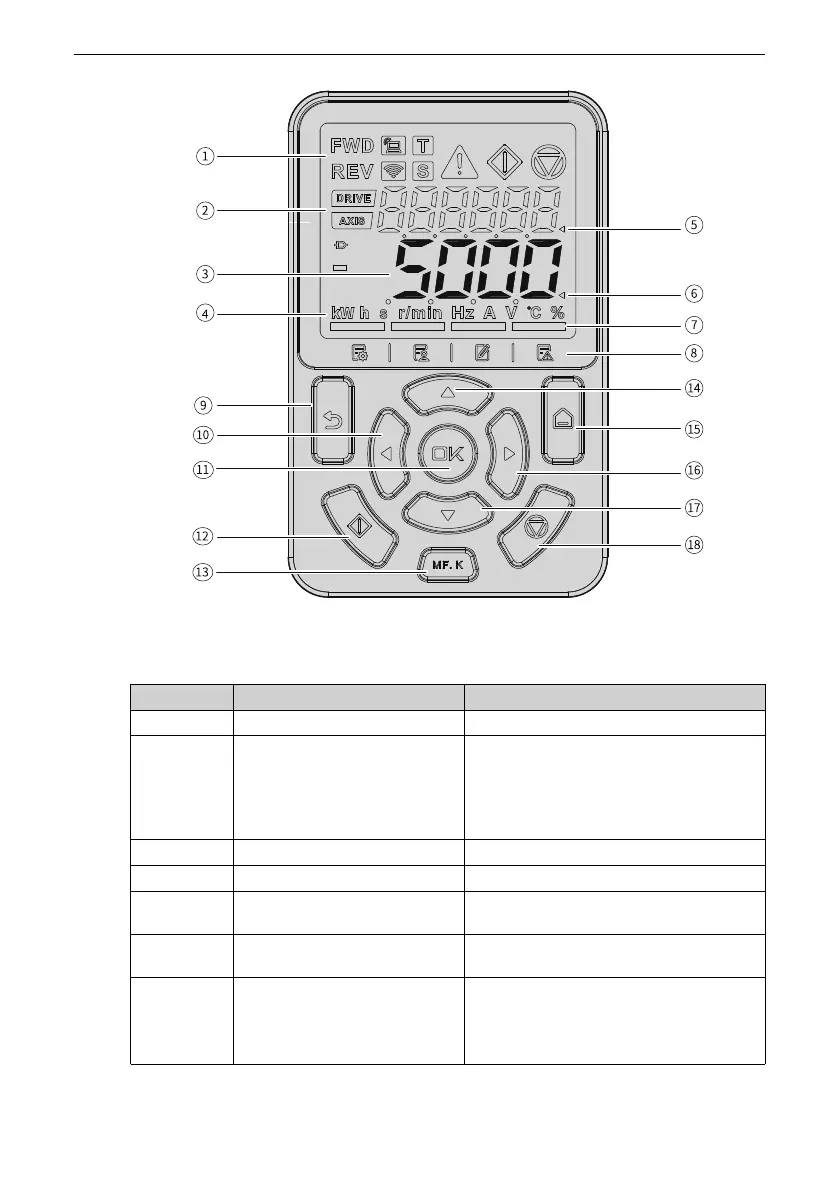Commissioning Tools
‑14‑
Figure 1‑3 Components
Table 1–1 Description of the operating panel
No. Name
Description
①
Status Indicator
‑
②
Secondary display area It displays the following information:
● Key test and auto‑tuning
● Fault and system status monitoring
● Station number, motoring status, and
STO status
③
Primary display area It displays parameter information.
④
Unit indicator
‑
⑤
Cursor in the secondary display
area
‑
⑥
Cursor in the primary display
area
‑
⑦
Menu indicator It indicates the current menu and can be
switched via the menu key.
Only one indicator can become on
simultaneously.
