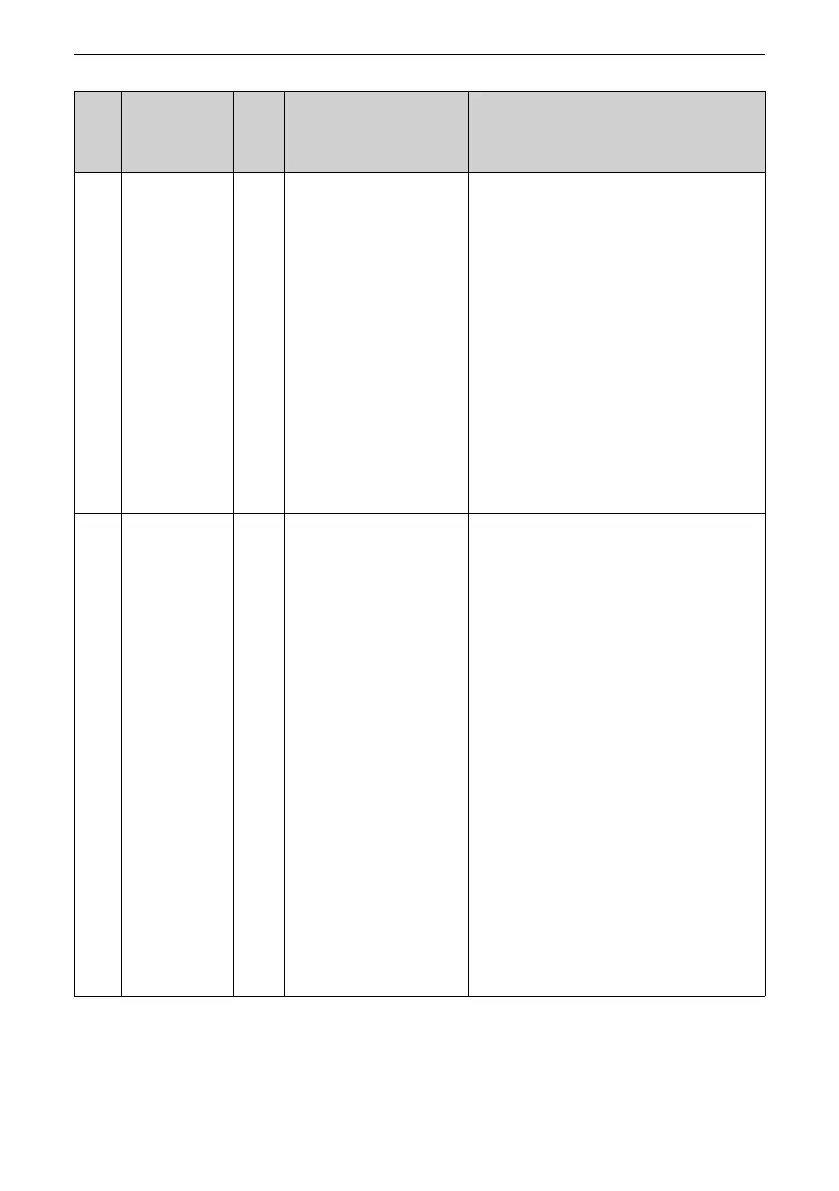Commissioning Tools
‑22‑
Pa
rame
ter
Code
Parameter Name De
fault
Value Range Description
F7‑03 Parameter
display 1 on LED
operating panel
during operation
0x1F Bit 00: Running frequency (Hz)
Bit 01: Frequency reference
(Hz)
Bit 02: Bus voltage (V)
Bit 03: Output voltage (V)
Bit 04: Output current (A)
Bit 05: Output power (kW)
Bit 06: Output torque (%)
Bit 07: DI state
Bit 08: DO state
Bit 09: AI1 voltage (V)
Bit 10: AI2 voltage (V)
Bit 11: AI3 voltage (V)
Bit 12: Count value
Bit 13: Length value
Bit 14: Load speed display
Bit 15: PID reference
In the running state, you can view the 16 states of
the AC drive in real time by pressing the left or right
shift key on the LED operating panel. The value 1 of
a bit indicates that the parameter is displayed, and
the value 0 of the bit indicates that the parameter
is hidden.
The hexadecimal number converted from the
binary number is the value of F7‑03.
F7‑04 Parameter
display 2 on the
LED operating
panel during
operation
0x0000 Bit 00: PID feedback
Bit 01: PLC stage
Bit 02: Pulse input frequency
(kHz)
Bit 03: Running frequency 2
(Hz)
Bit 04: Remaining running time
Bit 05: AI1 voltage (V) before
correction
Bit 06: Free mapping 0
Bit 07: Free mapping 1
Bit 08: Motor speed
Bit 09: Current power‑on time
(hour)
Bit 10: Current running time
(min)
Bit 11: Pulse input frequency
(Hz)
Bit 12: Communication
reference
Bit 13: Encoder feedback
speed
Bit 14: Main frequency X
Bit 15: Auxiliary frequency Y
In the running state, you can view the 16 states of
the AC drive in real time by pressing the left or right
shift key on the LED operating panel. The value 1 of
a bit indicates that the parameter is displayed, and
the value 0 of the bit indicates that the parameter
is hidden.
The hexadecimal number converted from the
binary number is the value of F7‑04.
