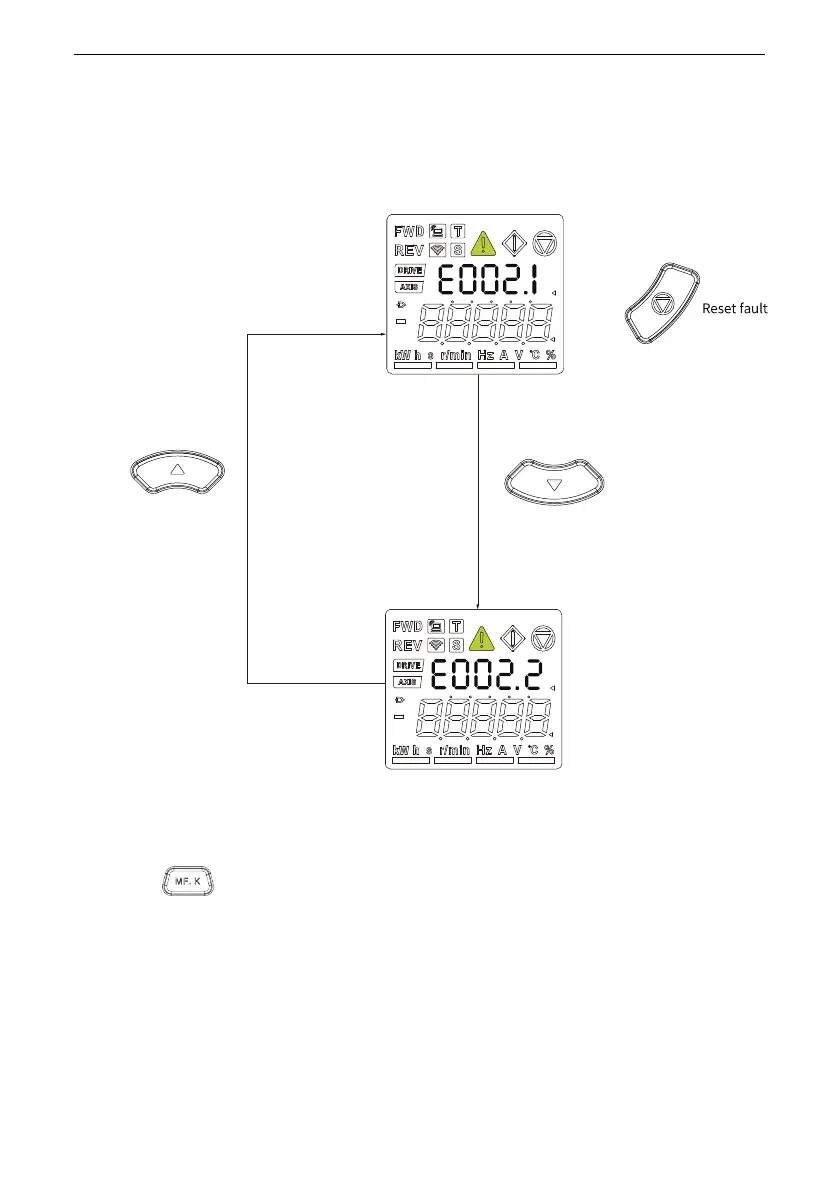Commissioning Tools
‑29‑
When the fault indicator blinks, the AC drive immediately stops output, and the
contact of the faulty relay closes. In this case, see the
parameter guide
for
troubleshooting or contact Inovance for technical support. Find the fault cause and
rectify the fault based on the fault code displayed on the operating panel. Then reset
the device.
Figure 1‑7 Viewing multiple faults and resetting the device
1.7 MF__en.K多功能键操作
The key on the operating panel is a multi‑functional key. Its function can be
set using F7‑01. In the stop or running state, you can press the key for control mode
switchover, switchover between forward and reverse run, and forward/reverse jog.
