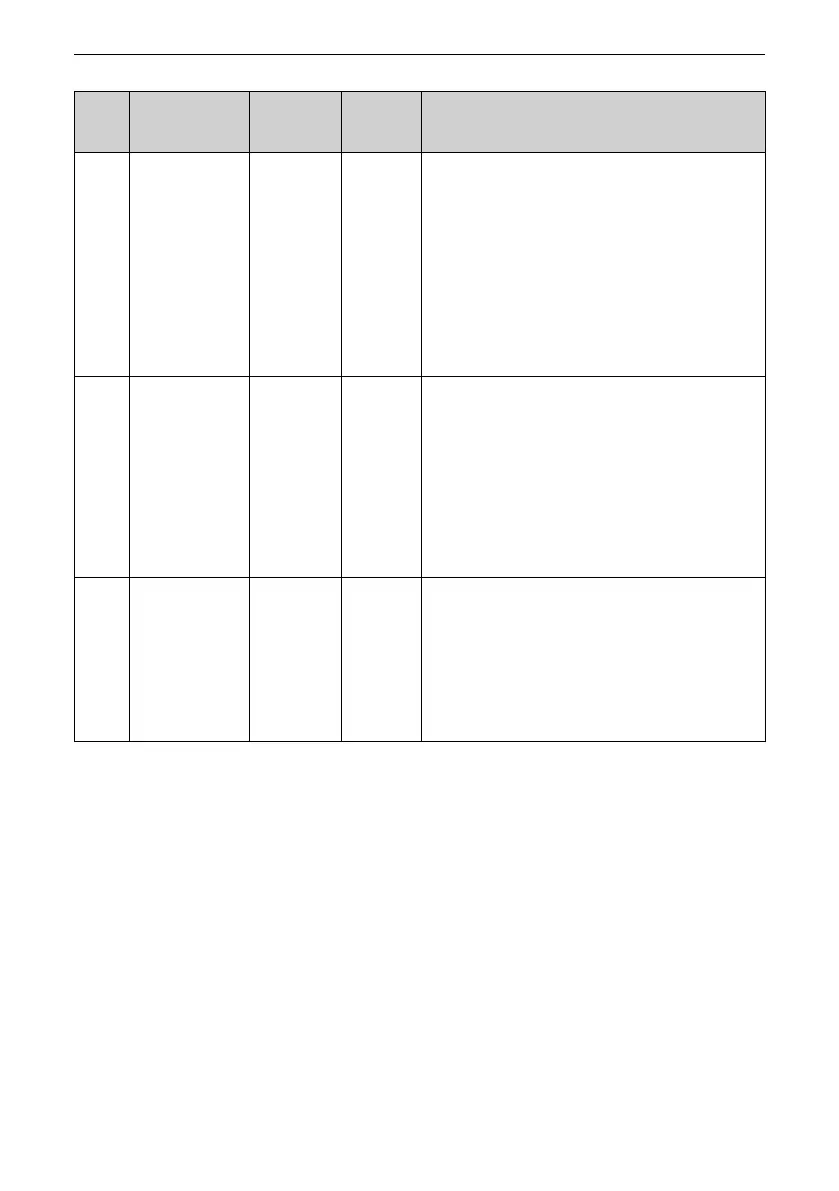Commissioning and Trial Run
‑56‑
Parame
ter
Code
Parameter Name Value Range Default Parameter Code
F2‑05 Switching
frequency 2
F2‑02 to F0‑10 10.00 Hz The speed loop PI parameters are divided into low‑speed
and high‑speed groups. If the running frequency is lower
than F2‑02 (switching frequency 1), the speed loop PI
adjustment parameters are F2‑00 and F2‑01. If the running
frequency is higher than F2‑05 (switching frequency 2), the
speed loop PI adjustment parameters are F2‑03 and F2‑04.
If the running frequency falls between switching frequency
1 and switching frequency 2, speed loop PI adjustment
parameters are switched between F2‑00/F2‑01 and F2‑03/
F2‑04. The parameter value must be larger than F2‑02
(switching frequency 1).
F2‑06 Vector control slip
gain
50% to 200% 100% In the SVC mode, this parameter is used to adjust the speed
stability accuracy of the motor. For example, when the
running frequency of the motor is lower than the output
frequency of the AC drive, you can increase the value of this
parameter. In the FVC mode, this parameter is used to
adjust the output current of the AC drive with the same
load. For example, if the load capacity of a high‑power AC
drive is weak, decrease the value of this parameter
gradually. No adjustment is required under normal
circumstances.
F2‑07 Speed loop
feedback filter time
in SVC mode
0.000s to
0.100s
0.015s In the FVC mode (F0‑01 = 1), the speed loop feedback filter
time is effective. Adjusting the parameter can improve the
motor stability. Increasing the value of this parameter
enhances motor stability but slows down the dynamic
response speed. Decreasing the value of this parameter
speeds up dynamic response. Note that an excessively low
value will lead to motor oscillation. The default value of this
parameter applies to most of applications.
