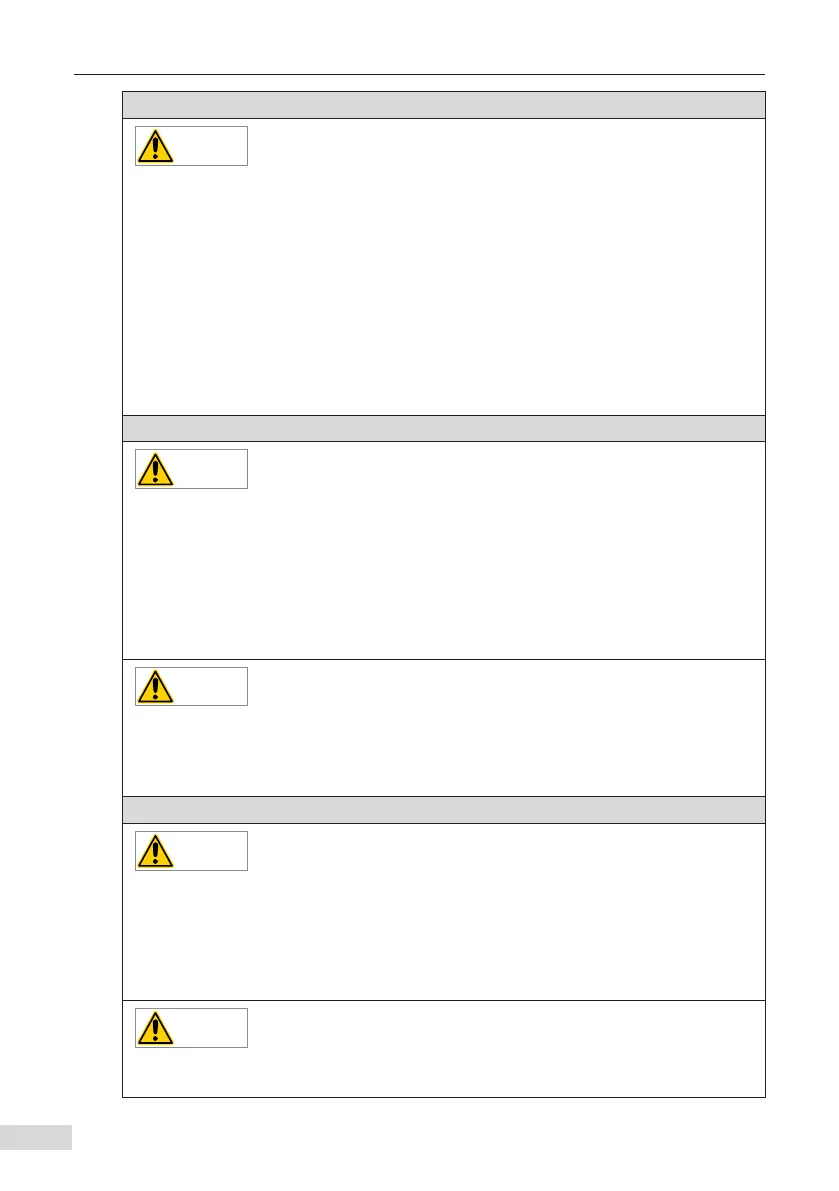Safety Instructions
- 10 -
Power-on
◆
Before power-on, make sure that the equipment is installed properly with reliable
wiring and the motor can be restarted.
◆
Before power-on, make sure that the power supply meets equipment requirements to
prevent equipment damage or even a re.
◆
At power-on, unexpected operations may be triggered on the equipment. Therefore,
stay away from the equipment.
◆
After power-on, do not open the cabinet door and protective cover of the equipment.
Failure to comply will result in an electric shock.
◆
Do not touch any wiring terminals at power-on. Failure to comply will result in an
electric shock.
◆
Do not remove any part of the equipment at power-on. Failure to comply will result in
an electric shock.
Operating
◆
Do not touch any wiring terminals during operation. Failure to comply will result in an
electric shock.
◆
Do not remove any part of the equipment during operation. Failure to comply will
result in an electric shock.
◆
Do not touch the equipment shell, fan, or resistor for temperature detection. Failure to
comply will result in heat injuries.
◆
Signal detection must be performed only by professionals during operation. Failure to
comply will result in personal injuries or equipment damage.
◆
Prevent metal or other objects from falling into the device during operation. Failure to
comply may result in equipment damage.
◆
Do not start or stop the equipment using the contactor. Failure to comply may result in
equipment damage.
Maintenance
◆
Equipment installation, wiring, maintenance, inspection, or parts replacement must
be performed only by professionals.
◆
Do not maintain the equipment at power-on. Failure to comply will result in an electric
shock.
◆
Before maintenance, cut o all equipment power supplies and wait at least 15
minutes.
◆
Perform daily and periodic inspection and maintenance for the equipment according
to maintenance requirements and keep a maintenance record.
