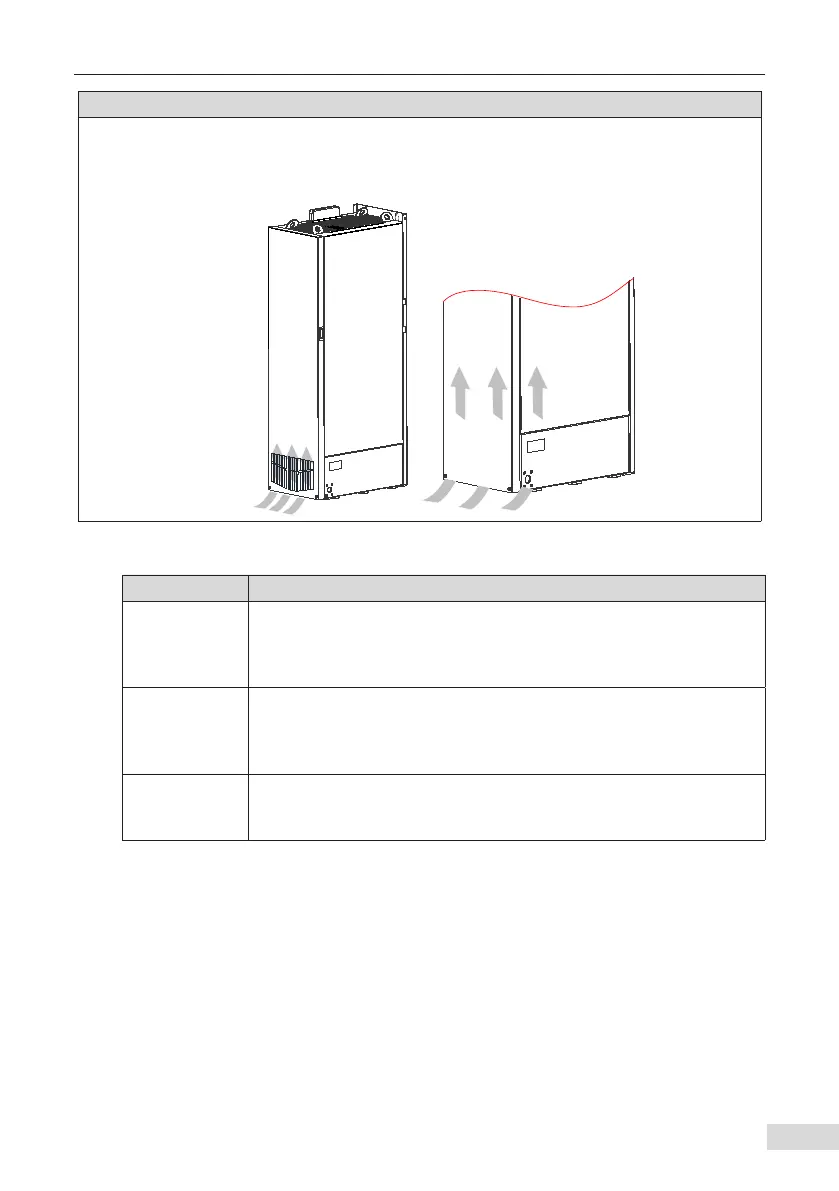5 Maintenance and Repair
- 105 -
Installing the Fan (structures T10 to T12)
① Install the fan in a reverse procedure to removal. Pay attention to the direction of the fan.
② Align the fan box to the rail and push it into the AC drive.
③ Connect the fan power cable connectors rst before xing the fan cover. After the replacement
is complete, check that the air ow direction is upright.
5.4.4 Electrolytic Capacitor
Item Description
Possible
Damage Cause
Input power supply in poor quality
High ambient temperature
Frequent load jumping
Electrolytic aging
Judging criteria
Check whether liquid leakage exists.
Check whether the safety valve has projected.
Measure the static capacitance.
Measure the insulation resistance.
Electrolytic
capacitor
replacement
As the replacement concerns the internal components of the AC drive,
contact the agent or Inovance to perform the replacement.
5.5 Maintenance of the HCU Control Module and SOP-20-880
Operating Panel
5.5.1 Replacing the Memory Card
After replacing the HCU control module, the existing parameter settings can be retained
by transferring the memory card from the faulty HCU control module to the new
module. The steps for replacing the memory card are as follows:
Step 1: Press the SD memory card to eject it and pull it straight out.
Step 2: Push the SD memory card into the card slot in the direction shown below.
