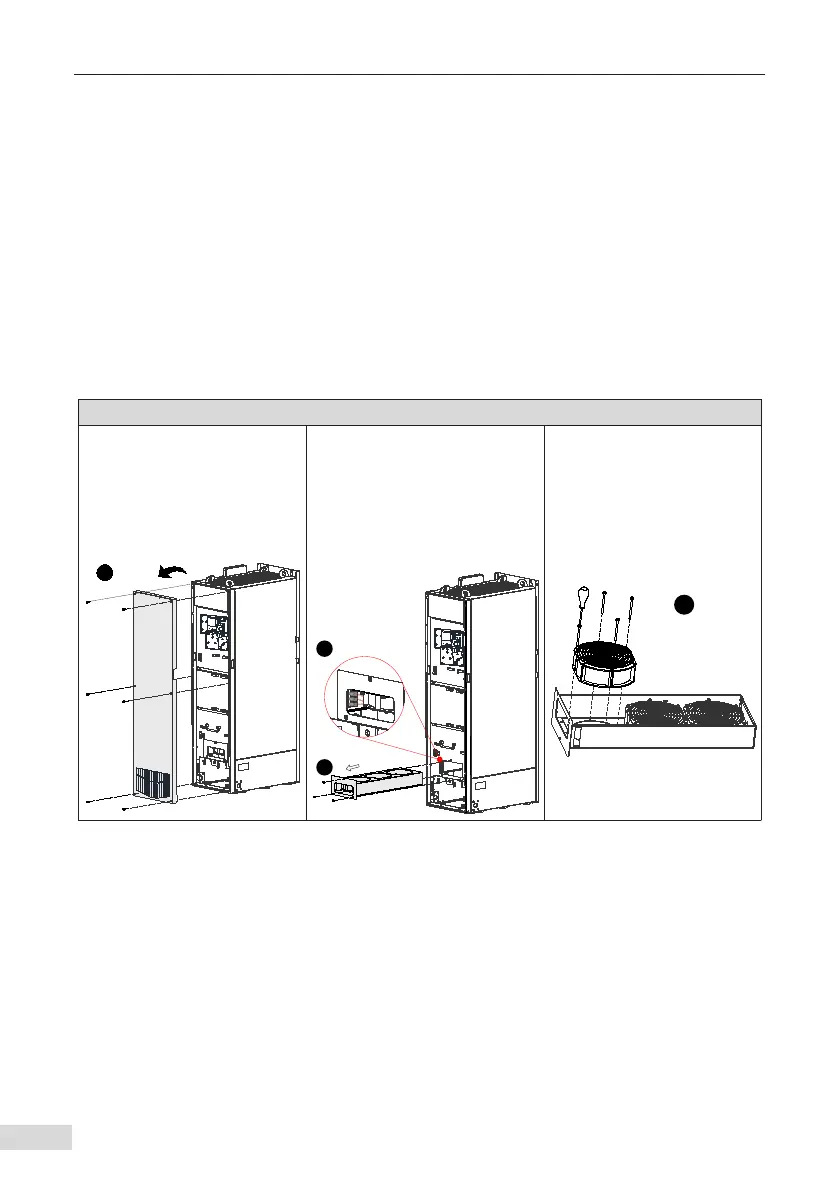5 Maintenance and Repair
- 104 -
■
Retting the cooling fans of structures T2 to T4 and T7 to T9
Install the fan in a reverse procedure to removal. Note the following items during
installation:
1) Install the fan in a reverse procedure to removal. Pay attention to the direction of
the fan.
2) Install the fan and fan cover on the AC drive. Note that the xed holes are aligned.
3) After replacing the fan, check that the air ow direction is upright. Ensure that the
power cable is inserted correctly.
4) Ensure that the fan power cable is connected securely.
■
Removing and retting the cooling fans of structures T10 to T12
Removing the Fan (structures T10 to T12)
Remove the six screws on the
cover. Then, hold the cover
with both hands and lift it in
the arrow direction shown
below to remove the cover.
Disconnect the fan power cable
connector from the AC drive.
Each fan has a power cable
connector.
Remove the three screws from
the fan box and draw the fan box
out in the direction of arrow.
Loosen four screws from each
fan cover and remove the fan.
