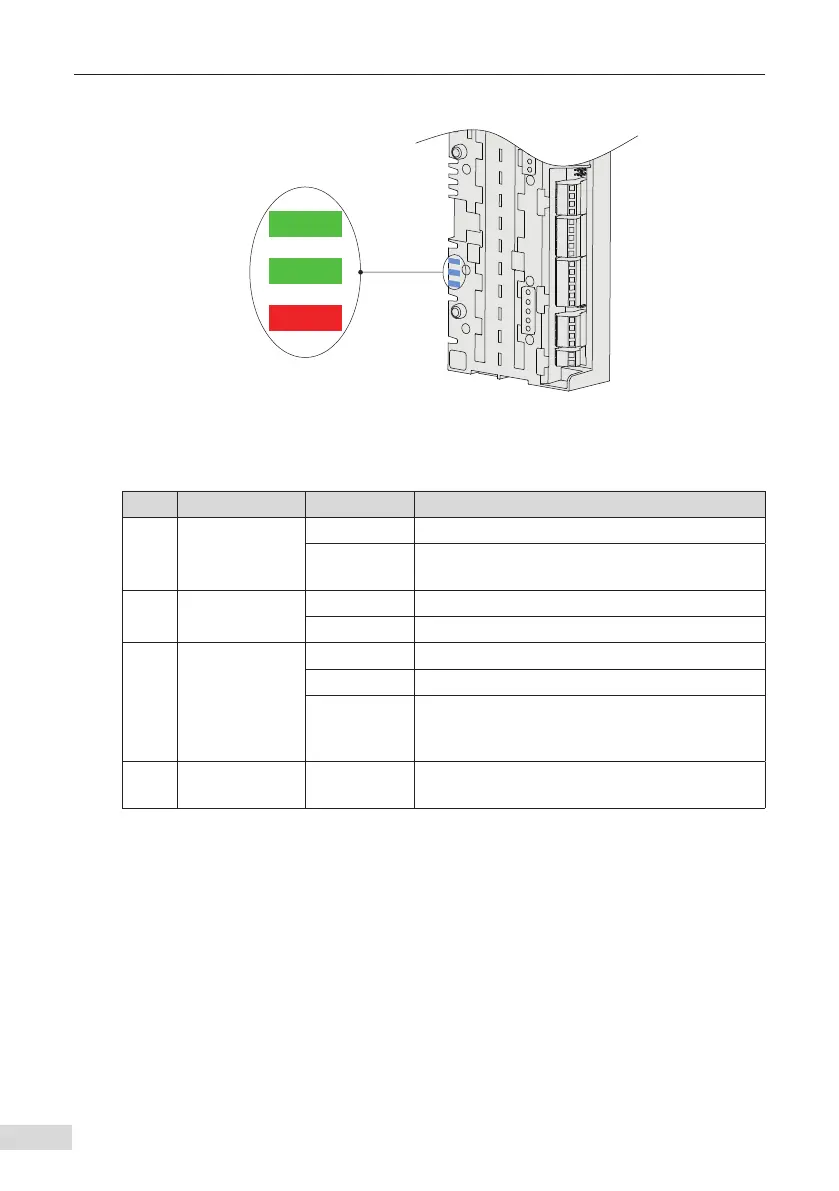4 HCU Control Module
- 84 -
4.5 LED Indicators
1PXFS
3VO
'BVMU
Figure 4-5 Location and Denition of LED indicators
Table 4-4 Description
No. Name Status Description
1 Power
Steady ON The HCU power supply is normal.
OFF
HCU is not energized or the power supply has
failed.
2 Run
Steady ON The AC drive is running.
OFF The AC drive stops.
3 Fault
Steady ON A system fault occurs.
OFF The system is normal.
Flashing
The HCU auxiliary power has failed. Check all
auxiliary power supplies for short circuit or
overload.
4 Fault, Run Flashing
PC or SOP-20-880 selects the HCU and ends after
10s
4.6 SD Memory Card
The HCU is internally equipped with an SD card for storing real-time data from all stages
of the control module to assist in monitoring and analyzing the AC drive. The data is
stored on a microSD memory card and analyzed by a qualied service technician.
