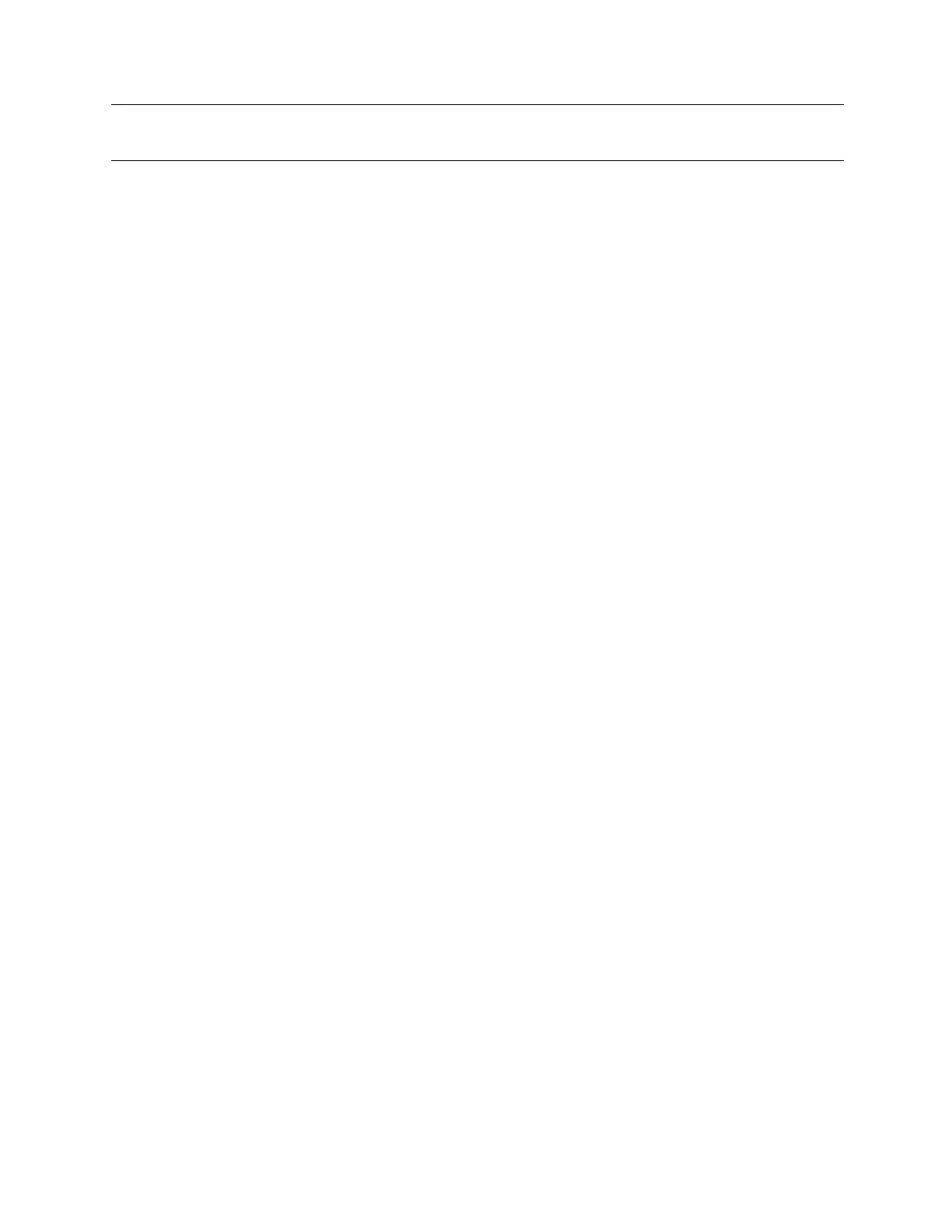5G INDOOR CPE FX2000 USER GUIDE 27
Important: It is critical that you change the password from the default and use a different password
from your Admin or primary network password to keep the device and your network secure.
Generate New Password: This button inserts a strong random password in the Password field.
You can click the eye icon to view the password.
Other Settings
Broadcast guest network name (SSID): Check this box to display the Wi-Fi guest network in the list
of available Wi-Fi networks on your connected devices. If unchecked, this network is not visible to
connected devices.
Wi-Fi privacy separation: Check this box to keep each connected device on this network isolated
from all other connected devices. This provides additional security if some connected devices are
unknown or not completely trusted. NOTE: For normal operation, this should be unchecked.
Select Save Changes.