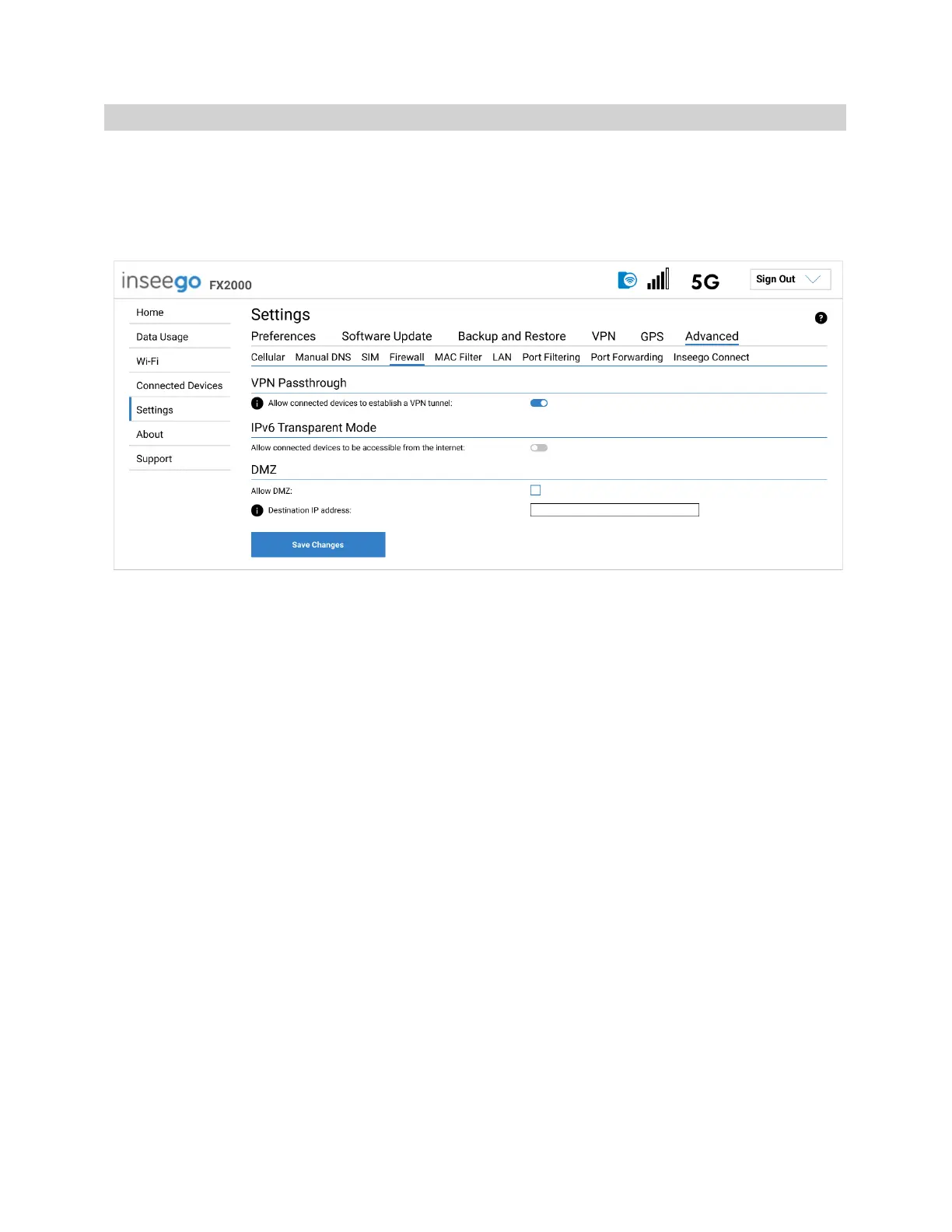5G INDOOR CPE FX2000 USER GUIDE 51
Firewall Tab
The FX2000 firewall determines which Internet traffic is allowed to pass between the FX2000 and
connected devices and protects your connected devices from malicious incoming traffic from the
Internet. The firewall cannot be turned off. Use the Firewall tab to adjust the general security level of
the firewall, designate a specific device to receive all traffic, and set up specific firewall rules.
VPN Passthrough
To allow connected devices to establish a VPN tunnel, ensure the ON/OFF slider is ON.
IPv6 Transparent Mode
To use IPv6 Transparent Mode, move the ON/OFF slider to ON. This allows connected devices to be
accessible from the Internet.
DMZ
Allow DMZ: Check this box to allow DMZ. DMZ allows the connected device specified as the DMZ IP
address (Destination IP address) to receive all traffic that would otherwise be blocked by the firewall.
NOTE: Allowing DMZ may assist some troublesome network applications to function properly, but the
DMZ device should have its own firewall to protect itself against malicious traffic.
Destination IP address: Enter the IP address of the connected device you wish to become the DMZ
device (the DMZ destination). NOTE: You can check the IP address of each connected device on the
Connected Devices screen.
Click Save Changes.