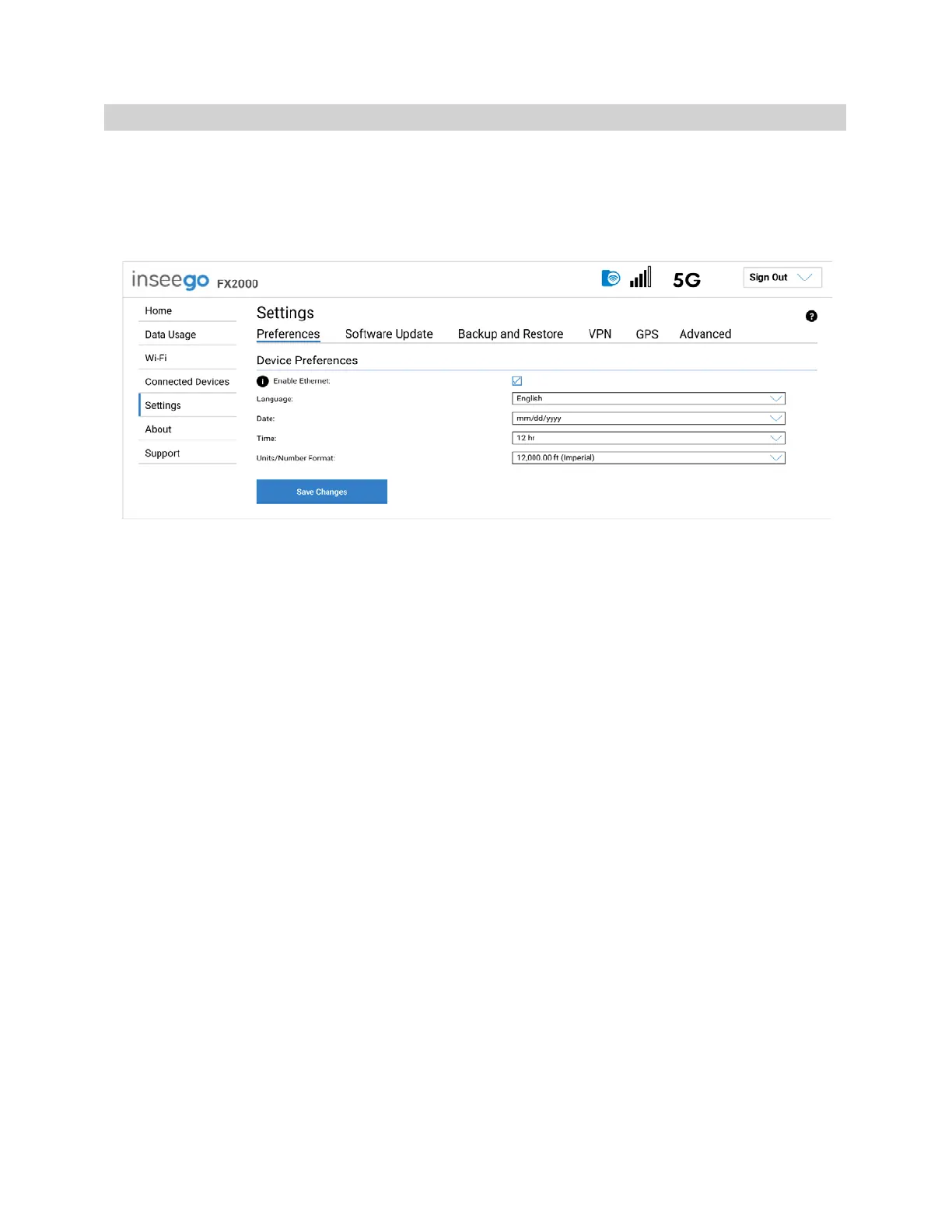5G INDOOR CPE FX2000 USER GUIDE 32
Preferences Tab
This tab allows you to disable Ethernet on your FX2000 and change how dates, time, and numbers are
displayed in the FX2000 Admin Web UI. NOTE: These preferences affect packets sent to remote
servers. For example, if you select a 24 hour time format, the Admin Web UI, and any packets reporting
time somewhere else, will display time in 24 hour format.
Device Preferences
Enable Ethernet: Ethernet is enabled by default. Uncheck the checkbox if you want to disable
connection to your FX2000 via Ethernet.
Language: Select a language for the Admin Web UI.
Date: Select the date format to be used throughout the Web UI (mm/dd/yyyy or dd/mm/yyyy).
Time: Select the time format to be used throughout the Web UI (12 or 24 hour).
Units/Number Format: Choose the format for decimal numbers displayed in the Web UI (using a
period or comma as the decimal point).
Make your selections and click Save Changes to update settings.