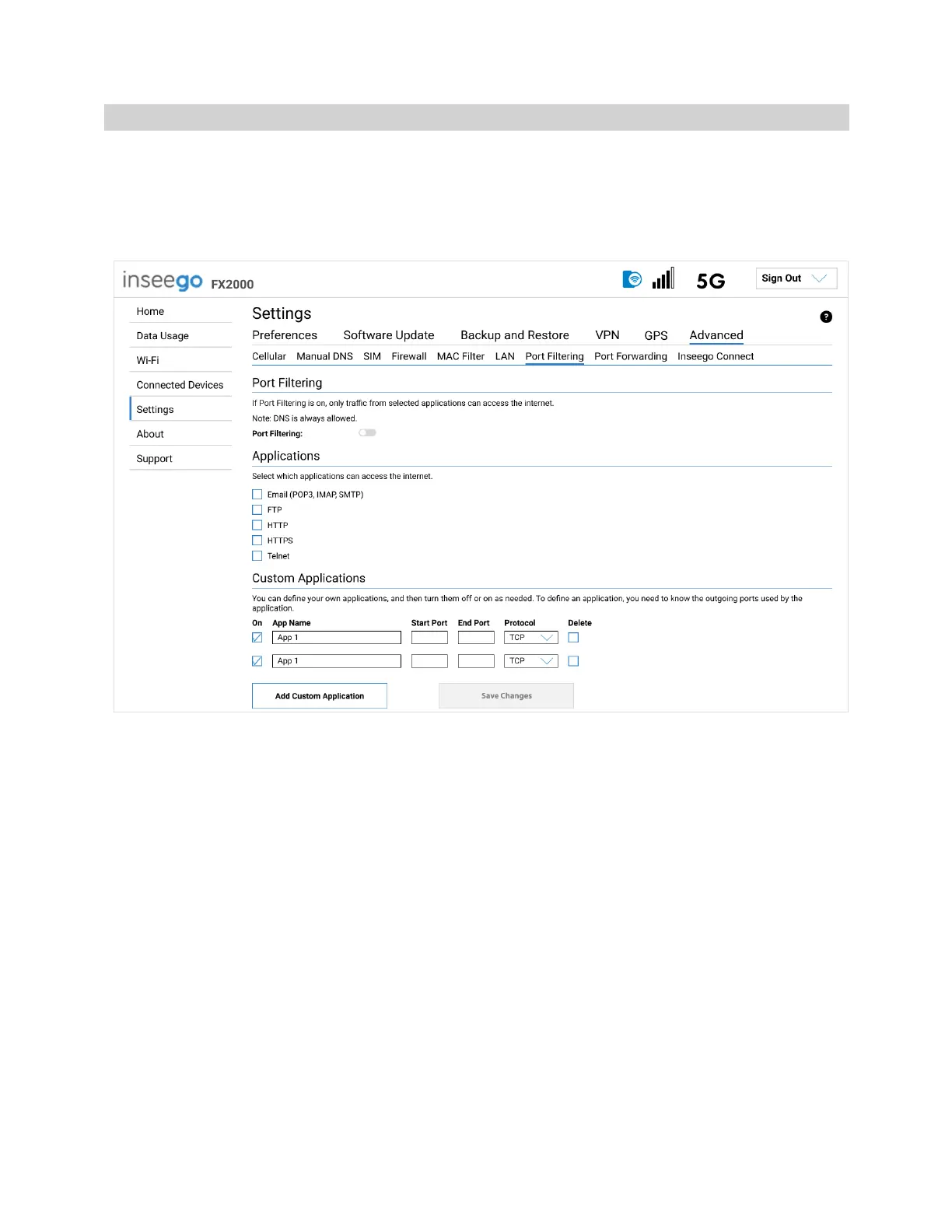5G INDOOR CPE FX2000 USER GUIDE 56
Port Filtering Tab
Port Filtering allows you to block outgoing Internet connections and permit only selected applications
to access the Internet. Traffic is identified by port numbers. Some applications are pre-defined. You
can define additional applications if you know the details of the traffic used and generated by the
applications.
Port Filtering
To turn on port filtering, move the ON/OFF slider to ON. To turn off port filtering, so that any
application can connect to the Internet, move the slider to OFF.
Applications
Select the applications you want to be able to access the Internet.