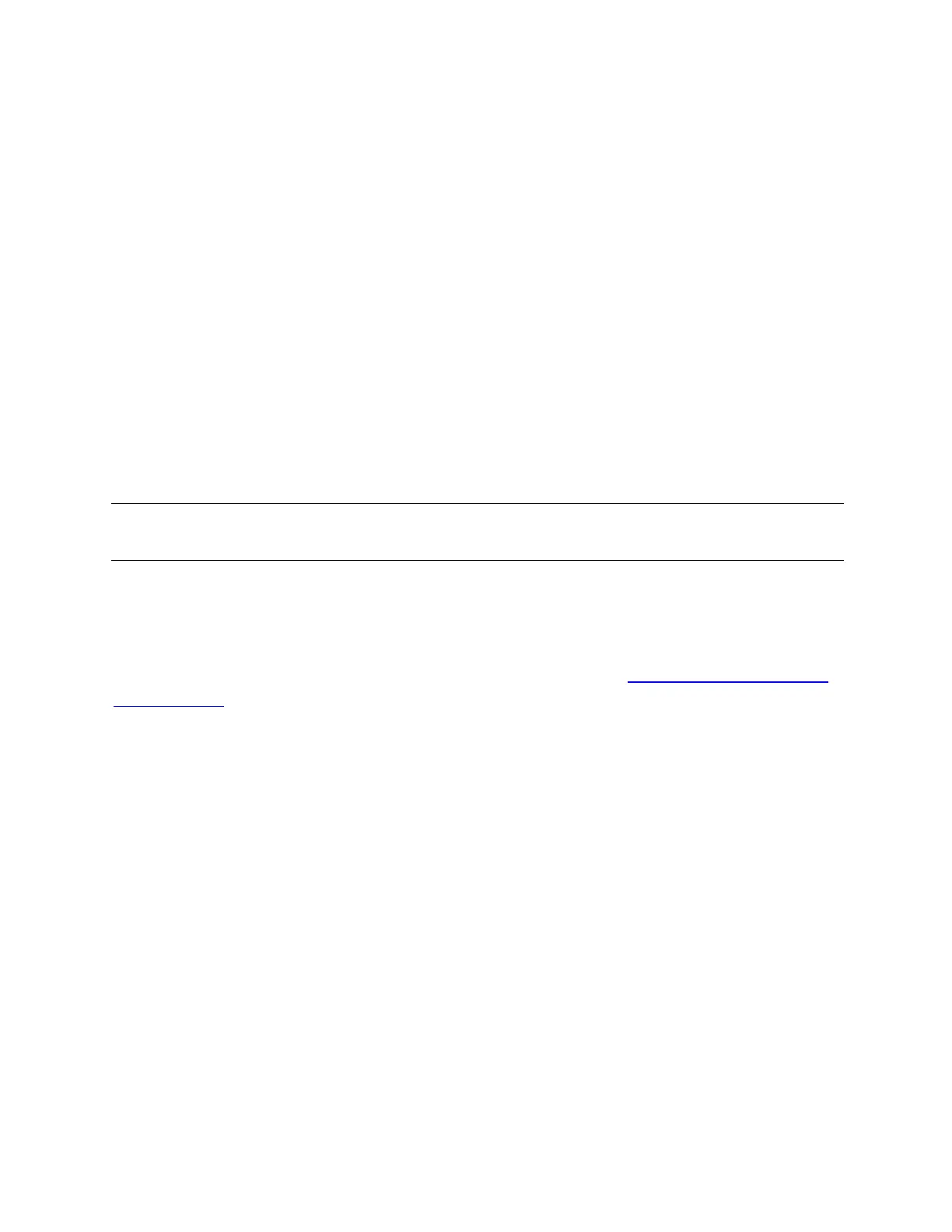5G INDOOR CPE FX2000 USER GUIDE 63
Overview
When properly installed, the 5G Indoor CPE is a highly reliable product.
The following tips can help solve many common problems encountered while using the 5G Indoor
CPE:
• Make sure you are using the 5G Indoor CPE in the correct geographic region.
• Ensure that your wireless coverage extends to your current location.
• If you do not receive a strong data signal, move the device to a different location.
• Ensure that you have an active subscription plan.
• You can resolve many issues by restarting your connected device and your 5G Indoor CPE.
Technical Support
IMPORTANT: Before contacting Support, be sure to restart both your connected device and your
5G Indoor CPE and ensure that your SIM card is inserted correctly.
Customer Service and Troubleshooting
Contact your service provider for assistance.
More Information
Documentation for your 5G Indoor CPE FX2000 is available online. Go to
www.inseego.com/support-
documentation. Or, from the Admin website, select Help > Customer Support.
