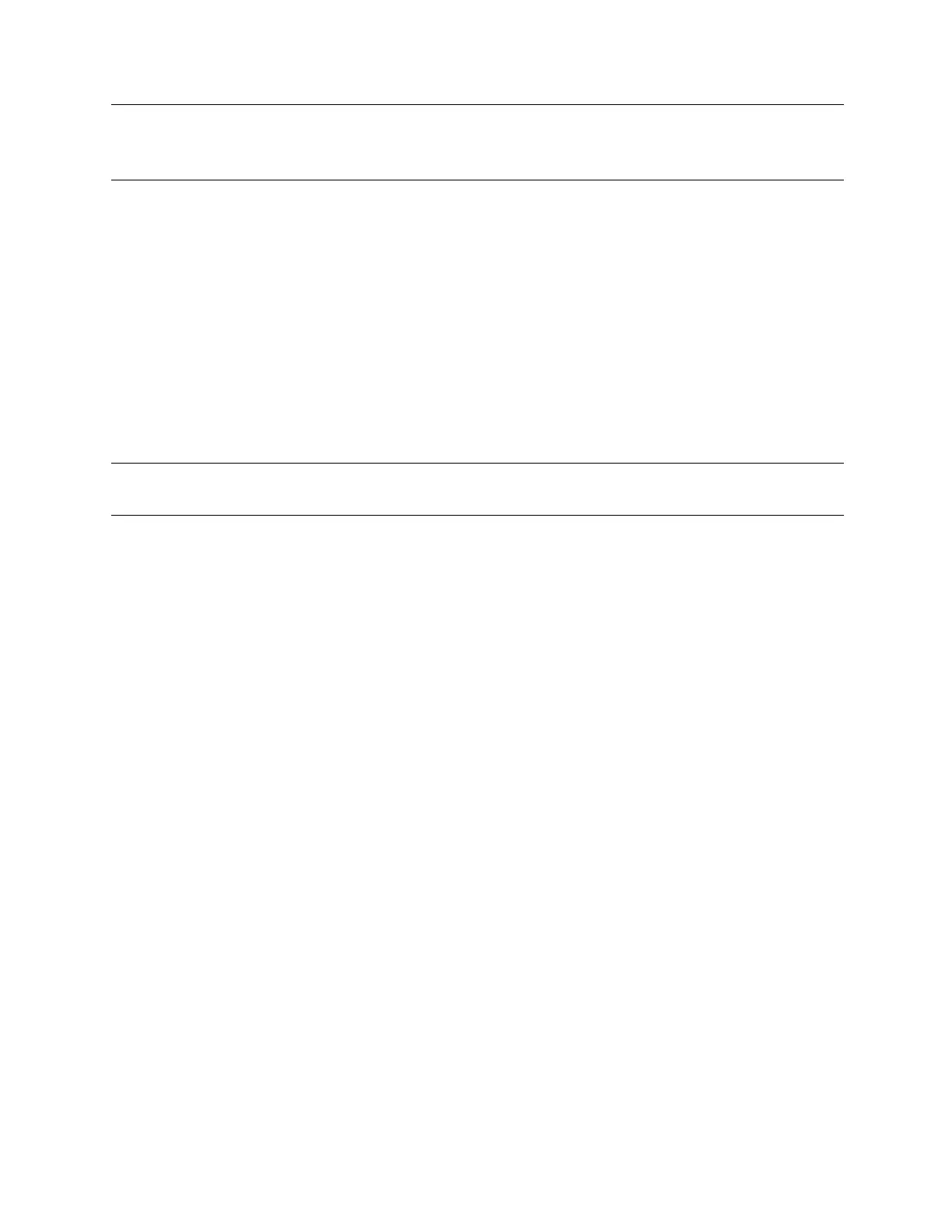5G INDOOR CPE FX2000 USER GUIDE 35
CAUTION! Restoring settings (uploading a configuration file) changes ALL of the existing settings to
match the configuration file. This may change the current Wi-Fi settings, breaking all existing
connections to the FX2000 and disconnecting you from the Admin Web UI.
To restore system settings from a backup settings file, enter your Admin password in the Admin
Password field.
Click Browse and choose a backup settings file to restore.
NOTE: You can only restore a file that was created for this model of 5G Indoor CPE.
Click the Restore Now button.
Restore to Factory Defaults
Restore Factory Defaults: This button resets all settings to their factory default values.
CAUTION! This initiates a restart and may change the current Wi-Fi settings, breaking all existing
connections to your FX2000 and disconnecting you from the Admin Web UI.
Restart Device
Restart: This button turns your 5G Indoor CPE off and on again.