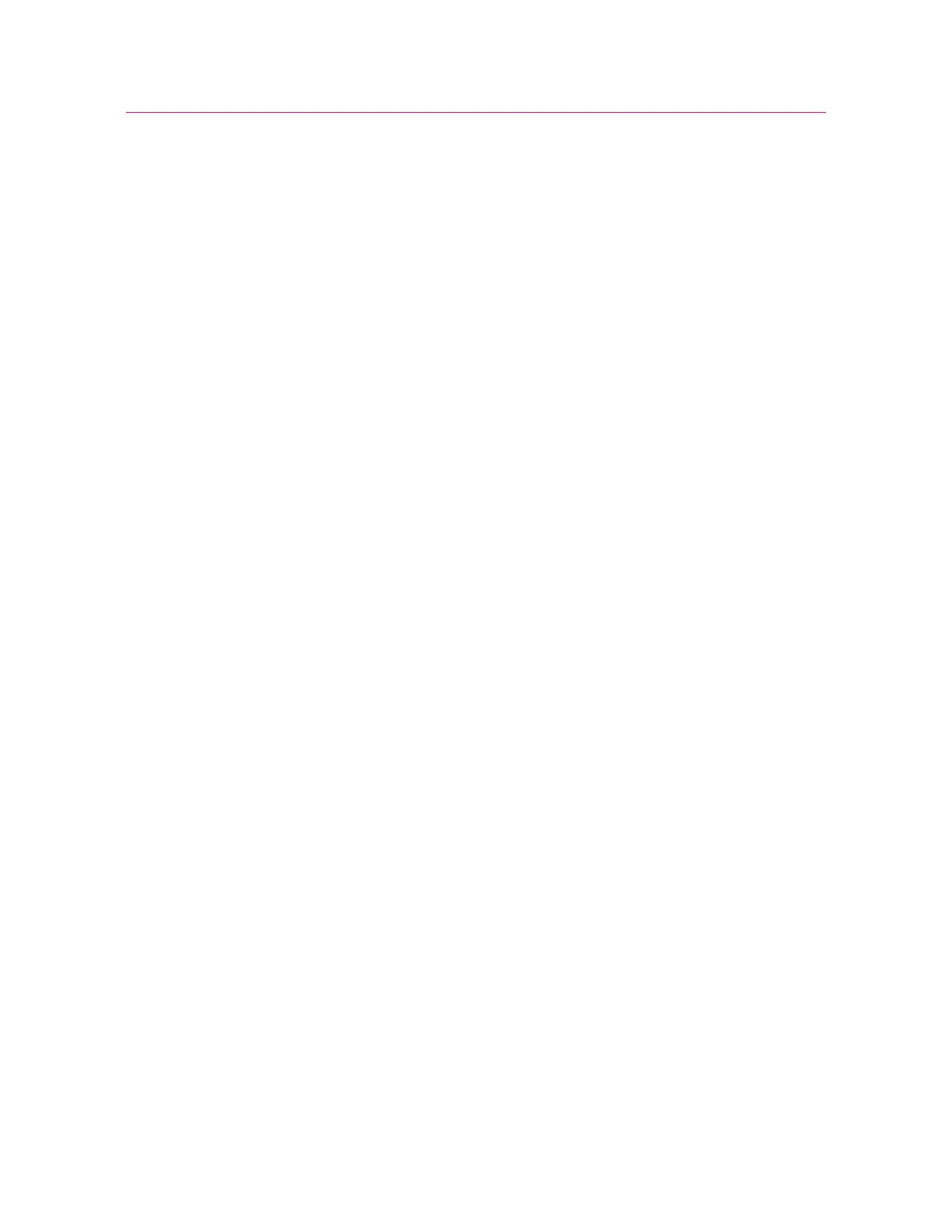Chapter: Testing specimens
108 M10-17313-EN
Crosshead Limit Switches
The test stops if the crosshead contacts the upper or lower limit stops. If this happens,
use the jog controls to move the crosshead away from the limit.
Software Event
When the system encounters a pre-set limit or event set from the software, the test
stops. The crosshead stops moving.
Shut down the system
Wait until the system completes all active tasks before shutting it off or disconnecting
the electrical power.
Shut off the power to the system before you:
• Perform any maintenance procedure on the load frame.
• Disconnect the main power cable.
• Move the load frame.
• Connect or install optional components or accessories.
Turn the system off
1. Complete the test.
2. Remove the specimen.
3. Save any samples and test methods that may be open.
4. Exit the software and turn off the computer.
The
DISABLED indicator flashes.
5. Shut off all any other components or accessories to the test system.
6. Switch the power for the load frame to the Off (
O) position. The DISABLED indicator
light no longer illuminates.