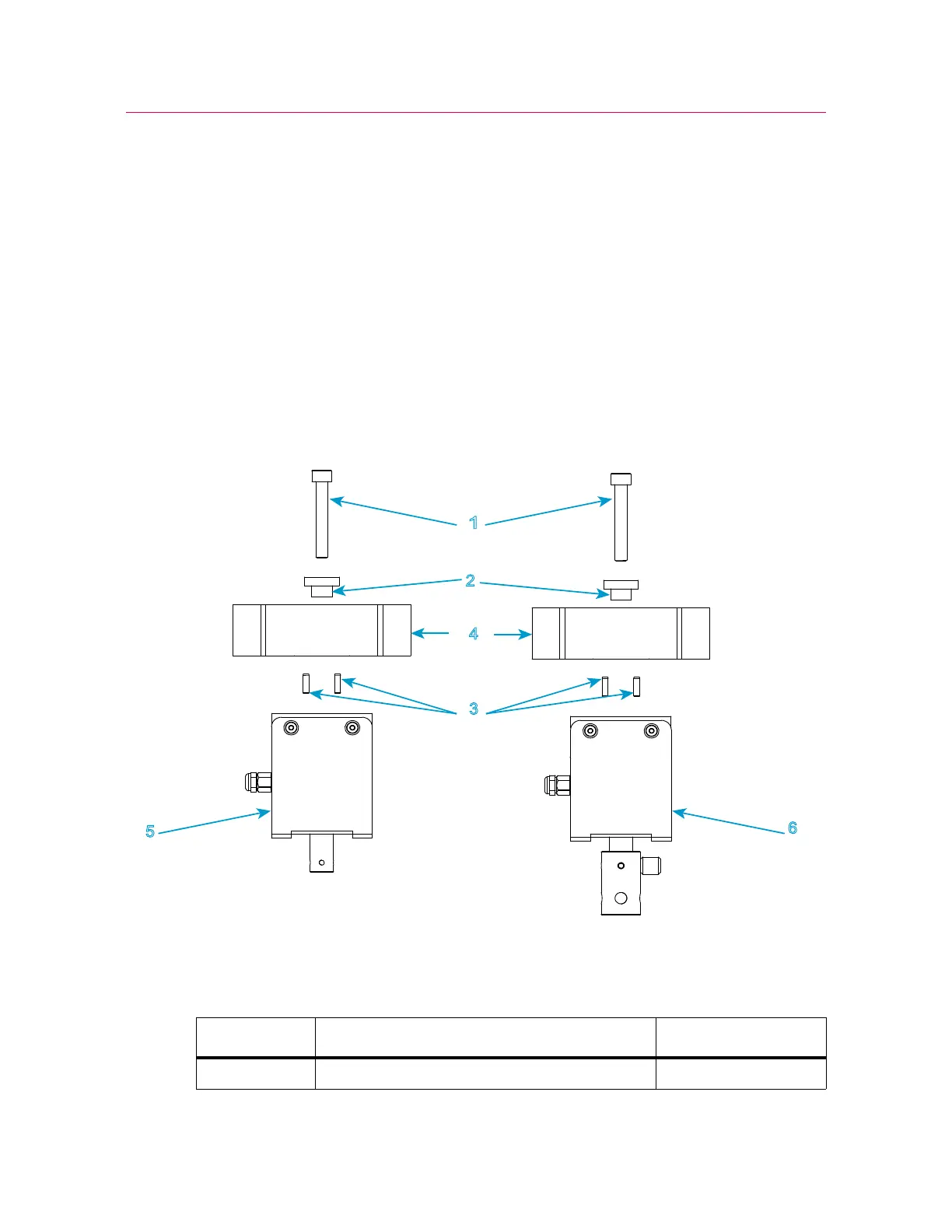Chapter: Assemble the load string
76 M10-17313-EN
• The crosshead is positioned below its travel midpoint so that you can easily and
safely access the crosshead.
• The frame is in the disabled state, i.e. the white LED above the DISABLED indicator
on the frame control panel is illuminated.
Install the load cell
Install a 2519 load cell (capacities 10 N through 1 kN)
Figure 15. Install a 2519 series load cell - capacities 10 N through 1 kN
Legend for Figure 15
1
2
3
4
5
6
10N - 100N
500N - 1kN
Label Component Part number
1 Screw, M6 x 40 201V38