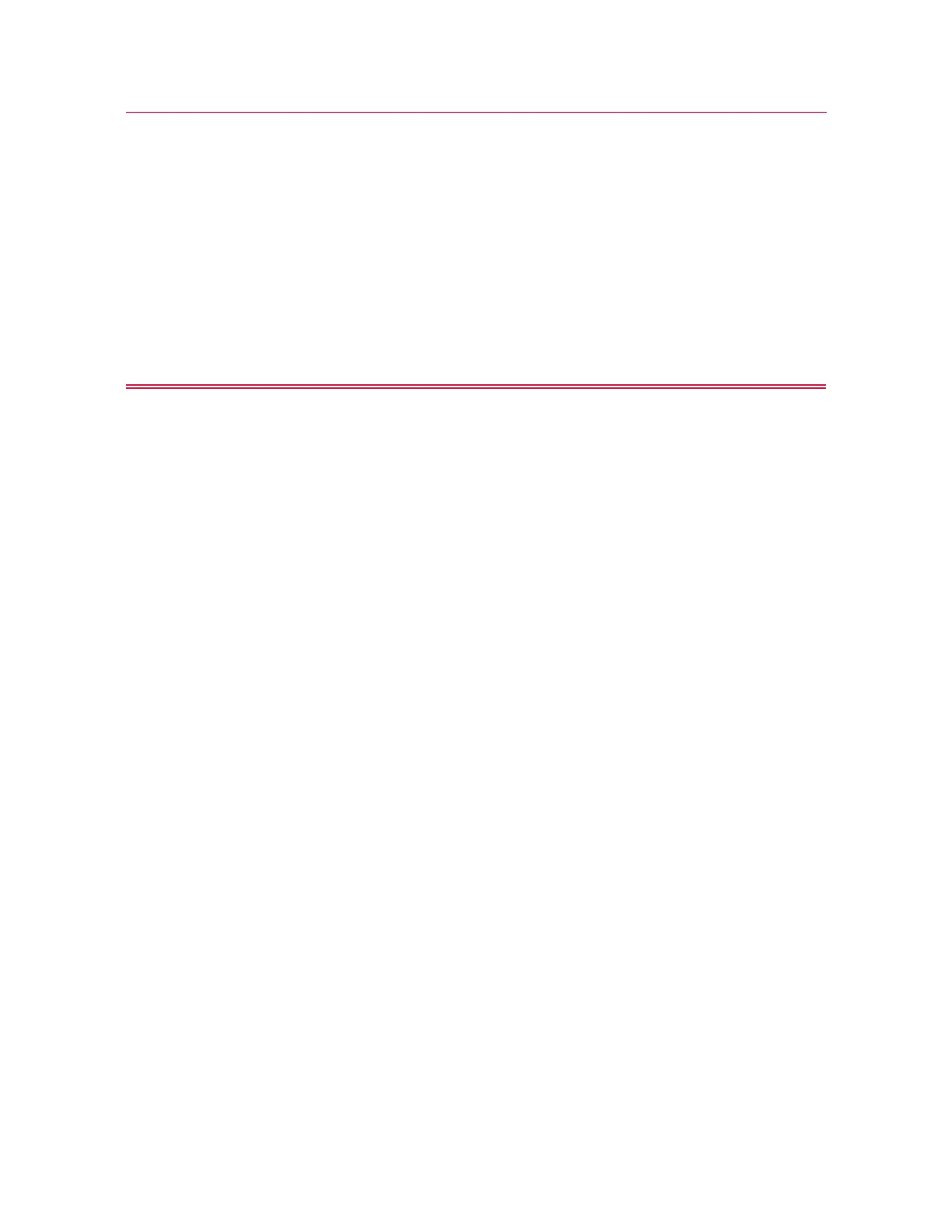89
Unload the load string
Product Support: www.instron.com
Unload the load string
If you have followed the procedure to preload the load string (“Preload the load
string” on page 87) you will need to follow this procedure before you can change grips
or any or any other part of the load string. The locknuts will be too tight to loosen by
hand.
1. Install the strong specimen.
2. Increase the load on the load string to the chosen preload value.
Do not attempt to increase the load by jogging the crosshead. The collision
mitigation feature will stop the crosshead before the system reaches the desired
load value.
a Start Bluehill
®
and prepare to run a test using the specifically-designed test
method, named Preload Grips. This method is located in the Templates directory
within Bluehill
®
.
b Enter values for Rate and Force and start the test.
The crosshead drives at the designated rate until it reaches the chosen preload
value and the test stops.
3. Loosen all the locknuts on the grips and any intermediate couplings.
4. Reduce the load to zero.
5. Remove the specimen.
The loadstring is now unloaded and all the locknuts are loose so that you can change
any component.