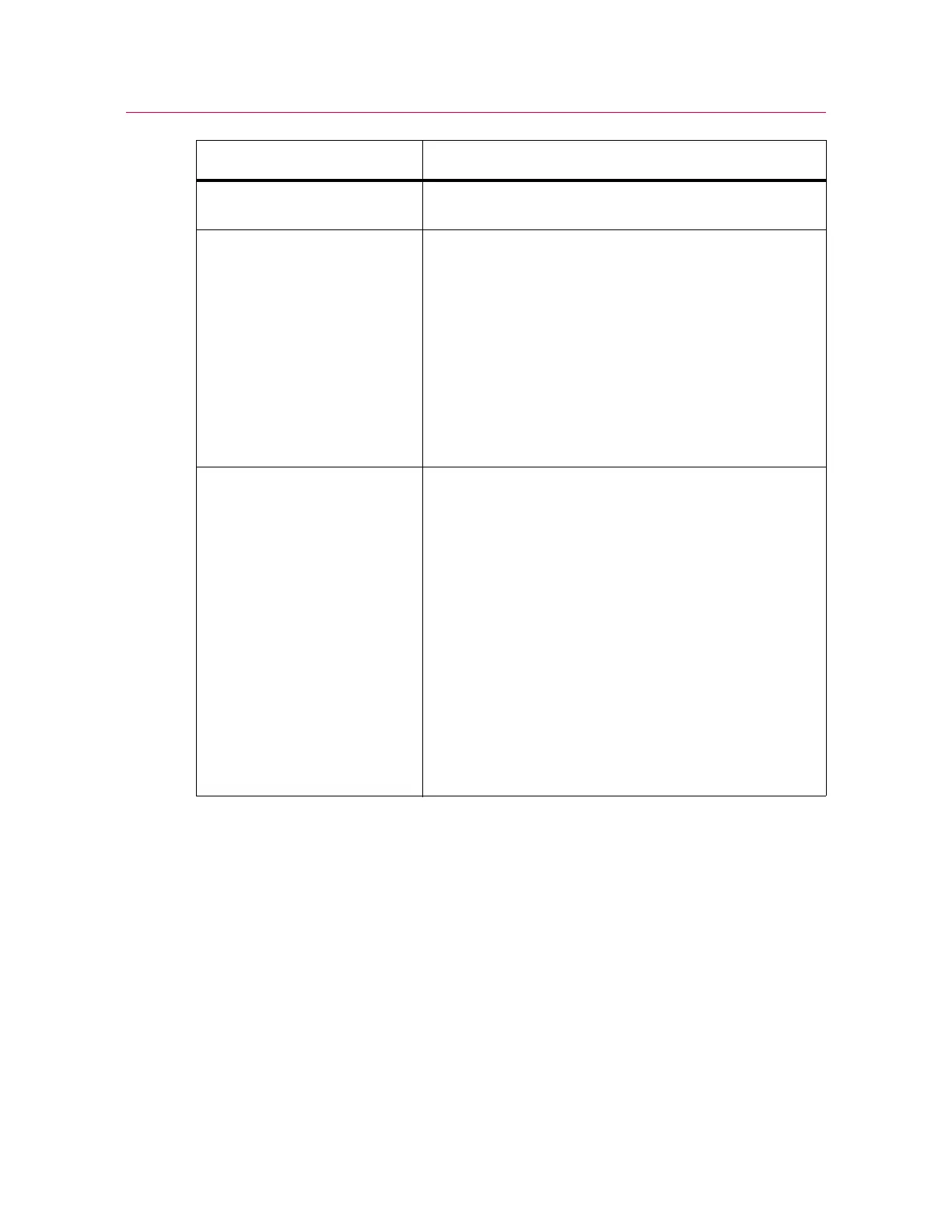Chapter: Function of controls
64 M10-17313-EN
Bluehill
®
Operator Dashboard
The Bluehill
®
Operator Dashboard provides a touch-friendly interface for controlling your
testing machine using Bluehill
®
software.
Pneumatic grips
Enables and disables pneumatic grips connected to the
testing system with the integrated air kit.
Grip control (when pneumatic
grips are enabled)
Default is Footswitch. You close both grips using the
integrated air kit and foot switch.
Toggle switch lets you use the toggle switches on the
grips with the integrated air kit. The footswitch is disabled
when you choose this.
Remote lets you control the grips via a software program
operating through the API.
Upper footswitch/lower remote applies only if your test
method includes pretension. Upper grip closes with the
foot switch and the lower grip closes automatically after
the specified load threshold is achieved.
Behavior when the interlock
is tripped
If the testing system includes an accessory with an
interlock, then
Operator Protection defines the behavior
of the frame when the interlock is tripped. For example,
when an interlocked door is opened and the operator has
access to the test area.
Disable frame - the frame is disabled when the interlock
is tripped. This is the recommended setting as it is the
safest.
1
Allow limited motion - the frame remains enabled when
the interlock is tripped. This allows an operator access to
the test area while allowing limited crosshead movement
as specified in
Operator Protection.
Although this option can facilitate installing a specimen or
removing an extensometer during a test, it also increases
the risk of injury. You should perform a risk assessment
before selecting this option.
1. If you choose this option, be aware that the operation of pneumatic grips is also disabled. If
you want no crosshead motion when the interlock is tripped but need pneumatic grips to
function, select
Allow limited motion and set Jog rate to 0 mm/min.
Control Description