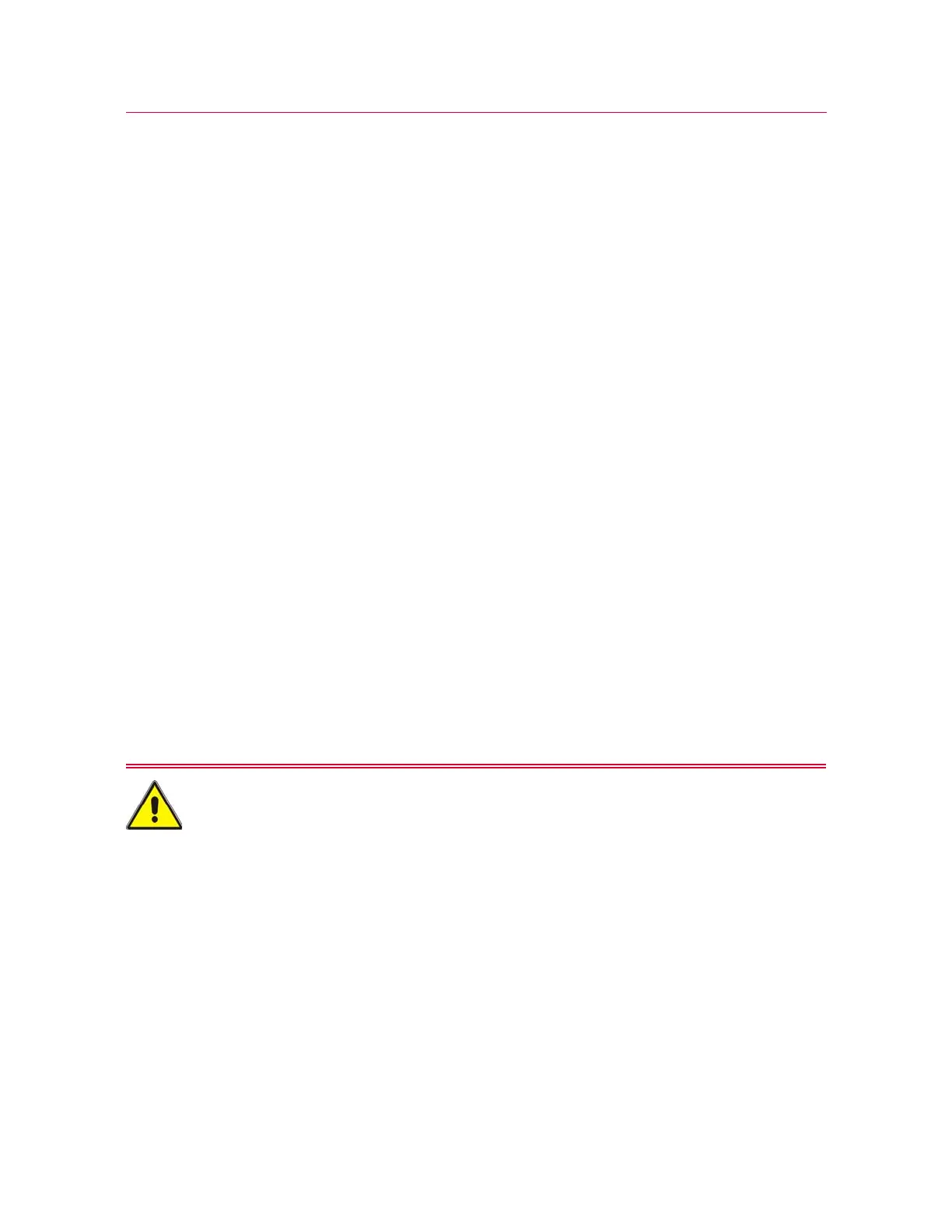109
Troubleshooting
Product Support: www.instron.com
Troubleshooting
A Software Transducer Limit Trips
If the system trips a transducer limit, you must remove the condition that caused it to
trip and the limit resets.
For example, if you set a load of 10 kN and the crosshead moves to or beyond a point
that imposes a load of 10 kN on the specimen, you cannot proceed until you remove the
limit condition.
Use the jog buttons to drive the crosshead in the direction necessary to remove the limit
condition.
A Crosshead Travel Limit Trips
The test stops if the crosshead contacts the upper or lower limit stops. If this happens,
use the jog controls to move the crosshead away from the limit.
Second Level Limit Stops
The second level limit switch acts as a backup if the first level switch (the limit stops)
malfunctions. Activating a second-level limit switch disables the drive system so you
cannot move the crosshead. The second level limits are internal to the machine. They
are calculated relative to the first level limits and cannot be independently set.
Hazard - Identify and resolve the condition that caused the operation of the
secondary overtravel limit before you use the testing system.
Operation of a secondary overtravel limit indicates a serious problem with your testing
system, not least that the primary overtravel limit may have failed. Identify and resolve
the condition that caused the secondary overtravel limit to trip before you use the
testing system again. Contact Instron
®
Service for assistance.
You press the Emergency Stop button
Refer to “Emergency Stop Button” on page 106.