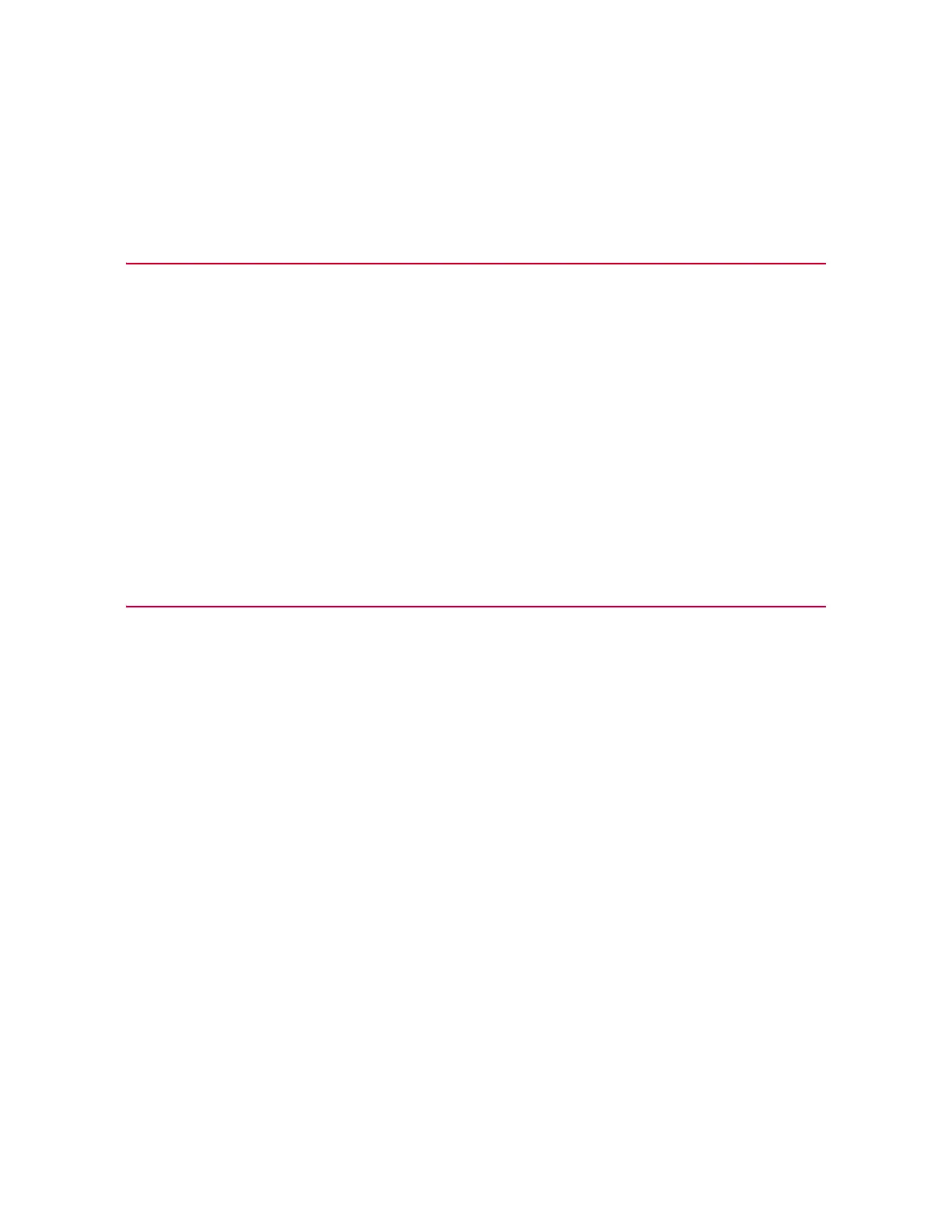91
Product Support: www.instron.com
Chapter 6
Testing specimens
• Testing a sample . . . . . . . . . . . . . . . . . . . . . . . . . . . . . . . . . . . . . . . . . . . . . . . . . . . 91
• Create a new sample. . . . . . . . . . . . . . . . . . . . . . . . . . . . . . . . . . . . . . . . . . . . . . . . 98
• Calibrate a transducer. . . . . . . . . . . . . . . . . . . . . . . . . . . . . . . . . . . . . . . . . . . . . . . 99
• Set the zero displacement point. . . . . . . . . . . . . . . . . . . . . . . . . . . . . . . . . . . . . . 103
• Crosshead limit stops . . . . . . . . . . . . . . . . . . . . . . . . . . . . . . . . . . . . . . . . . . . . . . 103
• Set the limits for a transducer . . . . . . . . . . . . . . . . . . . . . . . . . . . . . . . . . . . . . . . 105
• Balance a transducer configuration. . . . . . . . . . . . . . . . . . . . . . . . . . . . . . . . . . . 105
• Stop a test . . . . . . . . . . . . . . . . . . . . . . . . . . . . . . . . . . . . . . . . . . . . . . . . . . . . . . . 106
• Shut down the system. . . . . . . . . . . . . . . . . . . . . . . . . . . . . . . . . . . . . . . . . . . . . . 108
• Troubleshooting . . . . . . . . . . . . . . . . . . . . . . . . . . . . . . . . . . . . . . . . . . . . . . . . . . . 109
Materials testing systems are inherently hazardous. Read the chapter “Risk reduction
and safe use” on page 25 before using the testing system.
Testing a sample
The following two procedures are guidelines for steps that you would typically go through
when testing a group of specimens. Some steps include references to more detail in
separate sections.
These scenarios assume that a test method has already been created that satisfies your
testing requirements and provides required test parameters (e.g. specimen dimensions,
testing notes) on the test workspace.
The two scenarios describe testing with and without an interlock.
An interlock is an optional accessory that changes the behavior of the system
depending on whether the interlock circuit is open or closed. For example, the door on a
protective shield may include an interlock. When the interlock circuit is open (e.g. the