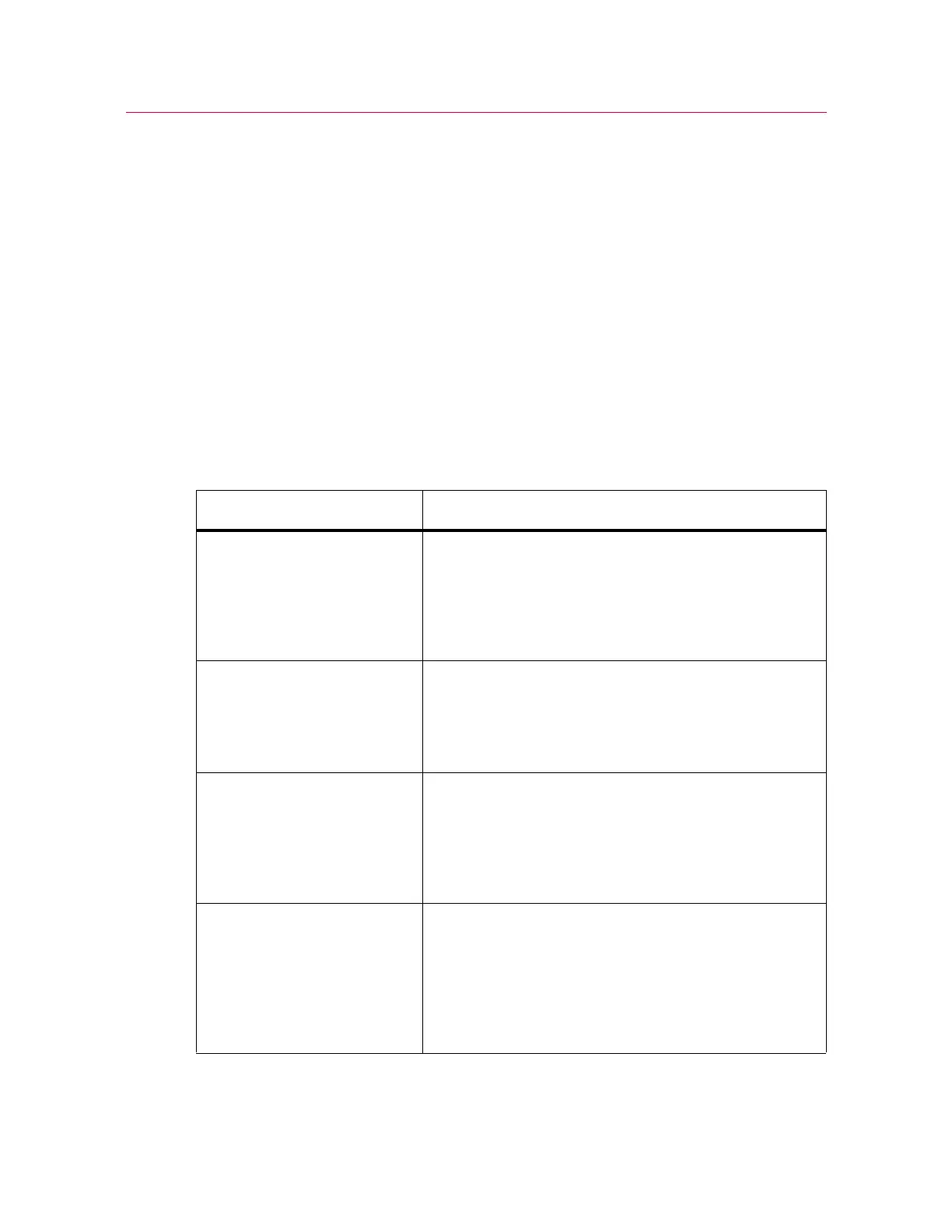63
Operator Protection
Product Support: www.instron.com
• You would typically use this functionality when initially setting up test fixtures and
bringing the crosshead to the correct position to install specimens. Thereafter, you
can use the
RETURN button to bring the crosshead back to the zero displacement
position.
Operator Protection Controls
If you have Administrator rights, you can make changes to the Operator Protection
settings, via Admin > Frame > Operator Protection.
For more details on the operation of these software controls, refer to the Bluehill
®
online help and reference.
Operator Protection options define the restrictions on the system when it is in
SET UP
mode.
Control Description
Jog rate Sets the restricted speed of the crosshead when the
system is in SET UP mode. Default setting is 600 mm/min,
which is also the maximum permitted.
If the maximum speed of the crosshead is less than
600 mm/min, then the restricted speed is limited to the
maximum speed of the frame.
Initial grip air pressure Sets the maximum grip pressure allowed when the system
is in SET UP mode.
Allows the operator to close the grips on the specimen with
sufficient pressure to hold the specimen in place but
reduces the risk of injury from pinching.
Override point of control Default is disabled, which means that the primary point of
control for the system is at the load frame. The operator
must use the buttons on the frame to start a test or
position the crosshead.
When this option is enabled, the system can be configured
to use the software to initiate these actions.
Override point of control -
Start test and return
Default is Frame Controls, i.e. start test and return using
the buttons on the frame.
Only choose
Remote if you are using an interlock
accessory. The interlock automatically transitions the
system to CAUTION mode when the interlock is closed. If
there is no interlock, you must press the UNLOCK button
to transition to CAUTION mode.