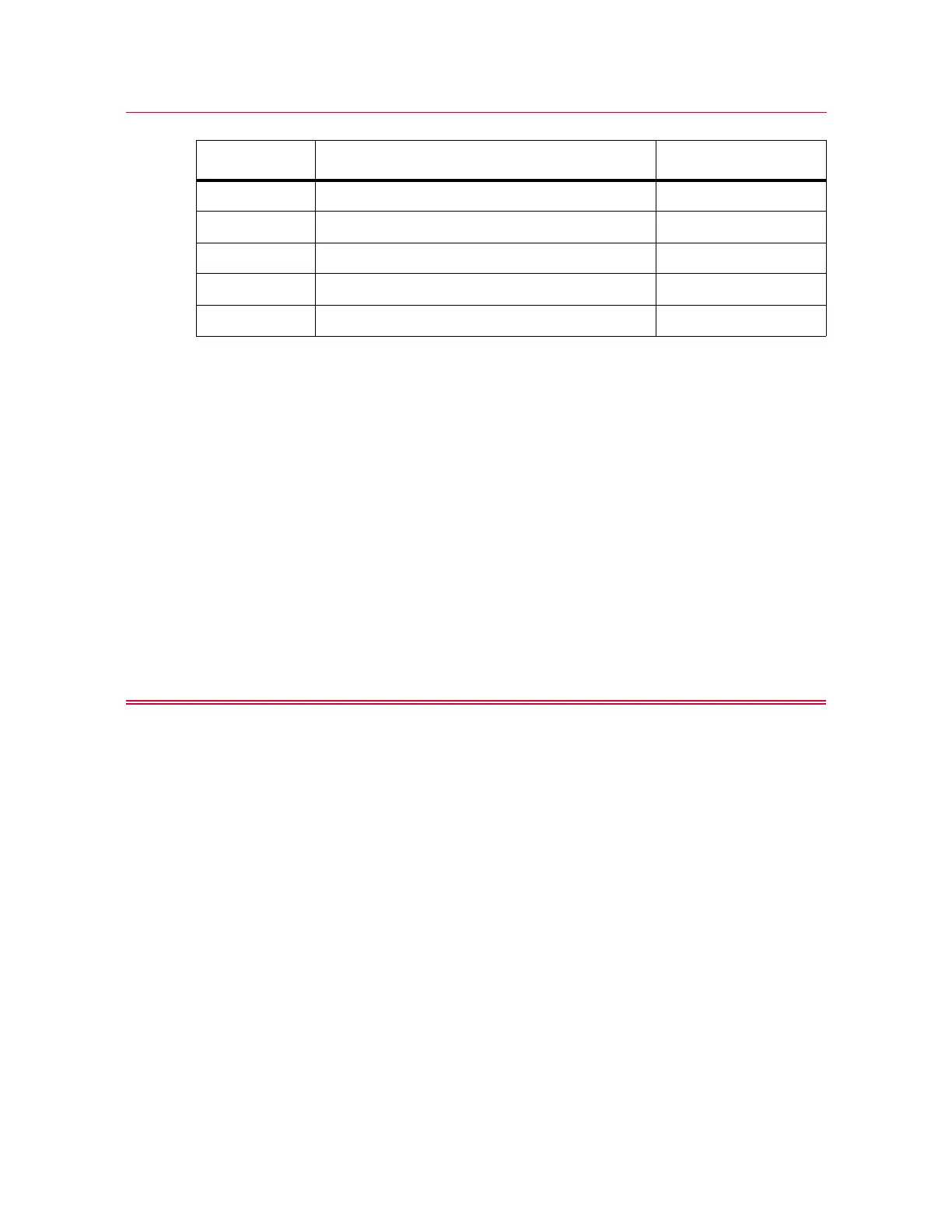77
Install the load cell
Product Support: www.instron.com
1. Refer to Figure 15 on page 76 and its associated legend.
2. Collect together the correct mounting screw, washer and anti-rotation pins for your
combination of load frame and load cell.
3. Assemble the mounting screw and washer, as shown in the figure.
4. Place the mounting screw and washer assembly into the top of the central bore of the
crosshead.
5. Insert the anti-rotation pins into the appropriate holes on the bottom of the cross-
head.
6. Place the load cell against the bottom of the crosshead, ensuring that the anti-rota-
tion pins fit securely in place against both the crosshead and load cell. Place the
cable to the left side of the column.
7. Tighten the mounting screw by hand so that it secures to the load cell underneath the
crosshead.
When applying torque to the mounting screw, prevent the load frame from sliding by
holding the crosshead with one hand while applying torque with the other.
8. Use the torque wrench to tighten the mounting screw to 6 N-m (4.4 ft-lb).
9. Connect the load cell cable to the
FORCE connector on the controller. Ensure that the
connector is fully engaged in the socket.
10. Press the load cell cable into the clips on the column cover to prevent it from inter-
fering with your test.
11. Calibrate the load cell (refer to “Calibrate a transducer” on page 99).
12. Leave the system on for at least 15 minutes to allow the load cell circuitry to stabilize.
After this warm-up period, calibrate the load cell again.
2 M6 load washer T604-235
3 Load cell anti-rotation pin 705K84
4Crosshead
5 2519 load cell - 10 N through 100 N
6 2519 load cell - 500 N through 1 kN
Label Component Part number