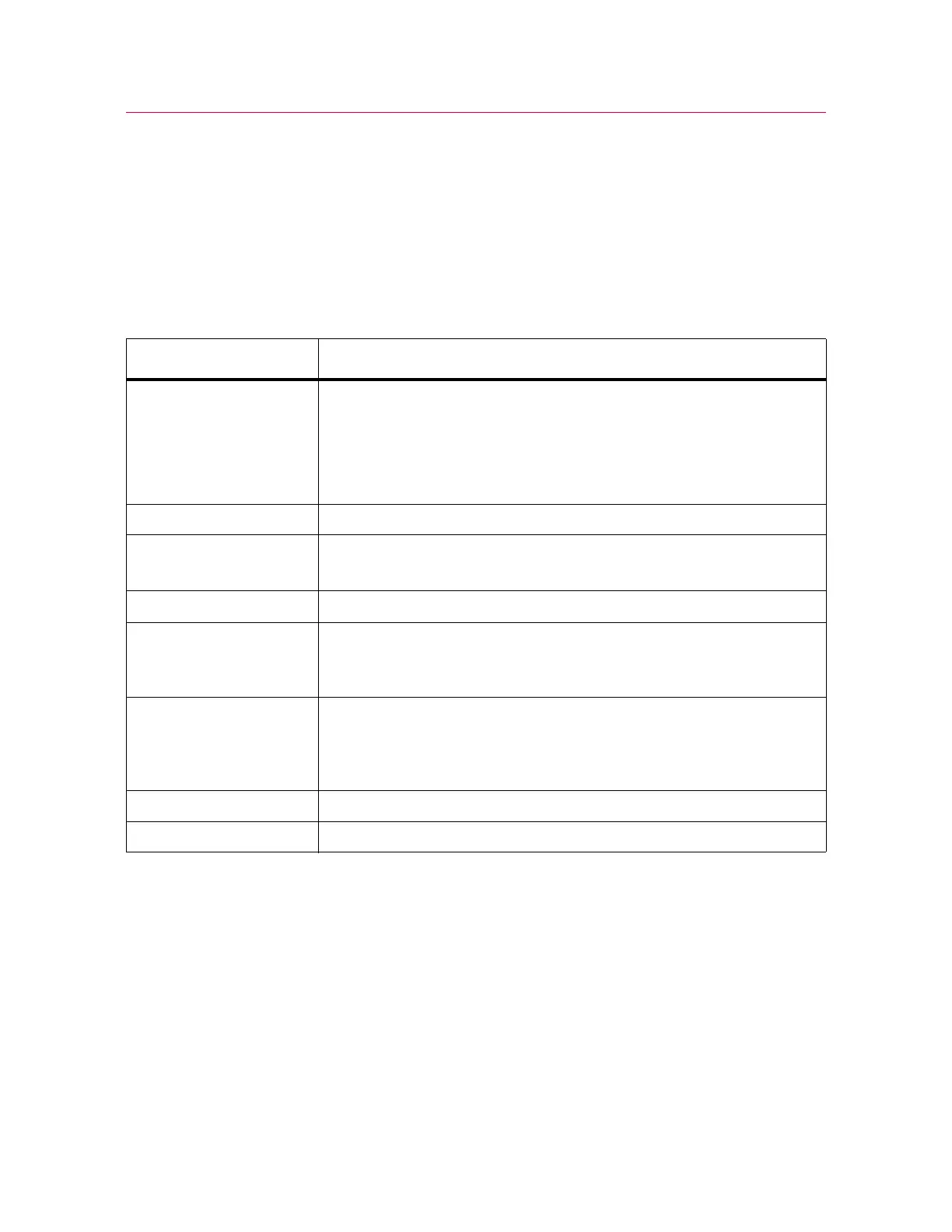Chapter: Function of controls
54 M10-17313-EN
• Console area at the top and bottom of the screen. Provides important information
about the system. Always visible and available from any screen.
• Buttons to access other parts of the software - creating test methods, running tests,
analyzing data, producing reports.
Buttons
Console area
The console area provides important information during testing and is also where you
can edit system wide settings.
At the top of the screen:
• Live displays track values of parameters that you choose
Table 4. Buttons on the Home screen
Button Function
Test Perform tests on specimens. The software displays a sequence of screens
where you:
1 choose a test method from which to load test parameters.
2perform tests.
3 name the sample and select a location to store the test data.
Method Create, edit and save test method files.
Analysis
(optional)
Modify an existing sample or replay a sample with parameters from a
different test method.
Admin Change the configuration of the testing system.
Logout Log out the current user and let a new user log in to the software. When
you log out you do not exit the program.
This button is hidden if Security is not enabled.
Instron
®
Connect Uses an Internet connection to check the status of the system, including
verification status of transducers. Checks for software updates.
You can also use this connection to contact
Instron
®
Service for
assistance and upload files to
Instron
®
Service for diagnosis.
Help Open the online help.
Exit Exit the program.