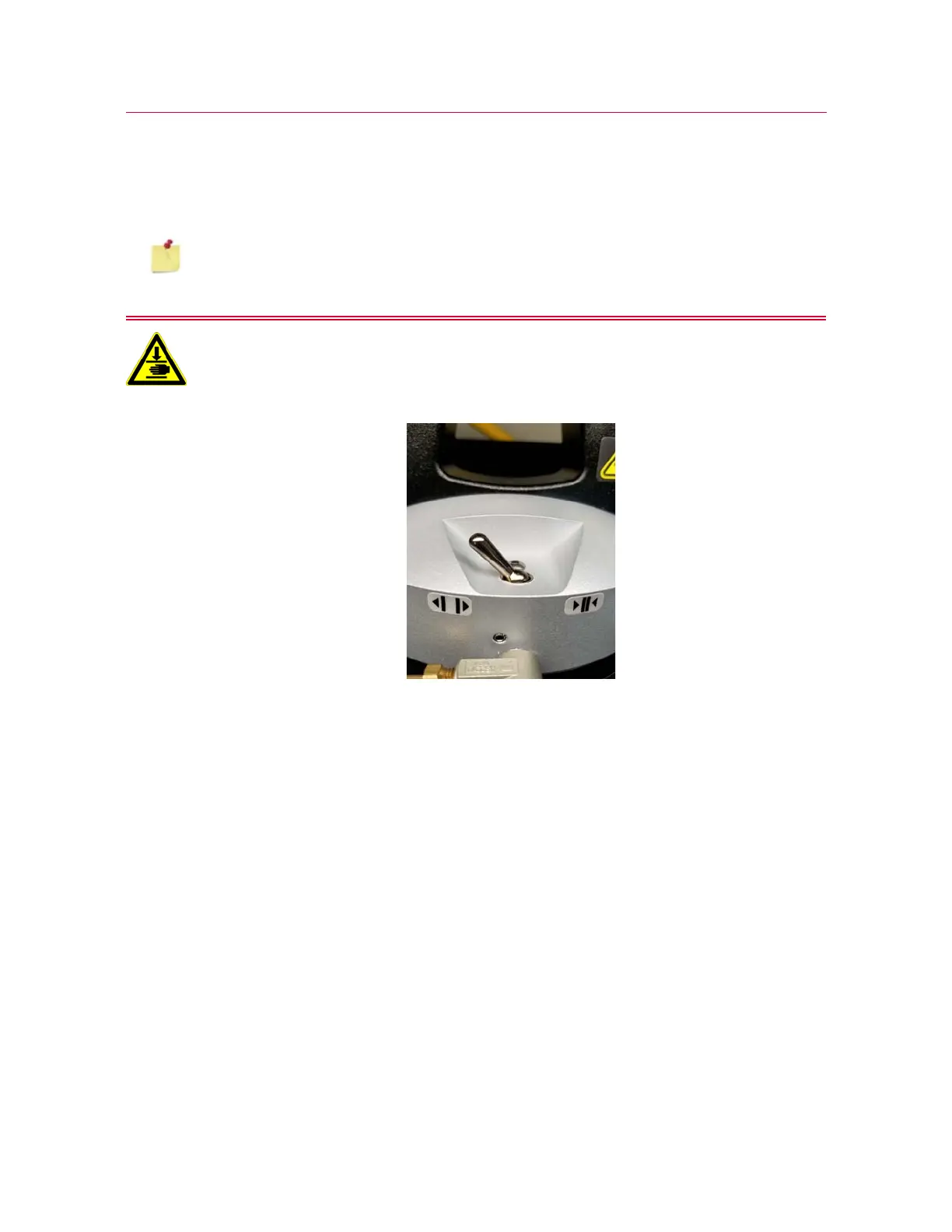71
Pneumatic Grips
Product Support: www.instron.com
Operator Protection using the toggle switches
The point of control for grips in the Operator Protection control dialog must be set to
Toggle switch.
If you have a footswitch connected to the system, it will not operate.
Make sure that the toggle switches are in the open position.
If the toggle switches are in the closed position, the grips will close immediately
when the system transitions to SET UP mode.
1. Starting with the system in DISABLED mode, press the UNLOCK button.
The software displays a message, warning you to make sure that the toggle
switches are in the open position.
2. Press the
UNLOCK button again to transition to SET UP mode.
3. Operate the system in
SET UP mode and install the specimen using the toggle
switches to open and close the grips at the initial pressure set in the software.
4. Press the
UNLOCK button to transition to CAUTION mode. The grips are maintained
at the initial grip pressure.
5. Within 2 seconds, press the
START TEST button to start the test.
The system transitions to
TESTING mode and the grips pressurize to full pressure.
6. Stop the test, or the test ends.
The system reverts to
SET UP mode and the grip pressure returns to the initial grip
pressure.