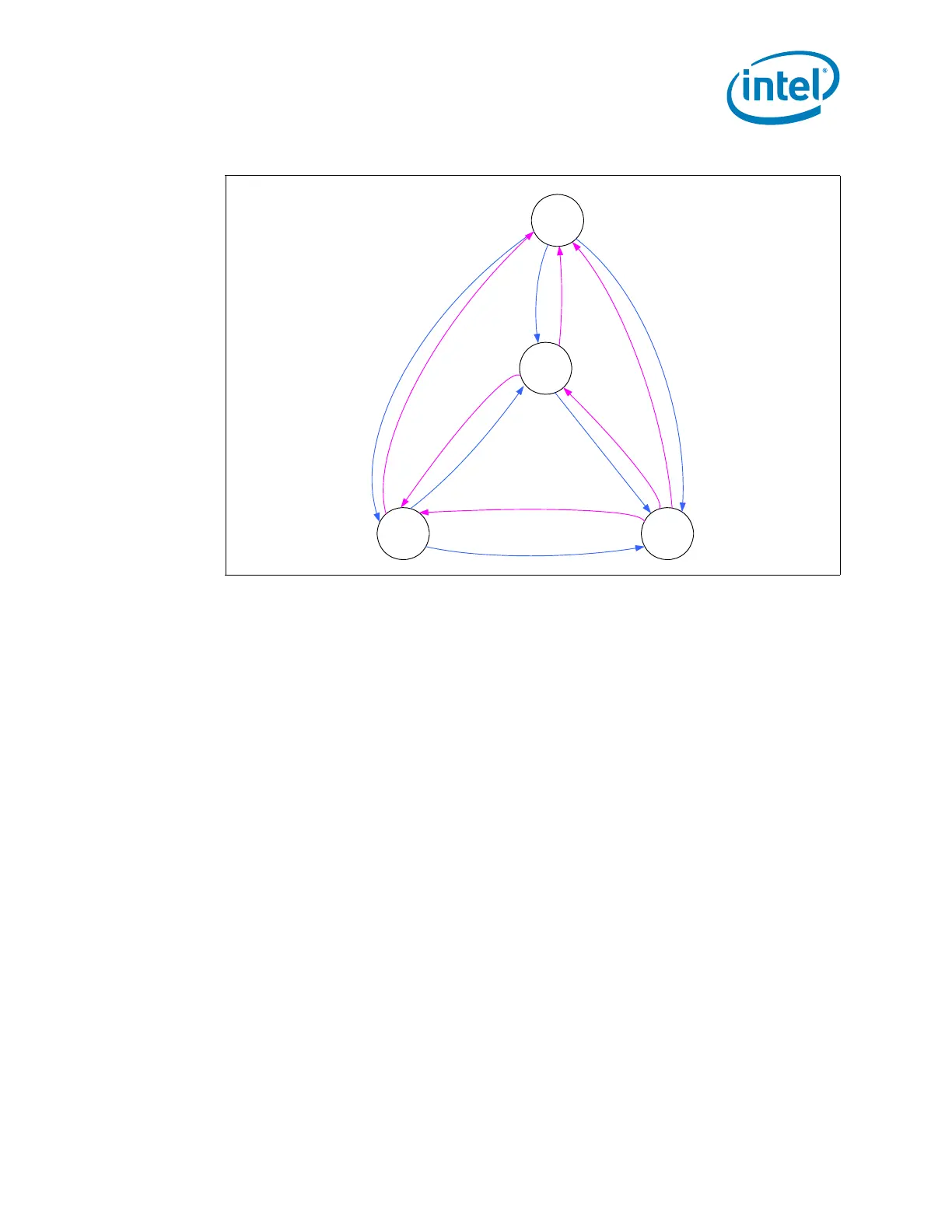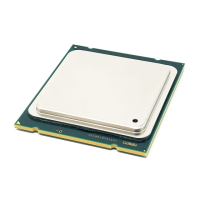Datasheet, Volume 1 51
Power Management
4.2.5.1 Package C0
This is the normal operating state for the processor. The processor remains in the
normal state when at least one of its cores is in the C0 or C1 state or when the platform
has not granted permission to the processor to go into a low power state. Individual
cores may be in lower power idle states while the package is in C0.
4.2.5.2 Package C1/C1E
No additional power reduction actions are taken in the package C1 state. However, if
the C1E sub-state is enabled, the processor automatically transitions to the lowest
supported core clock frequency, followed by a reduction in voltage.
The package enters the C1 low power state when:
• At least one core is in the C1 state.
• The other cores are in a C1 or lower power state.
The package enters the C1E state when:
• All cores have directly requested C1E using MWAIT(C1) with a C1E sub-state hint.
• All cores are in a power state lower that C1/C1E but the package low power state is
limited to C1/C1E using the PMG_CST_CONFIG_CONTROL MSR.
• All cores have requested C1 using HLT or MWAIT(C1) and C1E auto-promotion is
enabled in IA32_MISC_ENABLES.
No notification to the system occurs upon entry to C1/C1E.
Figure 4-4. Package C-State Entry and Exit
