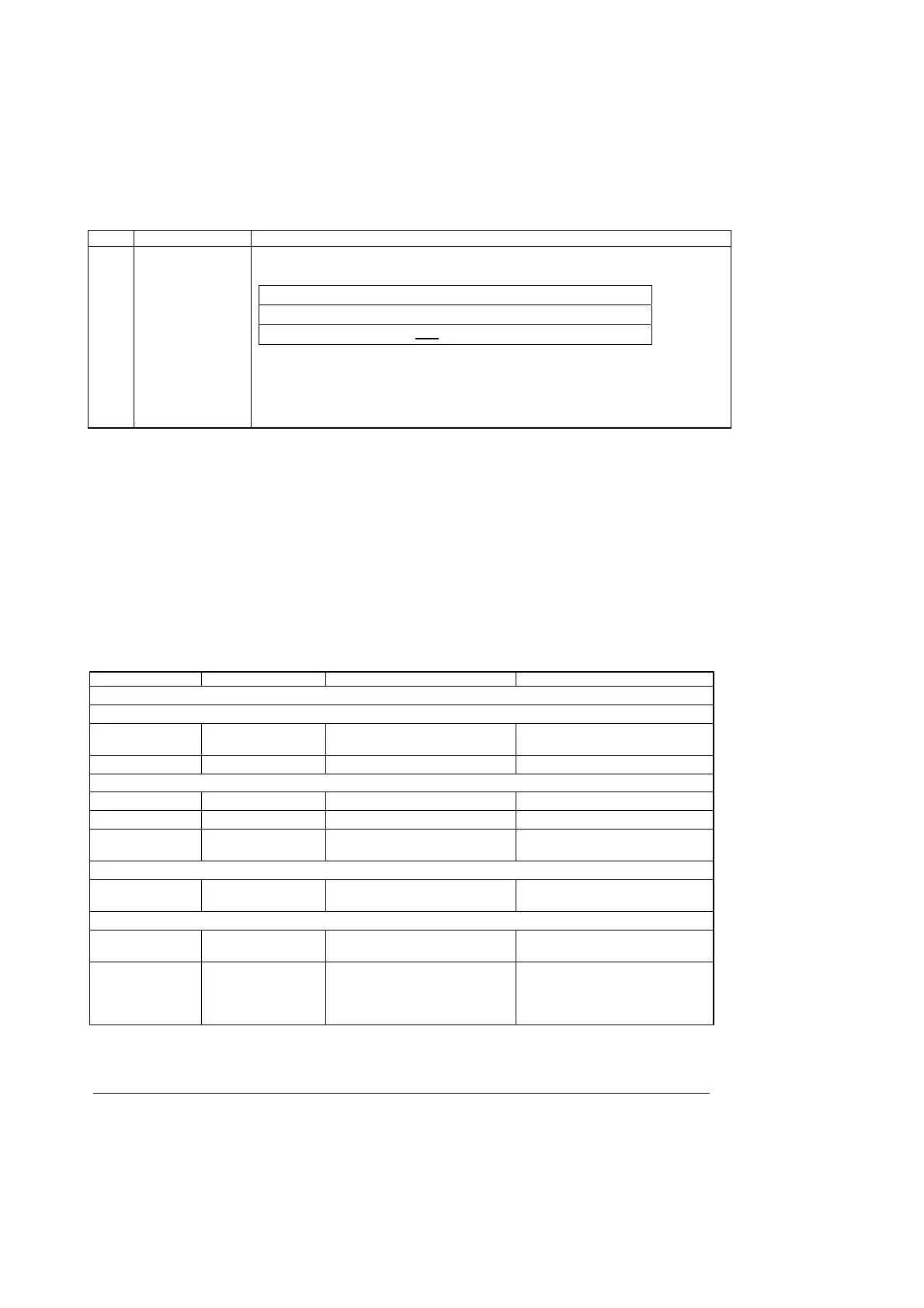Intel® Server Board SE7520BD2 Technical Product Specification BIOS Architecture
Revision 1.3 Intel Confidential
39
Key Option Description
F10 Save and Exit Pressing F10 causes the following message to appear:
Setup Confirmation
Save Configuration changes and exit now?
[Yes] [No]
If “Yes” is selected and the Enter key is pressed, all changes are saved and
Setup is exited. If “No” is selected and the Enter key is pressed, or the ESC key
is pressed, the user is returned to where he or she was before F10 was pressed
without affecting any existing values.
3.2.3 Menu Selection
The first screen displayed upon entering the BIOS Setup Utility is the Main Menu Selection
screen. This screen displays the various major menu selections available.
3.2.4 Main Menu
The first screen displayed when entering the BIOS Setup Utility is the Main Menu selection
screen. This screen displays the major menu selections available: The following tables describe
the available options on the top level and lower level menus. Default values are shown in bold
text.
Table 11. BIOS Setup, Main Menu Options
Feature Options Help Text Description
System Overview
AMI BIOS
Version N/A N/A BIOS ID string (excluding the build
time and date)
Build Date N/A N/A BIOS build date
Processor
Type N/A N/A Processor brand ID string
Speed N/A N/A Calculated processor speed
Count N/A N/A Detected number of physical
processors
System Memory
Size N/A N/A Amount of physical memory
detected
Server Board MCH Stepping
Stepping N/A N/A Display stepping revision of the
Memory Controller
System Time HH:MM:SS Use [ENTER], [TAB] or [SHIFT-
TAB] to select a field.
Use [+] or [-] to configure system
Time.
Configures the system time on a 24
hour clock. Default is 00:00:00
