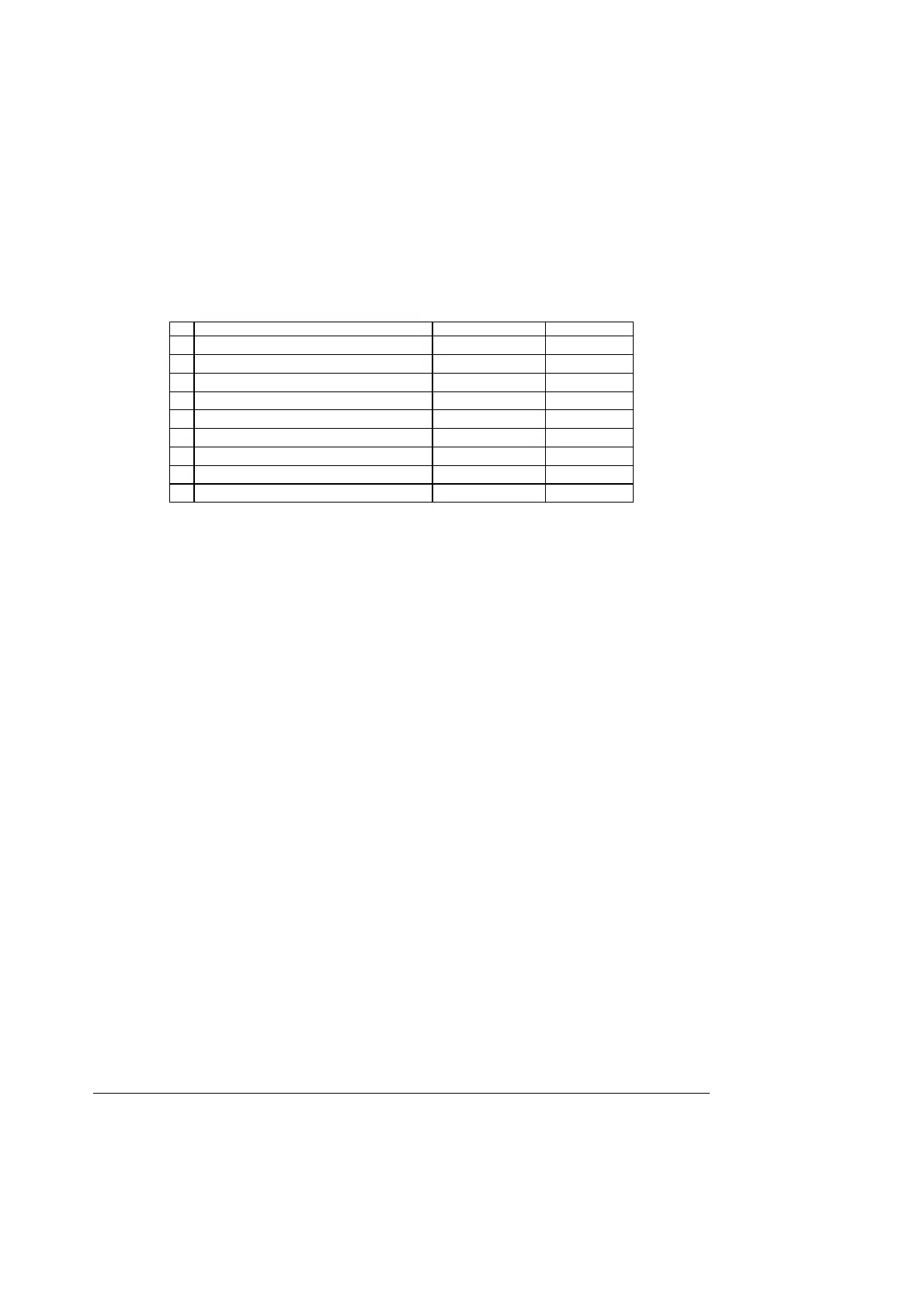Platform Management ArchitectureIntel® Server Board SE7520BD2 Technical Product Specification
98 Revision 1.3
4.3.2.2 Reset Control Sources
The following table shows the reset sources and the actions taken by the system.
Table 49. System Reset Sources and Actions
# Reset Source System Reset? mBMC Reset
1 Standby power comes up No (no DC power) Yes
2 Main system power comes up Yes No
3 Reset button or in-target probe (ITP) reset Yes No
4 Warm boot (example: DOS Ctrl-Alt-Del) Yes No
5 Command to reset the system Yes No
6 Set Processor State command Yes No
7 Watchdog timer configured for reset Yes No
8 FRB3 failure Yes No
9 PEF action Optional No
4.3.3 Fan Speed Control
Baseboard hardware implements an external ambient-temperature-based Fan Speed control
that is part of normal system operation with the mBMC and an internally ambient temperature
with the Sahalee BMC. With one exception, the management controller does not participate in
fan speed control. The feature allows the baseboard to drive different fan speeds based on
various temperature measurements in order to lower the acoustic noise of the system.
The ambient-temperature thresholds at which the Fan Speed increases does not correspond to
a non-critical (warning) condition for the fan because the fan’s state is still ‘OK’ from the
system’s point-of-view.
The baseboard has two analog Fan Speed signals that are driven by pulse-width modulator
(PWM) circuits by the baseboard hardware. These signals can be driven to several levels
according to temperature measurements. Multiple bytes of a Sensor Initialization Table are used
to hold parameters that set the temperature thresholds and corresponding PWM duty cycles.
This SDR or table is loaded as part of the baseboard configuration.
The management controller firmware expects to find an LM30 temperature sensor on the front
panel board. Thus, the ambient temperature-based fan speed control capability is not enabled
by default for the Server Board SE7520BD2 as a baseboard-only product, but can be enabled
via a management controller configuration change.
4.3.3.1 Fan Kick Start
Some fans may not begin rotating unless started at high speed. To ensure that the fans start,
the baseboard hardware starts and run the fans at high speed for a brief interval following
system power up.
4.3.4 Front Panel Control
The mBMC provides the main ‘front panel control’ functions. These include control of the system
Power Button, Reset Button, Diagnostic Interrupt (Front Panel NMI) Button, System Identify
