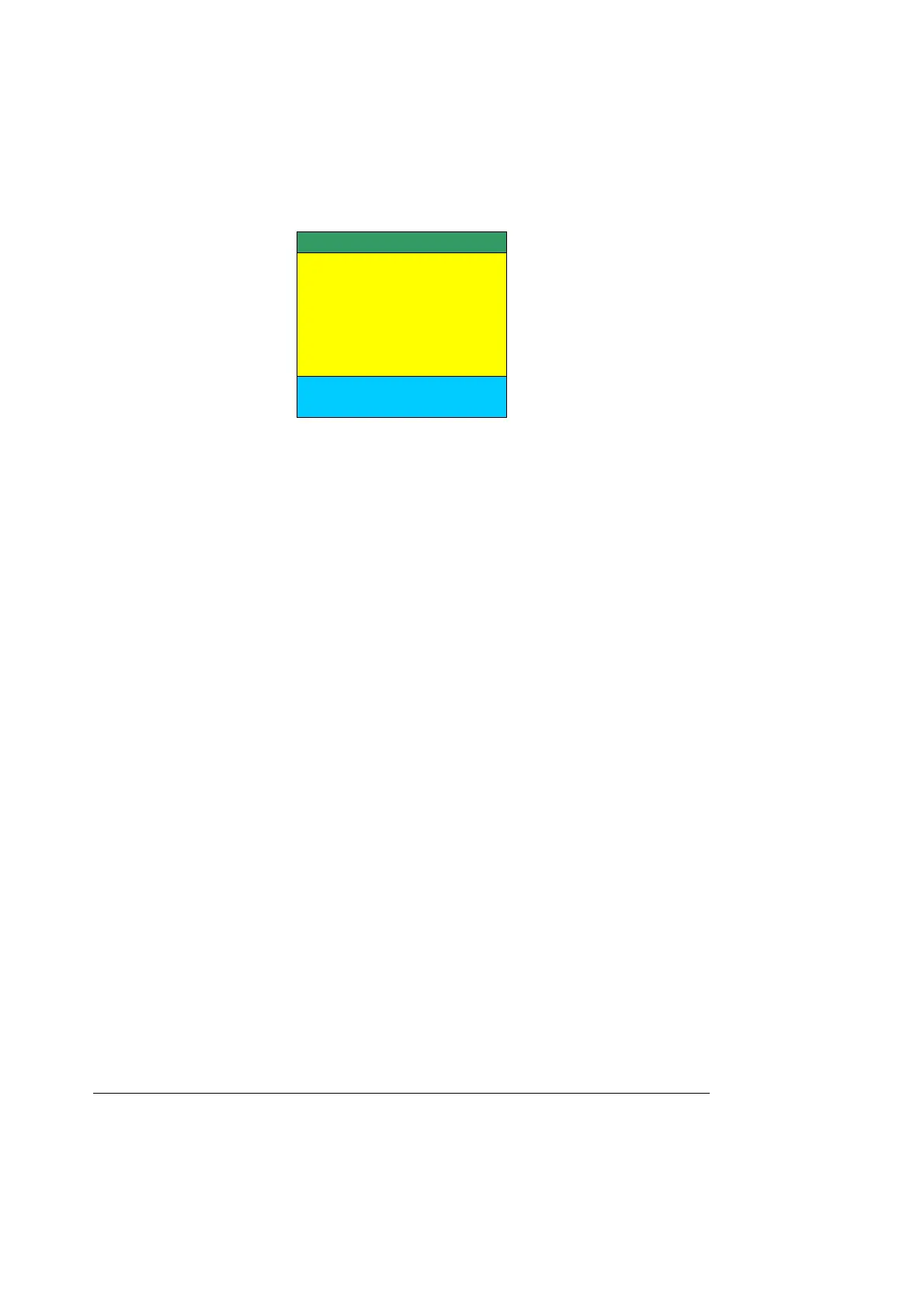Intel® Server Board SE7520BD2 Technical Product Specification BIOS Architecture
Revision 1.3 Intel Confidential
37
System State Window
Current Activity Window
Logo/Diagnostic Window
When the CMOS is corrupt, the BIOS displays the following message:
Press F1 for Setup and F2 to Continue
The BIOS pauses at this message for 5 seconds. If no response is received, the BIOS
continues the boot process using default setup settings.
The BIOS displays the following information during POST:
• Copyright message
• BIOS ID
• Current processor configuration
• Installed physical memory size
• Current activity and user intervention
3.2 BIOS Setup Utility
The BIOS Setup Utility is provided to perform system configuration changes as well as to
display current settings and environment information.
The BIOS Setup stores configuration settings in system non-volatile storage. Changes effected
by BIOS Setup will not take effect until the system is rebooted. The BIOS Setup Utility can be
accessed from POST by pressing the F2 key.
Note: The BIOS options described in later sections of this document may or may not be present
in pre-production versions of the system BIOS. This section describes the BIOS Setup Utility as
it is planned to be at production and is subject to change. Option locations in a given menu of
the BIOS setup utility (as described in this section) may be different from those observed on any
one pre-production version of the system BIOS. This section will be updated in the 1.0 release
of this document.
3.2.1 Entering BIOS Setup
The BIOS Setup Utility is accessed by pressing the <F2> hotkey during POST.